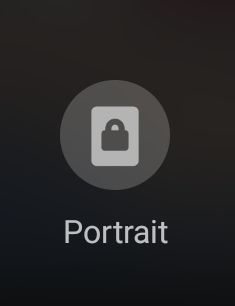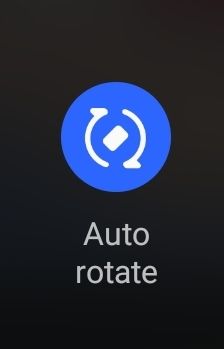shampa
Constellation
Options
- Mark as New
- Bookmark
- Subscribe
- Mute
- Subscribe to RSS Feed
- Permalink
- Report Inappropriate Content
07-08-2022 04:29 AM in
Galaxy S Phones
May be it happened to one of you. My pictures or contents no longer rotate with te motion of my phone. For examples looking at a picture on Portrait and moving the phone to see it on landscape no longer happened. Does anyone knows how to correct.
Solved! Go to Solution.
Reply
1 Solution
Accepted Solutions
Solution
LongHiker
Legendary Samsung Care Ambassador
Options
- Mark as New
- Bookmark
- Subscribe
- Mute
- Subscribe to RSS Feed
- Permalink
- Report Inappropriate Content
07-08-2022 05:41 AM in
Galaxy S Phones@shampa In the quick panel look for this icon:
Click on it and auto rotate will be enabled.
The icon and label will also change to look like below to indicate that auto rotate is on.
Reply
1 Reply
Solution
LongHiker
Legendary Samsung Care Ambassador
Options
- Mark as New
- Bookmark
- Subscribe
- Mute
- Subscribe to RSS Feed
- Permalink
- Report Inappropriate Content
07-08-2022 05:41 AM in
Galaxy S Phones@shampa In the quick panel look for this icon:
Click on it and auto rotate will be enabled.
The icon and label will also change to look like below to indicate that auto rotate is on.
Reply