Jul1313
Cosmic Ray
Options
- Mark as New
- Bookmark
- Subscribe
- Mute
- Subscribe to RSS Feed
- Permalink
- Report Inappropriate Content
12-27-2022
10:14 AM
(Last edited
02-11-2024
06:08 PM
by
![]() SamsungChelsea
) in
SamsungChelsea
) in
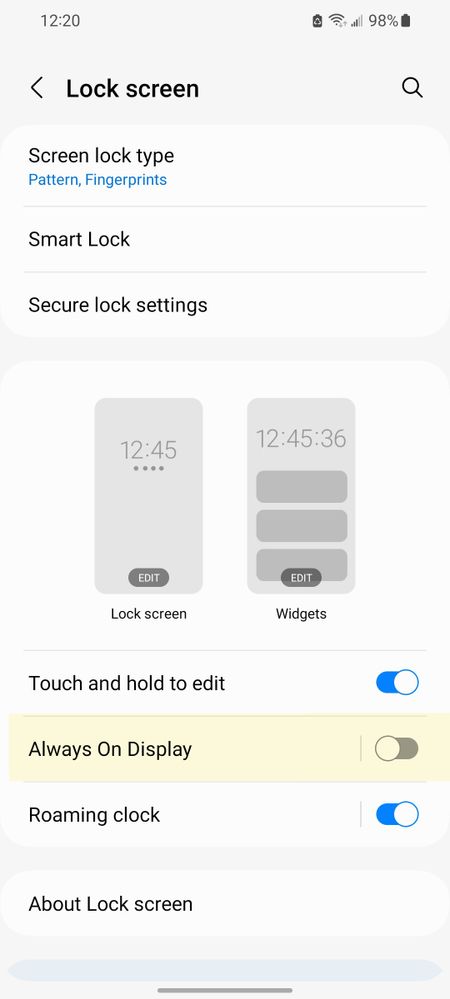
In settings/lock screen /always on display
I turn on "always on display ". However, as soon as I go away from the screenshot shown, always on display goes back to off on its own.
I also tried to go fast to the off/locked screen, and I see the always on screen clock style for an instant right before it vanishes.
Similarly, I stopped receiving notifications from a bank app. I went to notifications such notifications were turned off, I turned them on but they go back to off on their own. Why?
Solved! Go to Solution.
Reply
2 Replies
TipsyTrex
Black Hole
Options
- Mark as New
- Bookmark
- Subscribe
- Mute
- Subscribe to RSS Feed
- Permalink
- Report Inappropriate Content
12-27-2022 02:44 PM in
Galaxy S21
You have power saving enabled, I see the icon in the status bar. Power saving by default always disables the Always On display.
Reply
Solution
Jul1313
Cosmic Ray
Options
- Mark as New
- Bookmark
- Subscribe
- Mute
- Subscribe to RSS Feed
- Permalink
- Report Inappropriate Content
12-27-2022 03:45 PM in
Galaxy S21
That's a great observation. When I posted this question, I was actually reading that power saving mode can kind of interfere with how apps work and turn off things as it's power saving. Also, notice that the screenshot battery is at 92% and power saving functions shouldn't be active. Anyways, it appears that when I took this screenshot I was testing and turning power saving on/off. In any case, it seems the culprit was an app on my phone called AODnotify as it has control of AOD (ALWAYS ON DISPLAY). AODnotify was setup to hide AOD... and show AOD when new notifications arrive. I changed that setting to "show always" and AOD works as expected now... Thanks for your input. 

Reply
