- Mark as New
- Bookmark
- Subscribe
- Mute
- Subscribe to RSS Feed
- Permalink
- Report Inappropriate Content
07-12-2022
09:13 AM
(Last edited
02-11-2024
05:16 PM
by
![]() SamsungChelsea
) in
SamsungChelsea
) in
I get this exact same popup every few minutes. Anyone know what the heck? It's happened a few times just typing this out 🙄
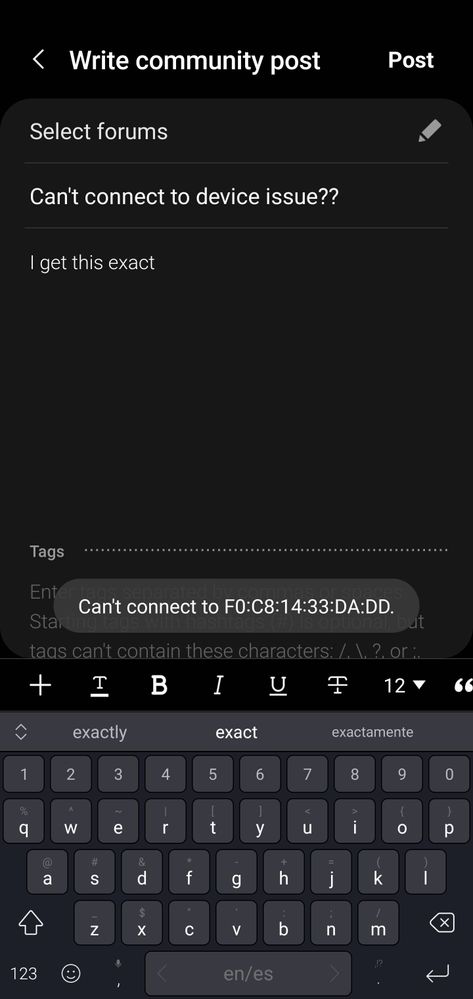
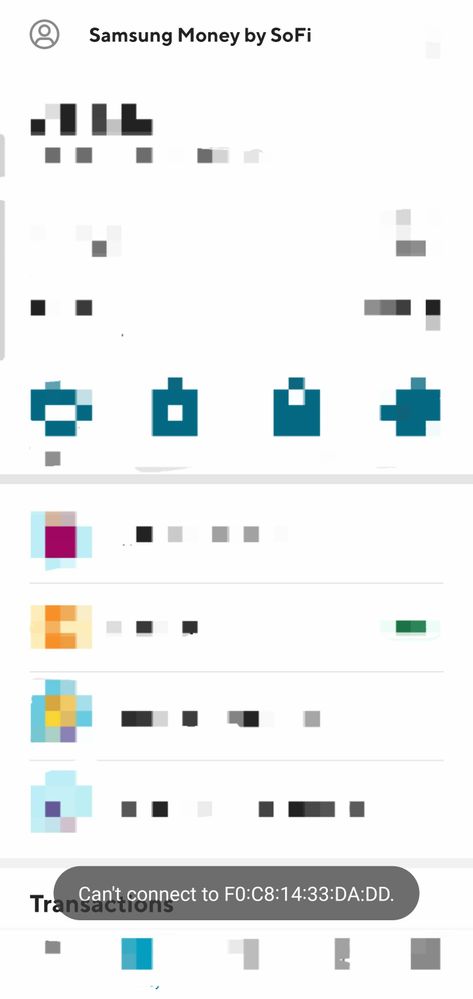

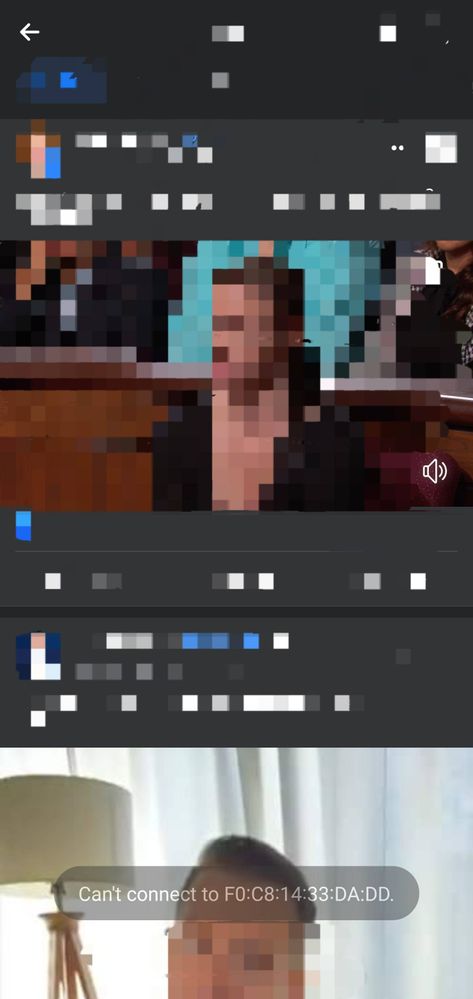
Solved! Go to Solution.
1 Solution
Accepted Solutions
- Mark as New
- Bookmark
- Subscribe
- Mute
- Subscribe to RSS Feed
- Permalink
- Report Inappropriate Content
07-13-2022 04:52 AM in
Galaxy S211. Hold the power button and Volume down until device resets.
2. Boot to Safe Mode by long press on the power off icon when it appears, then tap the Safe Mode icon to enter Safe Mode. Reboot to exit. If the issue goes away during Safe Mode, then it is being caused by one of your added apps.
Bill
---
Galaxy Fold 6 512g(VZW), Galaxy Book (original, VZW), Tab S8 Ultra, Tab S4, Galaxy Watch7Ultra(VZW),Galaxy Watch6Classic 47mm(VZW), M8 Smart Monitor, NEO 55" QN90D TV, Buds Pro
- Mark as New
- Bookmark
- Subscribe
- Mute
- Subscribe to RSS Feed
- Permalink
- Report Inappropriate Content
07-12-2022 09:16 AM in
Galaxy S21- Mark as New
- Bookmark
- Subscribe
- Mute
- Subscribe to RSS Feed
- Permalink
- Report Inappropriate Content
07-12-2022 03:55 PM in
Galaxy S21- Mark as New
- Bookmark
- Subscribe
- Mute
- Subscribe to RSS Feed
- Permalink
- Report Inappropriate Content
07-12-2022 03:55 PM in
Galaxy S21- Mark as New
- Bookmark
- Subscribe
- Mute
- Subscribe to RSS Feed
- Permalink
- Report Inappropriate Content
07-12-2022 04:02 PM in
Galaxy S21- Mark as New
- Bookmark
- Subscribe
- Mute
- Subscribe to RSS Feed
- Permalink
- Report Inappropriate Content
07-12-2022 03:54 PM in
Galaxy S21- Mark as New
- Bookmark
- Subscribe
- Mute
- Subscribe to RSS Feed
- Permalink
- Report Inappropriate Content
07-12-2022 04:02 PM in
Galaxy S21- Mark as New
- Bookmark
- Subscribe
- Mute
- Subscribe to RSS Feed
- Permalink
- Report Inappropriate Content
07-12-2022 03:55 PM in
Galaxy S21- Mark as New
- Bookmark
- Subscribe
- Mute
- Subscribe to RSS Feed
- Permalink
- Report Inappropriate Content
07-13-2022 04:52 AM in
Galaxy S211. Hold the power button and Volume down until device resets.
2. Boot to Safe Mode by long press on the power off icon when it appears, then tap the Safe Mode icon to enter Safe Mode. Reboot to exit. If the issue goes away during Safe Mode, then it is being caused by one of your added apps.
Bill
---
Galaxy Fold 6 512g(VZW), Galaxy Book (original, VZW), Tab S8 Ultra, Tab S4, Galaxy Watch7Ultra(VZW),Galaxy Watch6Classic 47mm(VZW), M8 Smart Monitor, NEO 55" QN90D TV, Buds Pro
