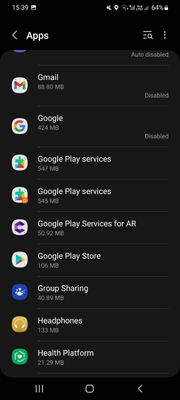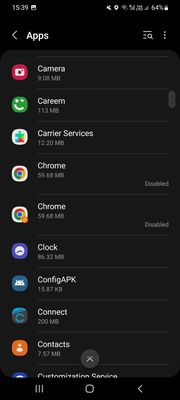- Mark as New
- Bookmark
- Subscribe
- Mute
- Subscribe to RSS Feed
- Permalink
- Report Inappropriate Content
07-03-2022
05:45 AM
(Last edited
02-11-2024
05:17 PM
by
![]() SamsungChelsea
) in
SamsungChelsea
) in
Hello there,
I would appreciate to have solution for the duplicate apps that appeared in my Galaxy S21 U few days ago and they are consuming battery. I noticed that the issue is with Google Apps.
- Android System WebView
- Google Play services
- Google Chrome
I am attaching screenshots of my app listing.
Thanks in advance,
Dave
Solved! Go to Solution.
1 Solution
Accepted Solutions
- Mark as New
- Bookmark
- Subscribe
- Mute
- Subscribe to RSS Feed
- Permalink
- Report Inappropriate Content
07-05-2022 04:02 AM in
Galaxy S21Hi Everyone,
Just to close the topic in case anyone will face same issue. There was no solution except to do the hard reset and reinstall all the apps. I can only assume that the issue was with Dual Messenger as I used Whatsapp Dual and that it has something to do with backing up of data, updating dual app etc, but cant know for sure. I am not using Dual option now and opted to use Whatsapp Business and it works perfectly.
All the best,
Dave
- Mark as New
- Bookmark
- Subscribe
- Mute
- Subscribe to RSS Feed
- Permalink
- Report Inappropriate Content
07-03-2022 05:50 AM in
Galaxy S21I would try wiping the data partition:
- If your device is powered on, turn it off completely
- Press and hold the Volume Up button and the Power key
- Once the logo shows, release both keys and wait until the device enters the recovery mode.
- Using the Volume Down key, highlight Wipe cache partition, and then press the Power key to select it.
- Highlight Yes, and press the Power key again.
- Navigate to Reboot and press the Power key to reboot your device.
If that doesn't help then submit an error report:
Right after the issue appears, please submit an Error Report. Samsung Members app->Get Help->Feedback->Error Reports
Bill
---
Galaxy Fold 6 512g(VZW), Galaxy Book (original, VZW), Tab S8 Ultra, Tab S4, Galaxy Watch7Ultra(VZW),Galaxy Watch6Classic 47mm(VZW), M8 Smart Monitor, NEO 55" QN90D TV, Buds Pro
- Mark as New
- Bookmark
- Subscribe
- Mute
- Subscribe to RSS Feed
- Permalink
- Report Inappropriate Content
07-03-2022 08:31 AM in
Galaxy S21Hi Bill, thank you very much for feedback. I have tried to wipe the cache partition, followed by the app repair from the recovery mode and it didn't work. I have as well sent the error report as you suggested and will wait for the feedback. Thanks again!
Dave
- Mark as New
- Bookmark
- Subscribe
- Mute
- Subscribe to RSS Feed
- Permalink
- Report Inappropriate Content
07-05-2022 04:02 AM in
Galaxy S21Hi Everyone,
Just to close the topic in case anyone will face same issue. There was no solution except to do the hard reset and reinstall all the apps. I can only assume that the issue was with Dual Messenger as I used Whatsapp Dual and that it has something to do with backing up of data, updating dual app etc, but cant know for sure. I am not using Dual option now and opted to use Whatsapp Business and it works perfectly.
All the best,
Dave