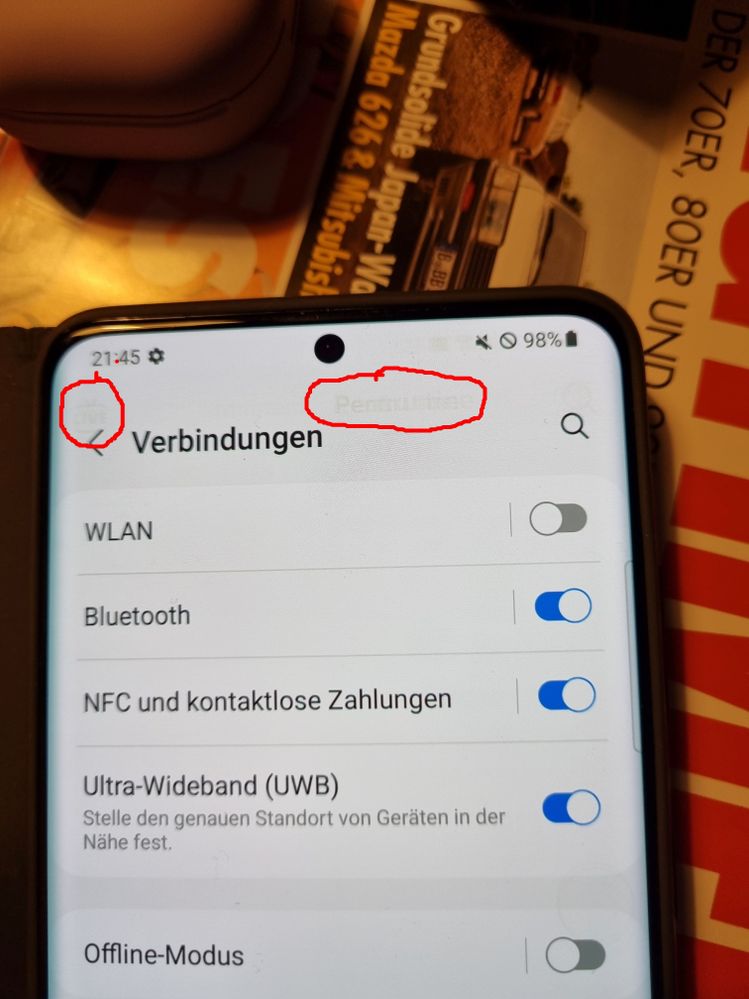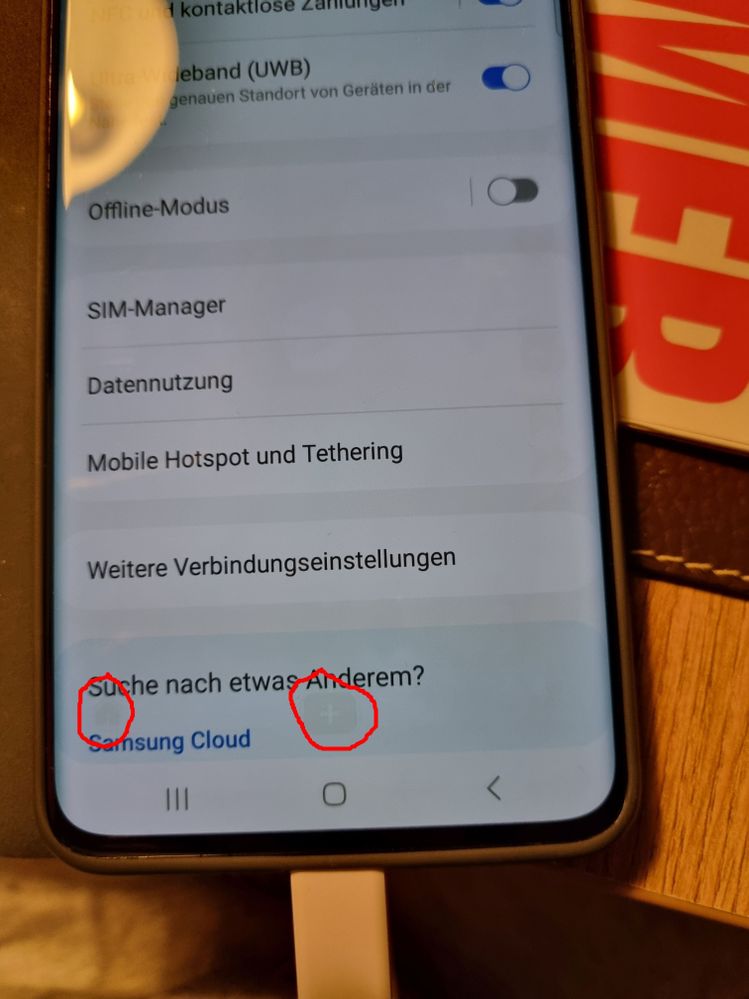- Mark as New
- Bookmark
- Subscribe
- Mute
- Subscribe to RSS Feed
- Permalink
- Report Inappropriate Content
08-27-2023
01:03 PM
(Last edited
02-11-2024
07:20 PM
by
![]() SamsungChelsea
) in
SamsungChelsea
) in
Hello All,
maybe someone can help with an idea what to do. My S21 Ultra shows in white screens some ghost buttons (clock, top bar, at the bottom, also on the side). I tried to clean the cache and also to change the display refresh rate, but problem is not solved. Is this a case of a broken display?
Picture is attached
Thanks in advance
Solved! Go to Solution.
1 Solution
Accepted Solutions
- Mark as New
- Bookmark
- Subscribe
- Mute
- Subscribe to RSS Feed
- Permalink
- Report Inappropriate Content
08-27-2023 02:08 PM in
Galaxy S21- Mark as New
- Bookmark
- Subscribe
- Mute
- Subscribe to RSS Feed
- Permalink
- Report Inappropriate Content
08-27-2023 01:31 PM in
Galaxy S21What do you mean by using gestures? Shall I swipe over these parts of the display several times?
- Mark as New
- Bookmark
- Subscribe
- Mute
- Subscribe to RSS Feed
- Permalink
- Report Inappropriate Content
08-27-2023 01:33 PM in
Galaxy S21Sorry, I did not catch the idea😊 Be in safe mode and do what?
- Mark as New
- Bookmark
- Subscribe
- Mute
- Subscribe to RSS Feed
- Permalink
- Report Inappropriate Content
08-27-2023 02:08 PM in
Galaxy S21- Mark as New
- Bookmark
- Subscribe
- Mute
- Subscribe to RSS Feed
- Permalink
- Report Inappropriate Content
08-27-2023 02:14 PM in
Galaxy S21Yes, after googling a bit it seems the previous owner was a TikTok addict and this app burned in the pixels on the display. This is indeed not fixable anymore 😒
- Mark as New
- Bookmark
- Subscribe
- Mute
- Subscribe to RSS Feed
- Permalink
- Report Inappropriate Content
08-27-2023 03:06 PM in
Galaxy S21- Mark as New
- Bookmark
- Subscribe
- Mute
- Subscribe to RSS Feed
- Permalink
- Report Inappropriate Content
08-27-2023 05:58 PM in
Galaxy S21