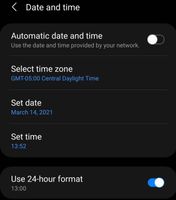- Mark as New
- Bookmark
- Subscribe
- Mute
- Subscribe to RSS Feed
- Permalink
- Report Inappropriate Content
03-14-2021
11:36 AM
(Last edited
03-17-2021
12:11 PM
by
![]() SamsungRei
) in
SamsungRei
) in
It keeps changing local time to Mountain but I am in Arizona! I change it, back out and it resets to Mountain. I know where I live!!!! Let me change my own <edit> time! How do I do this???
Solved! Go to Solution.
- Mark as New
- Bookmark
- Subscribe
- Mute
- Subscribe to RSS Feed
- Permalink
- Report Inappropriate Content
03-14-2021 11:40 AM (Last edited 03-14-2021 11:43 AM ) in
Galaxy S21Did y'all just switch to Daylight Savings Time ... I assume that's the issue
.
Settings
General Management
Date and Time
Automatic Date and Time ... enable
.
... it is possible, if you're using a VPN, that your phone thinks you're in the area where's it's connecting to the VPN server
- Mark as New
- Bookmark
- Subscribe
- Mute
- Subscribe to RSS Feed
- Permalink
- Report Inappropriate Content
03-14-2021 11:47 AM in
Galaxy S21- Mark as New
- Bookmark
- Subscribe
- Mute
- Subscribe to RSS Feed
- Permalink
- Report Inappropriate Content
03-14-2021 11:54 AM in
Galaxy S21Settings
General Management
Date and Time
Tap Automatic Date and Time to turn it off
... you will see the configuration screen as in the screenshot
... make changes as appropriate
- Mark as New
- Bookmark
- Subscribe
- Mute
- Subscribe to RSS Feed
- Permalink
- Report Inappropriate Content
03-14-2021 11:48 AM in
Galaxy S21