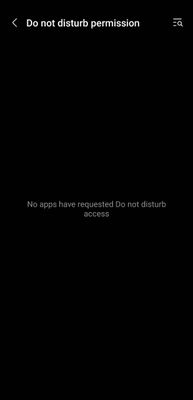- Mark as New
- Bookmark
- Subscribe
- Mute
- Subscribe to RSS Feed
- Permalink
- Report Inappropriate Content
11-29-2022 07:55 AM in
Galaxy S22Solved! Go to Solution.
- Mark as New
- Bookmark
- Subscribe
- Mute
- Subscribe to RSS Feed
- Permalink
- Report Inappropriate Content
11-30-2022 08:10 AM (Last edited 11-30-2022 08:10 AM ) in
Galaxy S22I found another related quirk that I can't figure out. I have an app, OpsGenie, that wants Do Not Disturb permission. When the app opens it sends me to the Do Not Disturb permission settings page (within the secure folder), but no applications are listed.
Outside of Secure Folder I can see a list of apps in the Do Not Disturb permissions settings (Settings > Apps > ... > Special Access > Do not disturb permission), but no Secure Folder apps are listed here.
- Mark as New
- Bookmark
- Subscribe
- Mute
- Subscribe to RSS Feed
- Permalink
- Report Inappropriate Content
01-18-2023 04:58 PM in
Galaxy S22- Mark as New
- Bookmark
- Subscribe
- Mute
- Subscribe to RSS Feed
- Permalink
- Report Inappropriate Content
01-29-2023 06:49 PM in
Galaxy S22- Mark as New
- Bookmark
- Subscribe
- Mute
- Subscribe to RSS Feed
- Permalink
- Report Inappropriate Content
02-13-2023 11:23 AM in
Galaxy S22