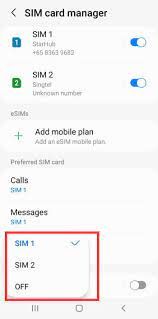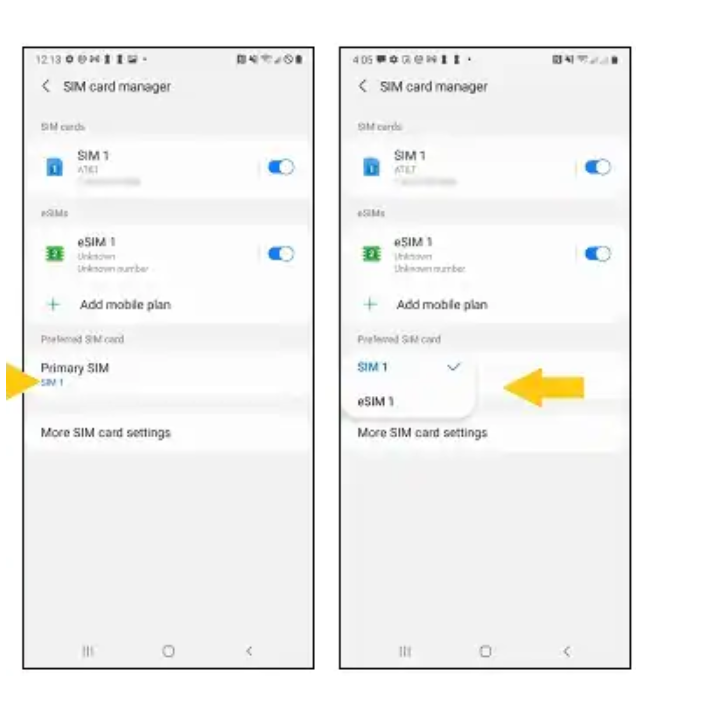- Mark as New
- Bookmark
- Subscribe
- Mute
- Subscribe to RSS Feed
- Permalink
- Report Inappropriate Content
09-02-2022 03:17 AM in
Galaxy S22So i have the T-mobile version SM-S908U of the Galaxy S22 Ultra and noticed that it only has an option for primary SIM under SIM manager. My S21 had an option to set the SIM for Calls, Messages, and Data individually. Is this a carrier locked feature or does the unlocked S22 Ultra support this feature?
Solved! Go to Solution.
1 Solution
Accepted Solutions
- Mark as New
- Bookmark
- Subscribe
- Mute
- Subscribe to RSS Feed
- Permalink
- Report Inappropriate Content
09-07-2022 07:41 PM in
Galaxy S22


- Mark as New
- Bookmark
- Subscribe
- Mute
- Subscribe to RSS Feed
- Permalink
- Report Inappropriate Content
09-02-2022 03:35 AM in
Galaxy S22- Mark as New
- Bookmark
- Subscribe
- Mute
- Subscribe to RSS Feed
- Permalink
- Report Inappropriate Content
09-02-2022 04:23 AM in
Galaxy S22In case the lock is on Samsung you will have to wait until the next update/patch/release/etc. It will take a few months if they don't receive a lot of request about that feature.
- Mark as New
- Bookmark
- Subscribe
- Mute
- Subscribe to RSS Feed
- Permalink
- Report Inappropriate Content
09-02-2022 05:33 AM in
Galaxy S22The major advantage of an Unlocked phone is a better feature list and configurability
- Mark as New
- Bookmark
- Subscribe
- Mute
- Subscribe to RSS Feed
- Permalink
- Report Inappropriate Content
09-02-2022 05:41 AM in
Galaxy S22It's not network locked to t-mobile, that part is unlocked. I'm refering to SIM card manager. When you have dual sims (eSIM and physical SIM) i only have the option to select "primary SIM". on my S21 i had the option to select an individual SIM for "Calls", "Messaging" and "Data". Not just a one or the other option.
- Mark as New
- Bookmark
- Subscribe
- Mute
- Subscribe to RSS Feed
- Permalink
- Report Inappropriate Content
09-02-2022 05:49 AM (Last edited 09-02-2022 05:50 AM ) in
Galaxy S22Please clarify ... you wrote, "I have the T-Mobile version SM-S908U ... "
That tells me you bought the phone from T-Mobile, which means it's Locked , i.e., with T-Mobile's software modifications
To me, "network locked" means one is on a committed data plan.
(our Unlocked s22s don't show this SIM restriction)
- Mark as New
- Bookmark
- Subscribe
- Mute
- Subscribe to RSS Feed
- Permalink
- Report Inappropriate Content
09-02-2022 06:11 AM in
Galaxy S22My phone is from T-Mobile, i paid for it and they unlocked it. I have a digi.mobil SIM and t-mobile is on eSIM. i have SIM Manager under settings>connections>. Under "preferred SIM" drop down i can select digi.mobil or t-mobile. On my S21 i was able to select, "CALLS" as t-mobile or digi.mobil, "Messages" as t-mobile or digi.mobil, and "DATA" as t-mobile or digi.mobile. On my S22 i only have one option for preferred sim, a drop down where i can select t-mobile or digi.mobil. no individual options for calls, messages or data.
- Mark as New
- Bookmark
- Subscribe
- Mute
- Subscribe to RSS Feed
- Permalink
- Report Inappropriate Content
09-02-2022 06:46 AM in
Galaxy S22- Mark as New
- Bookmark
- Subscribe
- Mute
- Subscribe to RSS Feed
- Permalink
- Report Inappropriate Content
09-07-2022 05:26 PM (Last edited 09-07-2022 05:27 PM ) in
Galaxy S22- Mark as New
- Bookmark
- Subscribe
- Mute
- Subscribe to RSS Feed
- Permalink
- Report Inappropriate Content
09-07-2022 07:41 PM in
Galaxy S22