- Mark as New
- Bookmark
- Subscribe
- Mute
- Subscribe to RSS Feed
- Permalink
- Report Inappropriate Content
12-23-2023 02:49 PM in
Galaxy S22Can send and receive via Gmail without problem.
However, after sending email, S22 Ultra indicates "Gmail syncing" forever.
Online advice says turn off sync in Settings, Apps, but there is no such setting.
How to stop this forever "Gmail syncing"?
Solved! Go to Solution.
- Mark as New
- Bookmark
- Subscribe
- Mute
- Subscribe to RSS Feed
- Permalink
- Report Inappropriate Content
12-23-2023 03:20 PM in
Galaxy S22@FrankNatoli Try this:
- Open the Gmail app
- Click the hamburger menu in upper left
- Click on Settings
- Click on your Google email address
- Scroll down and under Data usage you should see an option "Sync Gmail". Turn it off.
- Mark as New
- Bookmark
- Subscribe
- Mute
- Subscribe to RSS Feed
- Permalink
- Report Inappropriate Content
12-23-2023 03:35 PM in
Galaxy S22Thank you.
Clicked on Settngs, Apps, Gmail, see no "hamberger menu".
- Mark as New
- Bookmark
- Subscribe
- Mute
- Subscribe to RSS Feed
- Permalink
- Report Inappropriate Content
12-23-2023 03:46 PM (Last edited 12-23-2023 03:49 PM ) in
Galaxy S22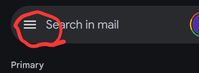
- Mark as New
- Bookmark
- Subscribe
- Mute
- Subscribe to RSS Feed
- Permalink
- Report Inappropriate Content
12-23-2023 03:48 PM in
Galaxy S22