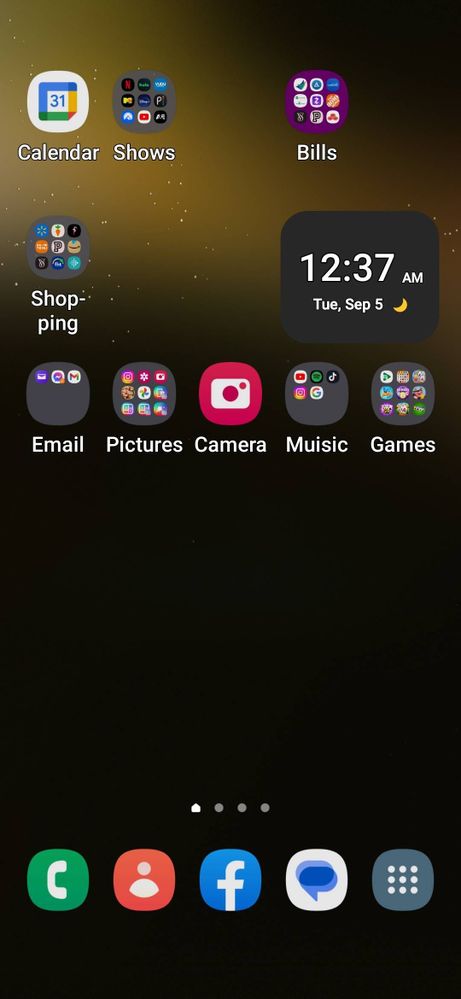deanna513
Constellation
Options
- Mark as New
- Bookmark
- Subscribe
- Mute
- Subscribe to RSS Feed
- Permalink
- Report Inappropriate Content
09-04-2023
09:39 PM
(Last edited
12-31-2023
09:03 PM
by
![]() SamsungChelsea
) in
SamsungChelsea
) in
Reply
1 Solution
Accepted Solutions
Solution
VerbumVeritum
Galactic Samsung Care Ambassador
Options
- Mark as New
- Bookmark
- Subscribe
- Mute
- Subscribe to RSS Feed
- Permalink
- Report Inappropriate Content
09-04-2023 09:43 PM (Last edited 09-04-2023 09:44 PM ) in
Galaxy S22
Swipe up into your app drawer. Type "Bixby" in the search bar at the top. Does anything come up? To change Bixby options, try opening your Settings and again typing "Bixby" in the top search field. You should see an option that says "Bixby settings."
Reply
1 Reply
Solution
VerbumVeritum
Galactic Samsung Care Ambassador
Options
- Mark as New
- Bookmark
- Subscribe
- Mute
- Subscribe to RSS Feed
- Permalink
- Report Inappropriate Content
09-04-2023 09:43 PM (Last edited 09-04-2023 09:44 PM ) in
Galaxy S22
Swipe up into your app drawer. Type "Bixby" in the search bar at the top. Does anything come up? To change Bixby options, try opening your Settings and again typing "Bixby" in the top search field. You should see an option that says "Bixby settings."
Reply