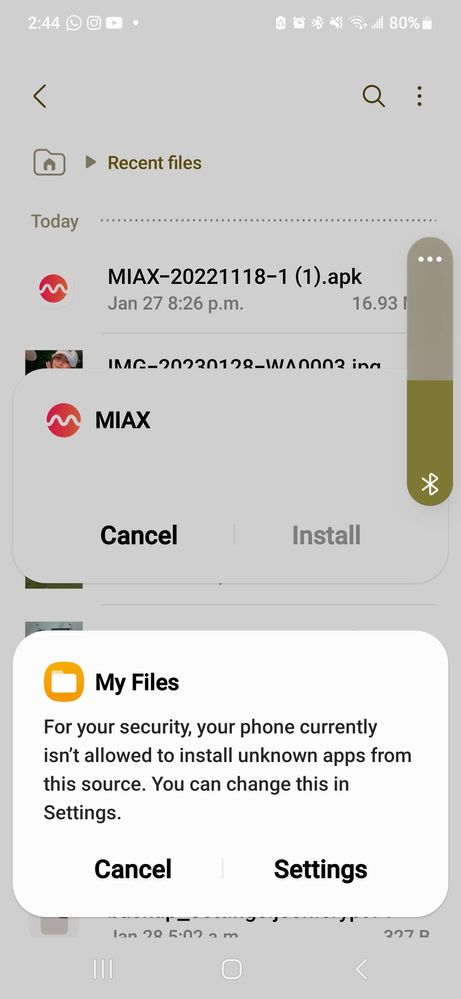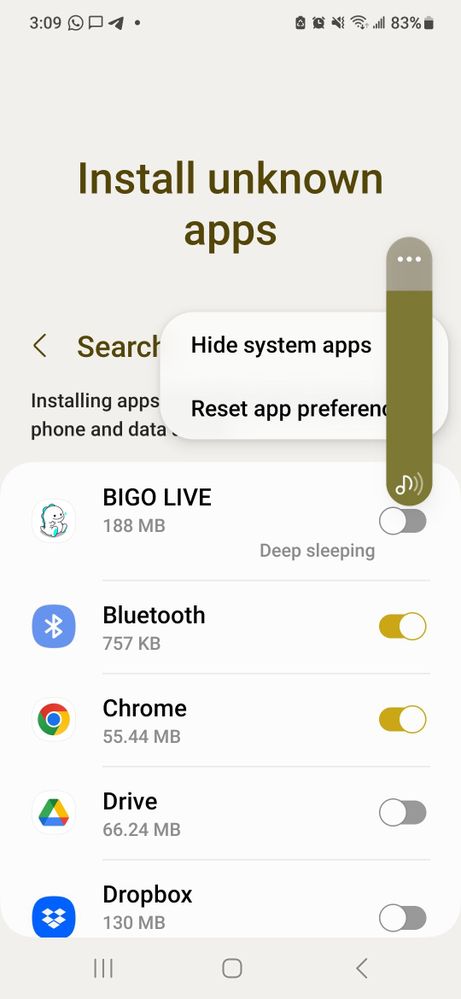- Mark as New
- Bookmark
- Subscribe
- Mute
- Subscribe to RSS Feed
- Permalink
- Report Inappropriate Content
01-28-2023
10:46 AM
(Last edited
01-30-2023
03:37 PM
by
![]() SamsungJoJo
) in
SamsungJoJo
) in
I have searched online about installing an unknown apk. They all tell me how to install an unknown app. I go to the install unknown app page on my phone and lots of apps are listed. But I do not have the app I just have the apk on my phone. How do I install the app when my phone doesn't see my apk as an app? You know what I mean?
Solved! Go to Solution.
- Mark as New
- Bookmark
- Subscribe
- Mute
- Subscribe to RSS Feed
- Permalink
- Report Inappropriate Content
01-28-2023 11:19 AM in
Galaxy S22- Mark as New
- Bookmark
- Subscribe
- Mute
- Subscribe to RSS Feed
- Permalink
- Report Inappropriate Content
01-28-2023 12:47 PM in
Galaxy S22when I go to settings I get a list of apps and this isn't in list, I assume because it is just a file. as you can see install is greyed out. I used to be able to just switch unknown on and off. sigh
- Mark as New
- Bookmark
- Subscribe
- Mute
- Subscribe to RSS Feed
- Permalink
- Report Inappropriate Content
01-28-2023 12:49 PM in
Galaxy S22You'll have to press settings and it should lead you to a screen where you'll have to turn on a switch to allow your phone to install unknown apk's
- Mark as New
- Bookmark
- Subscribe
- Mute
- Subscribe to RSS Feed
- Permalink
- Report Inappropriate Content
01-28-2023 01:11 PM in
Galaxy S22totally unable to find such a switch hmmm
- Mark as New
- Bookmark
- Subscribe
- Mute
- Subscribe to RSS Feed
- Permalink
- Report Inappropriate Content
01-28-2023 12:56 PM (Last edited 01-28-2023 02:00 PM ) in
Galaxy S22- Mark as New
- Bookmark
- Subscribe
- Mute
- Subscribe to RSS Feed
- Permalink
- Report Inappropriate Content
01-28-2023 01:19 PM in
Galaxy S22Took your side road and ended up at the same location of install unknown apps with a list of apps AND Nnot ust the apk.
I probably missing something with my tunnel vision, done this before on other phones no prob.
- Mark as New
- Bookmark
- Subscribe
- Mute
- Subscribe to RSS Feed
- Permalink
- Report Inappropriate Content
01-28-2023 02:11 PM in
Galaxy S22- Mark as New
- Bookmark
- Subscribe
- Mute
- Subscribe to RSS Feed
- Permalink
- Report Inappropriate Content
01-28-2023 03:02 PM (Last edited 01-28-2023 03:03 PM ) in
Galaxy S22Then open My Files, select downloads and select the apk to install it.
Hope it works for you