- Mark as New
- Bookmark
- Subscribe
- Mute
- Subscribe to RSS Feed
- Permalink
- Report Inappropriate Content
07-13-2023
05:51 PM
(Last edited
12-31-2023
09:23 PM
by
![]() SamsungChelsea
) in
SamsungChelsea
) in
Does anyone have an idea how I can delete these empty files in my samsung Gallery? I've tried grouping then deleting because it won't allow me to delete empty files.
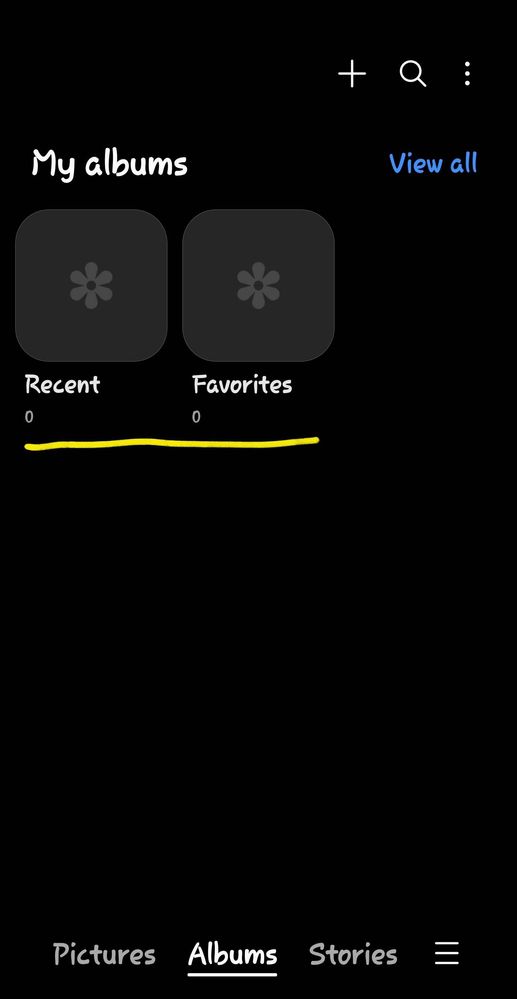
Solved! Go to Solution.
1 Solution
Accepted Solutions
- Mark as New
- Bookmark
- Subscribe
- Mute
- Subscribe to RSS Feed
- Permalink
- Report Inappropriate Content
07-14-2023 03:28 AM in
Galaxy S22- Mark as New
- Bookmark
- Subscribe
- Mute
- Subscribe to RSS Feed
- Permalink
- Report Inappropriate Content
07-13-2023 06:13 PM (Last edited 07-13-2023 06:13 PM ) in
Galaxy S22@justjustinagain79 Those are not files. Those are purely virtual. They exist only to display recent items and photos that you have favorited.
- Mark as New
- Bookmark
- Subscribe
- Mute
- Subscribe to RSS Feed
- Permalink
- Report Inappropriate Content
07-14-2023 03:28 AM in
Galaxy S22- Mark as New
- Bookmark
- Subscribe
- Mute
- Subscribe to RSS Feed
- Permalink
- Report Inappropriate Content
07-14-2023 03:34 AM in
Galaxy S22