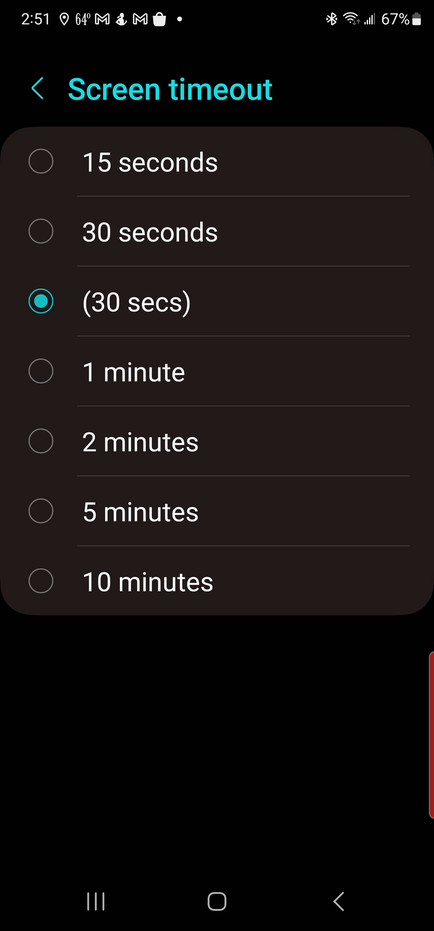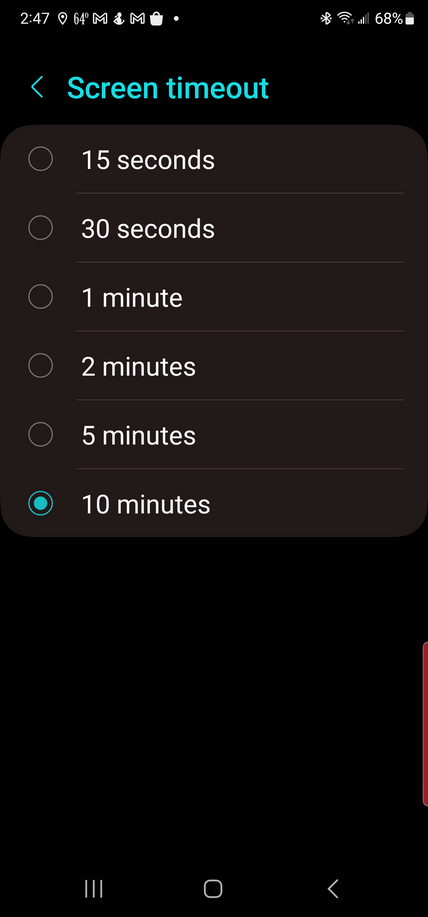- Mark as New
- Bookmark
- Subscribe
- Mute
- Subscribe to RSS Feed
- Permalink
- Report Inappropriate Content
11-17-2022
05:31 PM
(Last edited
01-07-2024
04:16 PM
by
![]() SamsungChelsea
) in
SamsungChelsea
) in
It seems that none of the old solutions that worked on the S22 Ultra to get around the issue of
the display reverting back to a 30 second timeout will work with android 13 with One UI 5. The
optimization and battery settings are different enough to make the old solutions inapplicable.
Does anyone have a work around besides the always while looking option? Thanks
Solved! Go to Solution.
- Mark as New
- Bookmark
- Subscribe
- Mute
- Subscribe to RSS Feed
- Permalink
- Report Inappropriate Content
11-17-2022 08:37 PM in
Galaxy S22- Mark as New
- Bookmark
- Subscribe
- Mute
- Subscribe to RSS Feed
- Permalink
- Report Inappropriate Content
11-18-2022 11:55 AM in
Galaxy S22I did try that but it still reverts back. Thanks.
- Mark as New
- Bookmark
- Subscribe
- Mute
- Subscribe to RSS Feed
- Permalink
- Report Inappropriate Content
11-17-2022 11:05 PM (Last edited 11-17-2022 11:06 PM ) in
Galaxy S22

- Mark as New
- Bookmark
- Subscribe
- Mute
- Subscribe to RSS Feed
- Permalink
- Report Inappropriate Content
11-18-2022 12:01 PM in
Galaxy S22I tried it again but it still reverts back to 30 seconds. Thanks
- Mark as New
- Bookmark
- Subscribe
- Mute
- Subscribe to RSS Feed
- Permalink
- Report Inappropriate Content
11-18-2022 04:34 AM (Last edited 11-18-2022 04:34 AM ) in
Galaxy S22- Mark as New
- Bookmark
- Subscribe
- Mute
- Subscribe to RSS Feed
- Permalink
- Report Inappropriate Content
11-18-2022 12:01 PM in
Galaxy S22Thank you.
- Mark as New
- Bookmark
- Subscribe
- Mute
- Subscribe to RSS Feed
- Permalink
- Report Inappropriate Content
11-18-2022 03:44 PM in
Galaxy S22In my quest to correct my problem I noticed that my screen timeout page looks like this after it has reverted back to 30 seconds, notice the double entry for 30 seconds. Is this normal?
And this is the page after I made the change but before it reverted back. Notice one entry for 30 seconds on it's own. Any thoughts?
- Mark as New
- Bookmark
- Subscribe
- Mute
- Subscribe to RSS Feed
- Permalink
- Report Inappropriate Content
11-18-2022 04:38 PM in
Galaxy S22- Mark as New
- Bookmark
- Subscribe
- Mute
- Subscribe to RSS Feed
- Permalink
- Report Inappropriate Content
11-18-2022 06:11 PM in
Galaxy S22