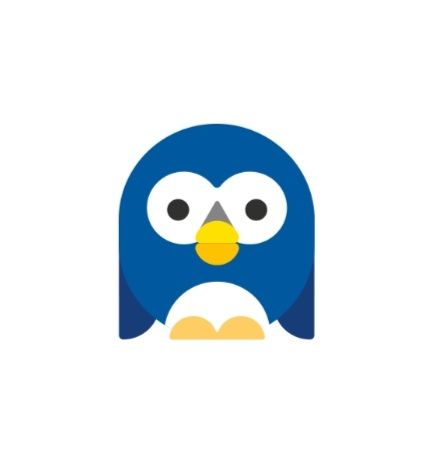- Mark as New
- Bookmark
- Subscribe
- Mute
- Subscribe to RSS Feed
- Permalink
- Report Inappropriate Content
08-11-2022 04:32 AM in
Galaxy S22i had this weird blue penguin on my lock screen
how can i get rid of it?
its not clickable and they stay on all the screens i apply
Solved! Go to Solution.
- Mark as New
- Bookmark
- Subscribe
- Mute
- Subscribe to RSS Feed
- Permalink
- Report Inappropriate Content
08-11-2022 04:35 AM in
Galaxy S22- Mark as New
- Bookmark
- Subscribe
- Mute
- Subscribe to RSS Feed
- Permalink
- Report Inappropriate Content
08-11-2022 05:08 AM in
Galaxy S22all apps i know them
only have galaxy watch 4 watch face apps
could it be one of them?
- Mark as New
- Bookmark
- Subscribe
- Mute
- Subscribe to RSS Feed
- Permalink
- Report Inappropriate Content
08-11-2022 05:07 AM in
Galaxy S22Go to the Play Store and install Malwarebytes. Scan your phone and see of it finds and deletes it. In my experience Malwarebytes is a great anti malware tool.
Bill
---
Galaxy Fold 6 512g(VZW), Galaxy Book (original, VZW), Tab S8 Ultra, Tab S4, Galaxy Watch7Ultra(VZW),Galaxy Watch6Classic 47mm(VZW), M8 Smart Monitor, NEO 55" QN90D TV, Buds Pro
- Mark as New
- Bookmark
- Subscribe
- Mute
- Subscribe to RSS Feed
- Permalink
- Report Inappropriate Content
08-11-2022 05:22 AM (Last edited 08-11-2022 05:23 AM ) in
Galaxy S22
- Mark as New
- Bookmark
- Subscribe
- Mute
- Subscribe to RSS Feed
- Permalink
- Report Inappropriate Content
08-11-2022 05:53 AM in
Galaxy S22thanks a lot
i removed it
i have good lock since forever thats why i never thought its the problem
i guess lock star activated the stickers on its own