- Mark as New
- Bookmark
- Subscribe
- Mute
- Subscribe to RSS Feed
- Permalink
- Report Inappropriate Content
04-03-2024 03:01 AM in
Galaxy S23MS Outlook (including a calendar) is on my Win 11 PC. Samsung Calendar 12.5.02.1 is on my S23 mobile. An Outlook calendar entry entered on my PC sync's perfectly with my Samsung mobile calendar. But conversely, an entry made on my Samsung calendar App DOES NOT sync with my Outlook calendar.?
Solved! Go to Solution.
1 Solution
Accepted Solutions
- Mark as New
- Bookmark
- Subscribe
- Mute
- Subscribe to RSS Feed
- Permalink
- Report Inappropriate Content
04-05-2024 08:04 AM (Last edited 04-05-2024 08:04 AM ) in
Galaxy S23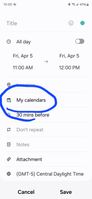
- Mark as New
- Bookmark
- Subscribe
- Mute
- Subscribe to RSS Feed
- Permalink
- Report Inappropriate Content
04-03-2024 05:12 AM in
Galaxy S23it never syncs, or it doesn't sync immediately?
- Mark as New
- Bookmark
- Subscribe
- Mute
- Subscribe to RSS Feed
- Permalink
- Report Inappropriate Content
04-03-2024 06:10 AM in
Galaxy S23never.
And for what it's worth, the phone also has the outlook app installed with calendar. Calendar entries there DO sync to my PC. The only hangup is from the Samsung calendar to my PC's outlook calendar.
- Mark as New
- Bookmark
- Subscribe
- Mute
- Subscribe to RSS Feed
- Permalink
- Report Inappropriate Content
04-03-2024 06:18 AM in
Galaxy S23make sure that when you're making calendar entries on the Samsung app, you're saving them in the Outlook calendar and not Google, Phone, Samsung Account. all of those are toggled on by default. I made that mistake before.
- Mark as New
- Bookmark
- Subscribe
- Mute
- Subscribe to RSS Feed
- Permalink
- Report Inappropriate Content
04-03-2024 06:35 AM in
Galaxy S23on my PC I use the new Outlook APP purchased from the MS store. I do not use the web version.
I'm not sure about where the entry saves to or how that is set up. I press the save button and the entry shows up in the samsung calendar. That's all I know for sure.
- Mark as New
- Bookmark
- Subscribe
- Mute
- Subscribe to RSS Feed
- Permalink
- Report Inappropriate Content
04-03-2024 06:37 AM in
Galaxy S23familiarize yourself and you might find your issue
- Mark as New
- Bookmark
- Subscribe
- Mute
- Subscribe to RSS Feed
- Permalink
- Report Inappropriate Content
04-03-2024 01:49 PM in
Galaxy S23You are correct. There are two old Gmail addresses shown. I know I need to add an account (Microsoft, Outlook, Exchange or what ever but don't know how to do it?
- Mark as New
- Bookmark
- Subscribe
- Mute
- Subscribe to RSS Feed
- Permalink
- Report Inappropriate Content
04-03-2024 01:51 PM in
Galaxy S23- Mark as New
- Bookmark
- Subscribe
- Mute
- Subscribe to RSS Feed
- Permalink
- Report Inappropriate Content
04-03-2024 02:10 PM in
Galaxy S23sorry, ..add account displays (1) Samsung account, (2) MS Exchange, (3) Google, (4) Microsoft Exchange, and (5) Outlook. The last three have blue dots ? Lost???
- Mark as New
- Bookmark
- Subscribe
- Mute
- Subscribe to RSS Feed
- Permalink
- Report Inappropriate Content
04-03-2024 02:20 PM in
Galaxy S23