userzpixrUJBKn
Asteroid
Options
- Mark as New
- Bookmark
- Subscribe
- Mute
- Subscribe to RSS Feed
- Permalink
- Report Inappropriate Content
07-27-2023 08:18 PM in
Galaxy S23
Just upgraded to the S23 from the S8 and i don't see the "__ hours until alarm rings" popup after setting my alarm. I've been in the settings 3 times and watched tutorial videos but don't see the feature that used to be automatic on my old phone. Am I missing something?
Solved! Go to Solution.
Reply
1 Solution
Accepted Solutions
Solution
KiwiBird97
Red Giant
Options
- Mark as New
- Bookmark
- Subscribe
- Mute
- Subscribe to RSS Feed
- Permalink
- Report Inappropriate Content
07-27-2023 08:36 PM in
Galaxy S23
You need to scroll all the way to the top where you will see the message "Alarm in X hours X minutes," followed by the date and time of that alarm, as shown.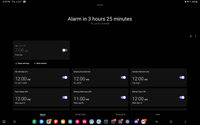
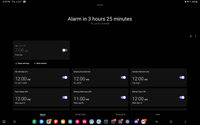
4 Replies
Solution
KiwiBird97
Red Giant
Options
- Mark as New
- Bookmark
- Subscribe
- Mute
- Subscribe to RSS Feed
- Permalink
- Report Inappropriate Content
07-27-2023 08:36 PM in
Galaxy S23
You need to scroll all the way to the top where you will see the message "Alarm in X hours X minutes," followed by the date and time of that alarm, as shown.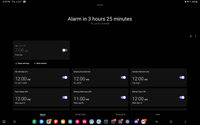
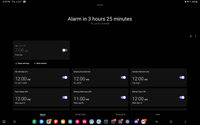
KiwiBird97
Red Giant
Options
- Mark as New
- Bookmark
- Subscribe
- Mute
- Subscribe to RSS Feed
- Permalink
- Report Inappropriate Content
07-27-2023 08:39 PM in
Galaxy S23
In addition, the alarm toast will be different in two different ways:
• Less than 24 hours from now: "Alarm set for X hours and X minutes from now."
• More than 24 hours from now: "Alarm set for [time] on [date]."
• Less than 24 hours from now: "Alarm set for X hours and X minutes from now."
• More than 24 hours from now: "Alarm set for [time] on [date]."
userzpixrUJBKn
Asteroid
Options
- Mark as New
- Bookmark
- Subscribe
- Mute
- Subscribe to RSS Feed
- Permalink
- Report Inappropriate Content
07-28-2023 12:15 PM in
Galaxy S23
Thank you this helped. I also might have just been tired and couldn't find it lol
ChaosSaber
Honored Contributor
Options
- Mark as New
- Bookmark
- Subscribe
- Mute
- Subscribe to RSS Feed
- Permalink
- Report Inappropriate Content
07-27-2023 09:00 PM in
Galaxy S23
You mean the notification that says the alarm will go off in 2 hours?
