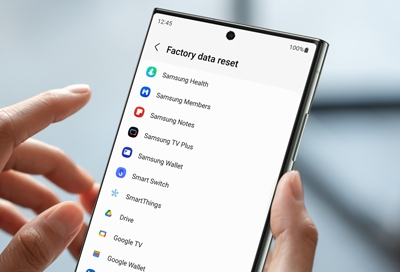- Mark as New
- Bookmark
- Subscribe
- Mute
- Subscribe to RSS Feed
- Permalink
- Report Inappropriate Content
05-17-2024 03:48 PM in
Galaxy Note PhonesHi.
I hope someone here has better insight into Samsung phone electronics...
I had water get into my Note 20 (apparently not waterproof anymore (: ). I took it apart, soaked the parts in IPA and dried them with compressed air. I put the phone back together and it turned on and worked without any noticeable issues. Until I connected a charger to it - then it started beeping loud and said that the battery is too hot. That said I can feel the battery is not hot, and the Sensors app I have installed also shows normal battery temperature (30C after being in my hand for a bit).
Is there a separate temperature sensor it checks during charging that I can't see through the Sensors app, that might be faulty? Or what might cause the phone to think it's hot only while a charger is connected?
Thanks in advance
Solved! Go to Solution.
1 Solution
Accepted Solutions
- Mark as New
- Bookmark
- Subscribe
- Mute
- Subscribe to RSS Feed
- Permalink
05-20-2024 05:01 PM in
Galaxy Note PhonesHello, welcome to the Community, and thanks for reaching out. I can certainly understand how concerning and confusing it is for your to have your Note 20 show as overheating when being charged through error messages after getting water inside it. First thing I would do is check the Liquid Damage Indicator, to ensure there isn't permanent water damage after the exposure to liquid: https://www.samsung.com/us/support/troubleshooting/TSG01001077/
If the LDI does not show any damage, then it may be time to try some troubleshooting. Otherwise, skip to the service section if any damage shows up.
First troubleshooting to try is general temperature management. You may not feel it, but something is indeed setting off the sensors, and this guide could help: https://www.samsung.com/us/support/answer/ANS00076952/
If this doesn't help, try a different charger(s), including especially the factory charger, to see if that helps.
After this, we can try to rule out software issues with Safe Mode (ensuring third party applications are not responsible): https://www.samsung.com/us/support/answer/ANS00062983/
Lastly, for software troubleshooting, you can try a factory reset. Just make sure to back up everything before performing a factory reset: https://www.samsung.com/us/support/answer/ANS00062029/
If the troubleshooting is not helpful, the phone will need to be evaluated by a certified technician. For service in the U.S., you can take the phone to a local U.S. walk-in service location https://www.ubreakifix.com/samsung or to ship the phone in for service, please reach out to us via one of the following options:
1. Facebook Messenger: http://m.me/samsungsupport
2. Twitter: https://twitter.com/messages/compose?recipient_id=18768513-
3. Private Message: https://bit.ly/3hzZfw8
If the PM link is not working for you, you can click on my name and send me a private message directly from my profile.
For service outside of the U.S., please use this link: https://www.samsung.com/us/common/visitlocationsite.html
- Mark as New
- Bookmark
- Subscribe
- Mute
- Subscribe to RSS Feed
- Permalink
- Report Inappropriate Content
05-17-2024 03:54 PM in
Galaxy Note Phones- Mark as New
- Bookmark
- Subscribe
- Mute
- Subscribe to RSS Feed
- Permalink
05-20-2024 05:01 PM in
Galaxy Note PhonesHello, welcome to the Community, and thanks for reaching out. I can certainly understand how concerning and confusing it is for your to have your Note 20 show as overheating when being charged through error messages after getting water inside it. First thing I would do is check the Liquid Damage Indicator, to ensure there isn't permanent water damage after the exposure to liquid: https://www.samsung.com/us/support/troubleshooting/TSG01001077/
If the LDI does not show any damage, then it may be time to try some troubleshooting. Otherwise, skip to the service section if any damage shows up.
First troubleshooting to try is general temperature management. You may not feel it, but something is indeed setting off the sensors, and this guide could help: https://www.samsung.com/us/support/answer/ANS00076952/
If this doesn't help, try a different charger(s), including especially the factory charger, to see if that helps.
After this, we can try to rule out software issues with Safe Mode (ensuring third party applications are not responsible): https://www.samsung.com/us/support/answer/ANS00062983/
Lastly, for software troubleshooting, you can try a factory reset. Just make sure to back up everything before performing a factory reset: https://www.samsung.com/us/support/answer/ANS00062029/
If the troubleshooting is not helpful, the phone will need to be evaluated by a certified technician. For service in the U.S., you can take the phone to a local U.S. walk-in service location https://www.ubreakifix.com/samsung or to ship the phone in for service, please reach out to us via one of the following options:
1. Facebook Messenger: http://m.me/samsungsupport
2. Twitter: https://twitter.com/messages/compose?recipient_id=18768513-
3. Private Message: https://bit.ly/3hzZfw8
If the PM link is not working for you, you can click on my name and send me a private message directly from my profile.
For service outside of the U.S., please use this link: https://www.samsung.com/us/common/visitlocationsite.html