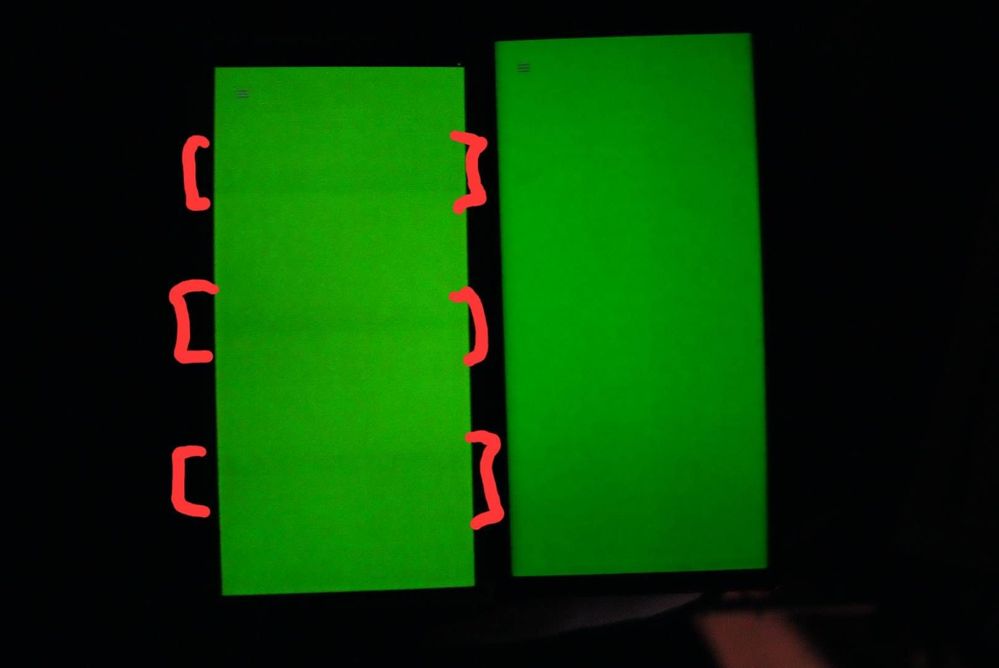- Mark as New
- Bookmark
- Subscribe
- Mute
- Subscribe to RSS Feed
- Permalink
- Report Inappropriate Content
01-24-2024
03:01 PM
(Last edited
02-27-2024
10:01 AM
by
![]() SamsungJustin
) in
SamsungJustin
) in
Hi All
I've just got my S24+ today to upgrade my trusty but ageing S10+ having not strayed from Samsung for almost 10 years. Naturally I was hoping it would be an upgrade in all departments but although on the whole it is, there's several annoying and unexpected downgrades that are making me seriously question whether it's actually worth spending quite a bit of money to change.
Firstly, the screen although pin sharp is really washed out. Even in vivid mode the colours are dull and the blacks are significantly more grey than the S10 screen, and even look washed out when put alongside my wife's budget spec A52! I've played around with brightness and colour tone etc but I can't dial it out, and my cousin who's got an S24 Ultra said exactly the same when comparing it against the S22 it's replacing.
Then there's some bizarre features missing from OneUI 6.1, the ones I've noticed so far are specifically in the Always On Display settings. I use AOD to display as a bedside clock, with my S10 and also in OneUI 6.0 / Android 14 on the A52 you can rotate the AOD to landscape orientation and control the brightness, you could even do the latter from the AOD lock screen by tapping twice on the clock to access the brightness slider. In OneUI 6.1 unless I'm missing something it seems all that functionality is missing, the brightness of the AOD is linked to the main screen brightness setting which is far too bright for overnight use, and you can't set it to landscape mode which I'd prefer when on it's horizontal night stand next to the bed. Why this functionality would be omitted I have no idea, but it's really annoying! Please someone enlighten me to some hidden menu somewhere that fixes all these issues?! 🙂
Solved! Go to Solution.
- Mark as New
- Bookmark
- Subscribe
- Mute
- Subscribe to RSS Feed
- Permalink
- Report Inappropriate Content
02-11-2024 07:55 AM in
Galaxy S24Just to add my voice to this: my unit is also affected, even if it's one of the milder cases I've seen.
On Reddit there are many examples of bad displays, and not a single good one; makes me believe that this issue is present on all devices, and either an egregious QA fail at Samsung Display, or a known tradeoff of some sort and therefore a "feature" of these displays.
- Mark as New
- Bookmark
- Subscribe
- Mute
- Subscribe to RSS Feed
- Permalink
- Report Inappropriate Content
02-11-2024 09:29 AM in
Galaxy S24- Mark as New
- Bookmark
- Subscribe
- Mute
- Subscribe to RSS Feed
- Permalink
- Report Inappropriate Content
02-11-2024 09:38 AM in
Galaxy S24I have returned the phone
- Mark as New
- Bookmark
- Subscribe
- Mute
- Subscribe to RSS Feed
- Permalink
- Report Inappropriate Content
02-11-2024 10:17 AM in
Galaxy S24Return it. These issues are being ignored my samsung
- Mark as New
- Bookmark
- Subscribe
- Mute
- Subscribe to RSS Feed
- Permalink
- Report Inappropriate Content
02-11-2024 11:06 AM in
Galaxy S24In case you are wondering if you have the Grainy display issue or not, and i am sure you do, there's a simple process. Go to settings, and take a screenshot. Then upload it on a drive or anywhere where the image will not be compressed and open it on something that's not an S24U. Maybe a newer One Plus or S23U or lower. You will see the Grey bubbles behind the text are solid in colour, while on the S24U they look much grainier in comparison.
Similar complication on my S24U. Apart from that
- Washed out display colours, which we know now from a video that multiple other coloured pixels are lighting up such as greens with the red when a solid red colour is opened, etc
- Terrible Cameras. They are very bad. I made a comparison 10T vs S24U video.
- Crashes here and there, but that's still okay.
This cannot be a hardware level issue as the Service centre in Mumbai denies any issues and calls it new technology.
I regret making this purchase
- Mark as New
- Bookmark
- Subscribe
- Mute
- Subscribe to RSS Feed
- Permalink
- Report Inappropriate Content
02-11-2024 11:46 AM in
Galaxy S24- Mark as New
- Bookmark
- Subscribe
- Mute
- Subscribe to RSS Feed
- Permalink
- Report Inappropriate Content
02-14-2024 06:28 AM in
Galaxy S24This is a serious problem. I hope Samsung addresses it in a proactive manner. Like replace the defective phone ASAP. Send me a good one and I'll send this defect back in the same box.
- Mark as New
- Bookmark
- Subscribe
- Mute
- Subscribe to RSS Feed
- Permalink
- Report Inappropriate Content
02-11-2024 05:19 PM in
Galaxy S24It's a shame
- Mark as New
- Bookmark
- Subscribe
- Mute
- Subscribe to RSS Feed
- Permalink
- Report Inappropriate Content
02-11-2024 06:23 PM in
Galaxy S24Mine screen is grainy and I have banding too. Samsung customer support didn't help me.
- Mark as New
- Bookmark
- Subscribe
- Mute
- Subscribe to RSS Feed
- Permalink
- Report Inappropriate Content
02-09-2024 03:16 AM (Last edited 02-11-2024 11:31 AM ) in
Galaxy S24