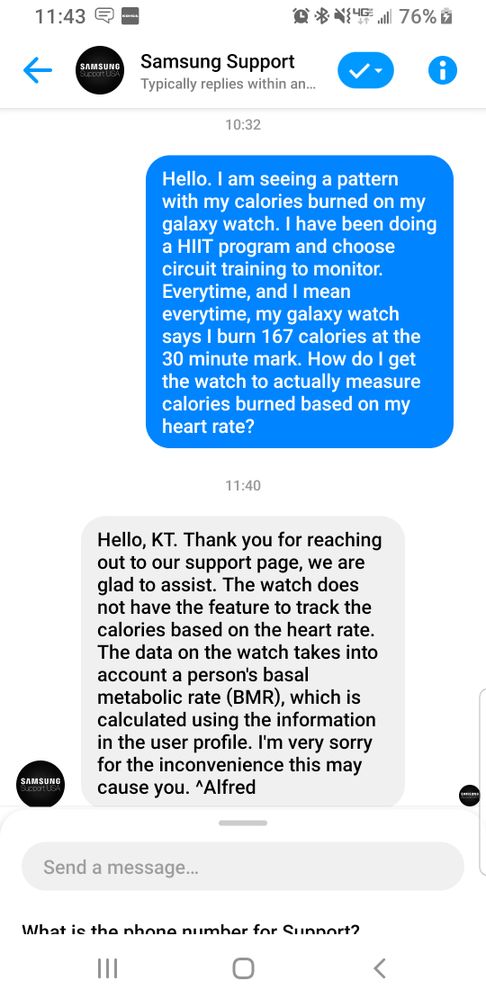- Mark as New
- Bookmark
- Subscribe
- Mute
- Subscribe to RSS Feed
- Permalink
- Report Inappropriate Content
03-04-2019
01:31 PM
(Last edited
06-01-2022
03:50 PM
by
![]() SamsungAdam
) in
SamsungAdam
) in
I've been using my watch for three weeks and I love it overall.
My first workout was a little weird... It logged Elliptical work for 400 calories and logged another workout for 700 at the same time.
I start my workouts manually now and the calories burned are always low. I synchronize every workout in MapMyFitness through SHealth, and the calories count transferred in the app are correct!!
Am I doing something wrong?
Thanks!
Solved! Go to Solution.
- Mark as New
- Bookmark
- Subscribe
- Mute
- Subscribe to RSS Feed
- Permalink
- Report Inappropriate Content
04-29-2020 04:50 AM in
Galaxy WatchDoes anyone know why my daily calorie burn is so low? For example, my BMR is 1450 and my Samsung app says I burned only 1438 over 24 hours when I was lightly active all day plus went for an hour long fast walk where it said I burned 300 calories?
- Mark as New
- Bookmark
- Subscribe
- Mute
- Subscribe to RSS Feed
- Permalink
- Report Inappropriate Content
04-14-2020 04:55 PM in
Galaxy WatchGood Morning,
We seem to have very low records of calories burned during a workout, we have the Samsung galaxy watches.
Is there any updates to fix this?
Foe example in a 45 min high intensity workout we usually burin 450-600 cals, our watches are only showing 200-300max
- Mark as New
- Bookmark
- Subscribe
- Mute
- Subscribe to RSS Feed
- Permalink
- Report Inappropriate Content
07-02-2020 03:41 PM in
Galaxy WatchSame exact issue here. No good.
- Mark as New
- Bookmark
- Subscribe
- Mute
- Subscribe to RSS Feed
- Permalink
- Report Inappropriate Content
04-02-2020 06:11 PM in
Galaxy WatchHey everyone
I saw some users that complain about the gw calories accurate during sport activities
I came from Suunto watch and there is a huge gap between the two watches , can someone please can tell me if the gw is using my HR during the activity in order to accurate the burning calories or not?
If no , is there any way to make it work properly?
Maybe with other sport app ?
Thanks
- Mark as New
- Bookmark
- Subscribe
- Mute
- Subscribe to RSS Feed
- Permalink
- Report Inappropriate Content
04-02-2020 06:18 PM in
Galaxy WatchKeeping track of how many calories you intake and how many you burn has never been easier. The watch can monitor burned calories in real time with the Samsung Health app on the watch, and record exercise information, such as steps.
The burned calories data is intended for fitness and informational purposes only. This is not intended for use in the diagnosis of disease or other conditions, or in the cure, mitigation, treatment, or prevention of disease.
Calorie Count Intake The watch will display estimated calories burned, based on the current time of day that it is initialized, even after a reset. Data on the watch takes into account a person's basal metabolic rate (BMR), which is calculated using the information in the profile. The calorie count displayed does not mean the exact burned calories during exercise, and is not the same as the true burned calories data.
The calories calculation may increase based on the basal metabolic rate (BMR), even with not exercising. This is normal operation.
Be sure to click " ✔ Accept as Solution" when you find an answer that works for you
- Mark as New
- Bookmark
- Subscribe
- Mute
- Subscribe to RSS Feed
- Permalink
- Report Inappropriate Content
04-02-2020 11:42 PM in
Galaxy WatchHi George
Thanks for your answer
Unfortunately i am really disappointed from the calories accurate during training.
I'm running 8 km must of the time in very high HR it's impossible that I'm burning only 450 calories.
My Suunto watch and my Fitbit showing around 1000 calories.
I assume that GW is not using my heart rate to calculate the calories during training and for sport focused product it's really disappointed.
I checked in the web and There is plenty of users that saying the same I
Any solution?
Even via 3rd party app
- Mark as New
- Bookmark
- Subscribe
- Mute
- Subscribe to RSS Feed
- Permalink
- Report Inappropriate Content
02-05-2020 06:50 AM in
Galaxy WatchI just purchased my Galaxy Watch model DD93 and the calories burned are highly inaccurate. I've seen other posts whether the watches overestimate the calories burned, but mine underestimates the calories by at least half. I wore my watch on one wrist, and my Fitbit on the other, and the calories burned on my my Fitbit were more that double the calories burned on my Samsung watch. If they both have the capability to detect my heart rate, what gives?
- Mark as New
- Bookmark
- Subscribe
- Mute
- Subscribe to RSS Feed
- Permalink
- Report Inappropriate Content
02-23-2020 08:49 AM (Last edited 02-23-2020 08:51 AM ) in
Galaxy Watch
- Mark as New
- Bookmark
- Subscribe
- Mute
- Subscribe to RSS Feed
- Permalink
- Report Inappropriate Content
06-15-2020 12:33 PM in
Galaxy WatchWhat is going on with the Samsung galaxy watch and the calorie count when exercising. It records a low count but when it auto detects workouts the calorie count is correct. For such an expensive item it such a major problem
- Mark as New
- Bookmark
- Subscribe
- Mute
- Subscribe to RSS Feed
- Permalink
- Report Inappropriate Content
06-23-2020 03:23 PM in
Galaxy WatchI've been using the GWA2 to help me keep track of my steps throughout the day and also excercise. Combining it with MFP for calorie tracking. I'm having an issue though where I think the calorie estimates for excercise seems quite high.
For reference, I'm 5' 8" (173cm) / 160lb (72kg)
This afternoon I took a walk to the shop. I didn't even think to log it as an excercise however it took just over 10 minutes so as I was arriving at the store, the watch started auto-tracking it. It estimated I burned 89 calories (and another 89 on the way back). 180 calories for 20 minutes of walking seems high - if I plug those same numbers in to an online calculator it estimates it more like 120.
I took a 45 minute bike ride this evening, the ride was about 13.5 km which I did in about 45 minutes. Strava estimates I burned 138 calories doing that ride (taking the route in to account), whereas the watch told me I burned 538?! Granted it was a bit of a stressful ride with traffic so I estimate I had a higher heartrate but that seems like a big discrepancy. My ride to work is about 5km which I do in just under 20 minutes. SHealth calculates that at about 150 calories each way, Strava estimates it more like 80.
I know it's not easy to get a totally accurate calorie count, but what I'm looking for is a good estimation so I can plan my meals a little better. A discrepancy of 400 calories on a 45 minute ride is a lot.
Does anyone else find their watch seems to be estimating calories on the high side?
Thanks!