- Mark as New
- Bookmark
- Subscribe
- Mute
- Subscribe to RSS Feed
- Permalink
- Report Inappropriate Content
09-06-2022 08:35 PM (Last edited 09-06-2022 08:35 PM ) in
Galaxy Watch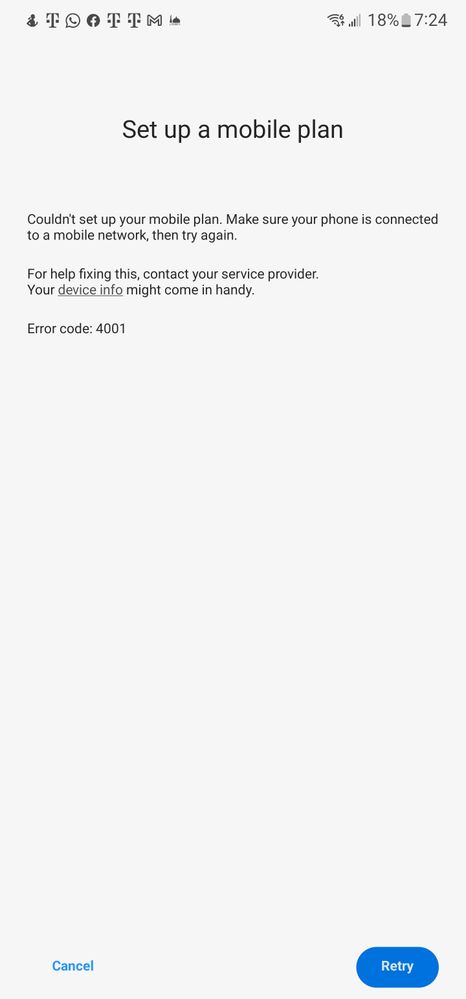
Solved! Go to Solution.
- « Previous
-
- 1
- 2
- Next »
- Mark as New
- Bookmark
- Subscribe
- Mute
- Subscribe to RSS Feed
- Permalink
- Report Inappropriate Content
09-10-2022 03:52 PM in
Galaxy Watch- Mark as New
- Bookmark
- Subscribe
- Mute
- Subscribe to RSS Feed
- Permalink
- Report Inappropriate Content
09-12-2022 06:40 PM in
Galaxy Watchany response back yet?
I just received my 2nd watch due to a similar issue with the 1st and worried about setting it up once more and such. Took me up to 3 days to figure something out from tmobile and samsung. I swear if this happens again IDK what I will do after this.
- Mark as New
- Bookmark
- Subscribe
- Mute
- Subscribe to RSS Feed
- Permalink
- Report Inappropriate Content
09-11-2022 08:06 AM in
Galaxy Watch
- Mark as New
- Bookmark
- Subscribe
- Mute
- Subscribe to RSS Feed
- Permalink
- Report Inappropriate Content
09-11-2022 08:52 AM (Last edited 09-11-2022 09:02 AM ) in
Galaxy WatchI had this exact same issue, and after going back and forth with reps from both Samsung and TMobile, here are the steps I took that miraculously fixed it:
Factory reset the watch.
On your phone, go into settings/apps and clear cache and data from the Galaxy Wearable app.
The last part of this step may be very important. Uninstall the Galaxy Wearable app and at the end of that process, uninstall all of the plugins associated with it.
Reinstall the Galaxy Wearable app from the Galaxy app store, NOT the Google Play store.
After that, I was able to pair the watch to the phone again and get my TMobile service working.
I'm not sure which of those steps is the secret sauce, but I know that combination is what finally ended a day of frustration for me.
- Mark as New
- Bookmark
- Subscribe
- Mute
- Subscribe to RSS Feed
- Permalink
- Report Inappropriate Content
09-13-2022 07:05 AM in
Galaxy Watch- Mark as New
- Bookmark
- Subscribe
- Mute
- Subscribe to RSS Feed
- Permalink
- Report Inappropriate Content
10-17-2022 09:04 PM in
Galaxy WatchI got the same/exact error tyring to connect my Samsung Galaxy Watch5 to my Samsung Galaxy ZFold4. I called T-Mobile/Sprint 3 times in 1 day and nada. As soon as I tried these settings, it worked!
Fortunately, I did not have to Factory Reset my Phone (as I read in other threads), just the Watch. I did clear the cache and the data before removing the Wearable App but did not remove any plugins (although I didn't know what plugins I had or needed to remove). I did re-install the Galaxy Wearable app from the Galaxy App Store and it passed the step where I kept getting that Error Code: 4001.
I am now able to make calls from my Watch without having my phone nearby or whlle I have my phone turned off. This is the main reason for me purchasing the LTE version
- Mark as New
- Bookmark
- Subscribe
- Mute
- Subscribe to RSS Feed
- Permalink
- Report Inappropriate Content
09-12-2022 03:28 PM in
Galaxy WatchSubmit an error report and get feedback
Samsung Members app > Get help > Send feedback > Error reports
- Mark as New
- Bookmark
- Subscribe
- Mute
- Subscribe to RSS Feed
- Permalink
- Report Inappropriate Content
09-13-2022 07:55 PM in
Galaxy Watchso guys last night I was fiddling with it from other posts and from what I read from other sources. reset the watch. then have the watch connect and setup with your phone but without wifi. then proceed. If the error code comes back up, go reset and repeat the process. This might be a factor, but after I reset my watch, I left it alone ( turned off) and wait for a moment's time (( ~15-30 mins? was busy looking for troubleshooting related to it)) then went back to the watch and try again. it somehow helped me and it was able to link up the mobile plan from Tmobile.
- Mark as New
- Bookmark
- Subscribe
- Mute
- Subscribe to RSS Feed
- Permalink
- Report Inappropriate Content
09-28-2022 08:24 AM in
Galaxy Watchare you still having this issue?
Submit an error report after replicating the issue
Samsung Members app -> Get help -> Send feedback -> Error reports
- Mark as New
- Bookmark
- Subscribe
- Mute
- Subscribe to RSS Feed
- Permalink
- Report Inappropriate Content
10-02-2022 04:36 PM in
Galaxy Watchuninstall the wearable app on your phone - reset your watch - and reinstall the app
- « Previous
-
- 1
- 2
- Next »
