- Mark as New
- Bookmark
- Subscribe
- Mute
- Subscribe to RSS Feed
- Permalink
- Report Inappropriate Content
10-03-2023 01:00 PM in
Galaxy Watch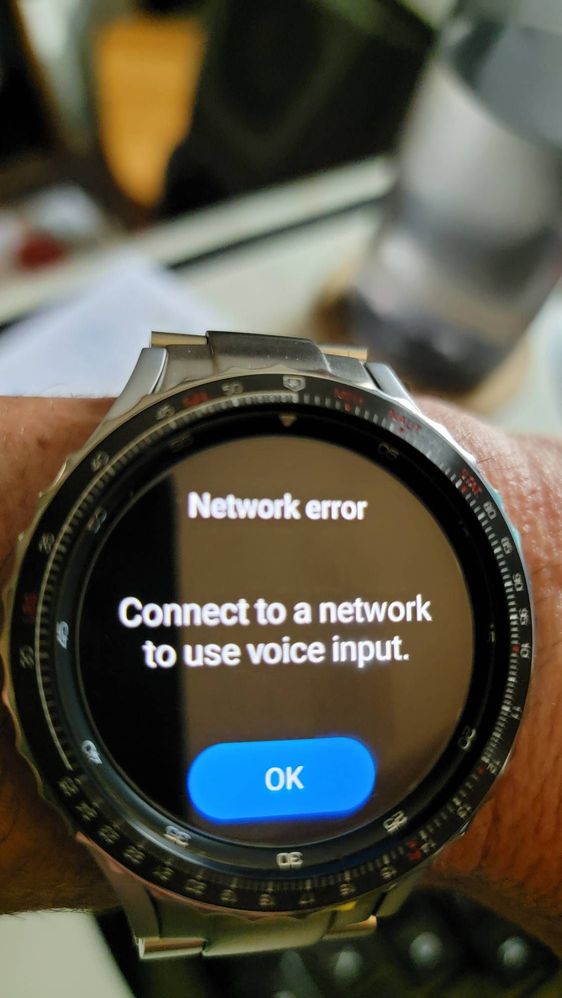
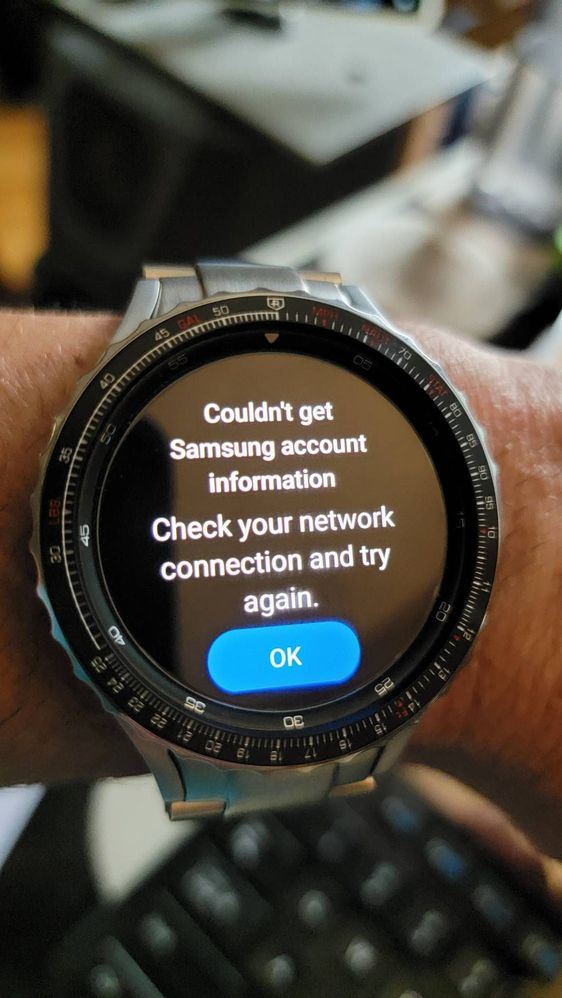
Solved! Go to Solution.
- « Previous
-
- 1
- 2
- Next »
- Mark as New
- Bookmark
- Subscribe
- Mute
- Subscribe to RSS Feed
- Permalink
- Report Inappropriate Content
10-03-2023 03:07 PM in
Galaxy Watch- Mark as New
- Bookmark
- Subscribe
- Mute
- Subscribe to RSS Feed
- Permalink
- Report Inappropriate Content
10-03-2023 03:14 PM in
Galaxy Watch- Mark as New
- Bookmark
- Subscribe
- Mute
- Subscribe to RSS Feed
- Permalink
- Report Inappropriate Content
10-03-2023 03:27 PM in
Galaxy Watch- Mark as New
- Bookmark
- Subscribe
- Mute
- Subscribe to RSS Feed
- Permalink
10-06-2023 06:40 AM in
Galaxy WatchThank you for reaching out. I can certainly understand your concerns with the watch not functioning as expected after the update and would be happy to look into this further for you. As @DAN003 stated, I would recommend reaching out to your carrier as the device is not making connection with their network when using LTE.
As you have tried all the troubleshooting steps available, the next step I would recommend is submitting an error report. This will allow our team of engineers to review the symptoms you are experience with your watch since the update. Give this link a try for the proper steps to submit an error report: https://us.community.samsung.com/t5/Samsung-Apps-and-Services/How-to-submit-an-error-report/td-p/247...
If you continue to experience these symptoms after contacting your carrier and submitting an error report, I would recommend taking your device to one of our Authorized Walk-in Service center, so they can get a hands-on look at the symptoms you are experiencing. Please use this link to locate a Samsung Authorized service center: https://www.samsung.com/us/support/service/locations/
- « Previous
-
- 1
- 2
- Next »
