- Mark as New
- Bookmark
- Subscribe
- Mute
- Subscribe to RSS Feed
- Permalink
- Report Inappropriate Content
11-16-2023 08:14 AM in
Galaxy Watch
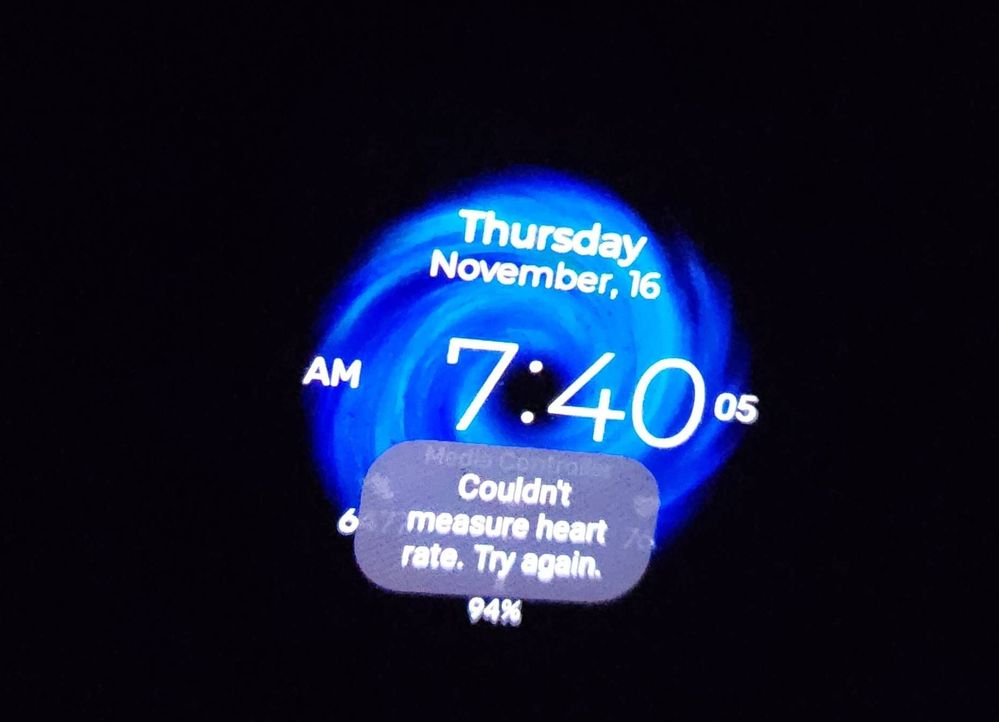
Solved! Go to Solution.
- Mark as New
- Bookmark
- Subscribe
- Mute
- Subscribe to RSS Feed
- Permalink
11-22-2023 12:31 PM in
Galaxy WatchThank you for reaching out. I can certainly understand your concern with you Galaxy watch 5 not completing the process to measure your heart rate and I would be happy to look into this further for you.
If the step and heart rate tracking features are not working properly on your watch, the watch band or strap may be too loose or the watch's software might need updating. However, a simple reboot may solve the problem. Give this link a try for steps to troubleshoot your heart rate not tracking properly: https://www.samsung.com/us/support/troubleshooting/TSG01003204/
If you have tried the troubleshooting steps provided, I would also recommend submitting an error report. Please use this link for the steps to properly submit an error report: https://us.community.samsung.com/t5/Samsung-Apps-and-Services/How-to-submit-an-error-report/td-p/247...
If you have tried the steps provided and are still experiencing these symptoms, I would recommend reaching out to our customer service team directly using the contact information in this link: https://us.community.samsung.com/t5/Samsung-Apps-and-Services/Samsung-Support-Acknowledgement/td-p/2...
