- Mark as New
- Bookmark
- Subscribe
- Mute
- Subscribe to RSS Feed
- Permalink
- Report Inappropriate Content
09-07-2018 06:13 AM in
Galaxy WatchI don't get why exactly but when i go from bluetooth to WiFi like when my phone is charging and I'm still wearing my watch, it usually will just notify me I'm in standalone mode and won't switch until i go into settings and tell it to connect to my wifi network. My former Android Wear watch did this seemlessly without me noticing but this watch i often lose my notifications when I'm trying to top my phone off and I'm still wearing the watch around the house . Going in and out of bluetooth range basically makes the feature worthless. When it does automaticly switch it's usually after 10 minutes of being on standalone mode. So what gives?
Solved! Go to Solution.
- Mark as New
- Bookmark
- Subscribe
- Mute
- Subscribe to RSS Feed
- Permalink
- Report Inappropriate Content
03-09-2019 12:19 AM in
Galaxy Watch- Mark as New
- Bookmark
- Subscribe
- Mute
- Subscribe to RSS Feed
- Permalink
- Report Inappropriate Content
05-31-2019 04:03 AM in
Galaxy WatchWhen you factory reset, you wipe out the saved wifi profile for that particular wifi connection (and all other wifi profiles), which is what happens in your step #2 to make your "fix" effective. BUT there should be no need to do an entire factory reset just to wipe out that saved wifi profile; all you needed to do in that step #2 was to "Forget" that particular wifi connection.
- Mark as New
- Bookmark
- Subscribe
- Mute
- Subscribe to RSS Feed
- Permalink
- Report Inappropriate Content
10-01-2019 09:38 AM in
Galaxy WatchWow that actually worked!! Thanks so much for the info!!
- Mark as New
- Bookmark
- Subscribe
- Mute
- Subscribe to RSS Feed
- Permalink
- Report Inappropriate Content
11-05-2019 01:20 AM in
Galaxy WatchIs the option to disable sync wifi profiles gone?
I have upgraded to Android 10 on my OnePlus 6T. After that I apparently had to reset the watch. But now I cant seem to find the option to disable sync of wifi profiles in the Galaxy Wearable app, so the watch can connect properly to my wifi networks.
- Mark as New
- Bookmark
- Subscribe
- Mute
- Subscribe to RSS Feed
- Permalink
- Report Inappropriate Content
12-06-2019 03:02 AM in
Galaxy WatchThis worked, thanks! This wifi issue was very annoying, would never connect properly. Thanks for the help!
- Mark as New
- Bookmark
- Subscribe
- Mute
- Subscribe to RSS Feed
- Permalink
- Report Inappropriate Content
01-13-2020 07:30 PM in
Galaxy Watch"SAMSUNG GALAXY WATCH ACTIVE" DISCONNECTS FROM WI FI
This method seems to work for my problem
Thanks
- Mark as New
- Bookmark
- Subscribe
- Mute
- Subscribe to RSS Feed
- Permalink
- Report Inappropriate Content
01-09-2019 10:09 PM (Last edited 01-09-2019 10:10 PM ) in
Galaxy WatchThis is hopeless.
1. I can only see the 2.4G wifi AP, not the 5G AP at home or at work. I thought that the watch support 5G wifi.
2. I can connect to 2.4G wifi. However, after flight mode, it cannot reconnect wifi. The only solution is that I need to forget the wifi connection and reconnect wifi again by inputting the wifi password.... every single time after flight mode!!
- Mark as New
- Bookmark
- Subscribe
- Mute
- Subscribe to RSS Feed
- Permalink
- Report Inappropriate Content
10-03-2019 12:28 PM (Last edited 10-03-2019 01:09 PM ) in
Galaxy WatchI have another solution that appears to have worked, albeit a bit randomn! My Galaxy Watch (46mm) had particular trouble remotely connecting to my Samsung Galaxy S9 mobile, but only on my home WiFi network. Tried all the other suggestions offered on the Members forum but none worked, at least not consistently.  I manually added the WiFi network and set the IP to 'static' using an address that appeared on the watch screen in the text area (in my case this was '192.168.1.128' but this will differ depending on your wirless settings). Since then it has worked a treat and connects remotley every time. @bleebala
I manually added the WiFi network and set the IP to 'static' using an address that appeared on the watch screen in the text area (in my case this was '192.168.1.128' but this will differ depending on your wirless settings). Since then it has worked a treat and connects remotley every time. @bleebala
- Mark as New
- Bookmark
- Subscribe
- Mute
- Subscribe to RSS Feed
- Permalink
- Report Inappropriate Content
10-04-2019 01:29 AM (Last edited 10-04-2019 07:55 AM by SamsungKim1 ) in
Galaxy WatchI have another solution that appears to have worked, albeit a bit randomn! My Galaxy Watch (46mm) had particular trouble remotely connecting to my Samsung Galaxy S9 mobile, but only on my home WiFi network. Tried all the other suggestions offered on the Members forum but none worked, at least not consistently. I manually added the WiFi network and set the IP to 'static' using an address that appeared on the watch screen in the text area (in my case this was '192.168.xxx.xxx' but this will differ depending on your wirless settings). Since then it has worked a treat and connects remotley every time.
- Mark as New
- Bookmark
- Subscribe
- Mute
- Subscribe to RSS Feed
- Permalink
- Report Inappropriate Content
01-24-2020 10:22 PM in
Galaxy WatchI have a similar problem, and not only I but friends who own a Galaxy 10 as well, and it is very, very annoying. The moment I leave my home, or other place where I am connected to WiFi, and the WiFi connection is lost, Android 10 (or the Galaxy 10+) is unable to reconnect to mobile data. All apps are losing their connectivity and the up-arrow next to the connection bars is lightened all the time.
The only way is to a) reboot my phone (works only temporay, have to reboot multiplr times as the problems returns) or play with swithcing on/off/on/off Airplane mode. I would have hoped that Samsung would have a fix by now. BTW is started to happen after my Android 10 upgrade. I am driven crazy by this "feature" almost to the fact that I will buy another brand and eave Samsung all togther