- Mark as New
- Bookmark
- Subscribe
- Mute
- Subscribe to RSS Feed
- Permalink
- Report Inappropriate Content
02-27-2024 09:32 PM (Last edited 02-27-2024 09:41 PM ) in
Galaxy WatchSolved! Go to Solution.
- Mark as New
- Bookmark
- Subscribe
- Mute
- Subscribe to RSS Feed
- Permalink
- Report Inappropriate Content
02-27-2024 09:43 PM in
Galaxy WatchI understand your frustration. To address these concerns, you can provide feedback directly to Samsung through their official channels. Additionally, you may explore alternative solutions or workarounds while Samsung continues to improve Bixby and its compatibility with various devices and services.
- Mark as New
- Bookmark
- Subscribe
- Mute
- Subscribe to RSS Feed
- Permalink
- Report Inappropriate Content
02-28-2024 04:11 AM in
Galaxy WatchI have a Watch4 and always use Samsung Pay on my watch (linked with a S24U phone). Had to relink my payment cards, but now it's working well.
Galaxy S24 Ultra, Active4
- Mark as New
- Bookmark
- Subscribe
- Mute
- Subscribe to RSS Feed
- Permalink
- Report Inappropriate Content
02-28-2024 11:23 AM in
Galaxy Watch- Mark as New
- Bookmark
- Subscribe
- Mute
- Subscribe to RSS Feed
- Permalink
- Report Inappropriate Content
02-28-2024 01:03 PM in
Galaxy WatchI thought so too after I reset my watch (couldn't make that pay button work), but it's just slow to react. If you press and hold the button, eventually the Samsung pay will come up. It will look like a blank screen, but then will give some sort of instruction to set up pay on your phone. You may have to start the process in the wear app, by going to watch settings, apps > app settings, and click on the pay app. It's been a while since I've done it, so I don't remember the exact steps I took. You will have to re-add your cards. That whole process of re-setting up the pay app and adding the cards again is the whole reason why a factory reset of my watch is my absolute last resort for any troubleshooting.
- Mark as New
- Bookmark
- Subscribe
- Mute
- Subscribe to RSS Feed
- Permalink
- Report Inappropriate Content
02-27-2024 09:36 PM (Last edited 02-27-2024 09:37 PM ) in
Galaxy Watch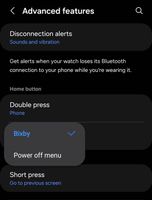
- Mark as New
- Bookmark
- Subscribe
- Mute
- Subscribe to RSS Feed
- Permalink
- Report Inappropriate Content
02-28-2024 01:08 PM (Last edited 02-28-2024 01:12 PM ) in
Galaxy WatchI don't have a solution for you, as I don't use either Bixby or Google Assistant, nor do I have an S24 phone. I just want to express my puzzlement that for a flagship/high end phone, a lot of the features people love about the S series in general (and would make the phone worth the price) seem to be MIA. From watches not being compatible, to apps that people want to use not being available/supported. Makes me glad I went to the A54 rather than spending the big bucks for an S24 and finding out later it did not do what I want it to do.
The A54, btw, has Google Assistant and the companion app for the watch.
- Mark as New
- Bookmark
- Subscribe
- Mute
- Subscribe to RSS Feed
- Permalink
- Report Inappropriate Content
02-28-2024 05:06 PM in
Galaxy Watch
- Mark as New
- Bookmark
- Subscribe
- Mute
- Subscribe to RSS Feed
- Permalink
- Report Inappropriate Content
02-28-2024 06:14 PM in
Galaxy Watch- Mark as New
- Bookmark
- Subscribe
- Mute
- Subscribe to RSS Feed
- Permalink
- Report Inappropriate Content
02-28-2024 09:45 PM in
Galaxy WatchI apologize for any confusion. As of my last update in January 2022, Google Assistant was not natively available on Samsung's Galaxy Watch 4 or Galaxy S24. Samsung had opted for its own virtual assistant, Bixby, on their devices.
If Google Assistant has been made available on these devices since then, I appreciate the update. Users should be able to enable Google Assistant through the device settings or Google app settings if it has been integrated into these devices.
Please refer to the latest documentation or support resources from Samsung for instructions on enabling Google Assistant on the Galaxy Watch 4 and Galaxy S24.
