- Mark as New
- Bookmark
- Subscribe
- Mute
- Subscribe to RSS Feed
- Permalink
- Report Inappropriate Content
06-10-2022 10:39 AM in
Galaxy WatchSolved! Go to Solution.
1 Solution
Accepted Solutions
- Mark as New
- Bookmark
- Subscribe
- Mute
- Subscribe to RSS Feed
- Permalink
06-10-2022 11:41 AM in
Galaxy WatchThank you for reaching out. I can certainly understand your frustration with not being able to get past the start using Samsung Pay Now Screen. Please see this guide to make sure all the proper steps were completed when setting up Samsung pay on your watch: https://www.samsung.com/us/support/answer/ANS00045081/
If you are still experiencing these symptoms after following the proper steps in this set up guide, I would recommend reaching out to our Samsung Pay team directly at 1-844-726-7297 for further assistance.
- Mark as New
- Bookmark
- Subscribe
- Mute
- Subscribe to RSS Feed
- Permalink
- Report Inappropriate Content
06-10-2022 10:48 AM in
Galaxy Watch@usernJR6cwBGnM Samsung Pay requires the same screen lock on the GW4.
Not sure where your process is failing. Is Samsung Pay opening on your phone when you are finishing the steps on the GW4? The final steps, like adding cards, are done on the phone.
- Mark as New
- Bookmark
- Subscribe
- Mute
- Subscribe to RSS Feed
- Permalink
- Report Inappropriate Content
06-10-2022 11:09 AM in
Galaxy Watch- Mark as New
- Bookmark
- Subscribe
- Mute
- Subscribe to RSS Feed
- Permalink
- Report Inappropriate Content
06-10-2022 11:11 AM in
Galaxy Watch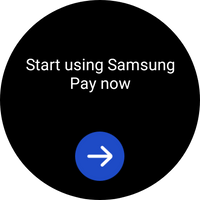
- Mark as New
- Bookmark
- Subscribe
- Mute
- Subscribe to RSS Feed
- Permalink
06-10-2022 11:41 AM in
Galaxy WatchThank you for reaching out. I can certainly understand your frustration with not being able to get past the start using Samsung Pay Now Screen. Please see this guide to make sure all the proper steps were completed when setting up Samsung pay on your watch: https://www.samsung.com/us/support/answer/ANS00045081/
If you are still experiencing these symptoms after following the proper steps in this set up guide, I would recommend reaching out to our Samsung Pay team directly at 1-844-726-7297 for further assistance.
