- Mark as New
- Bookmark
- Subscribe
- Mute
- Subscribe to RSS Feed
- Permalink
- Report Inappropriate Content
10-22-2023 11:58 AM in
Home TheaterI can't get the Amazon Prime Video app to launch on my 50" Class NU6900 Smart 4K UHD TV (2018). My Amazon credentials have been submitted, I've reinstalled the Amazon app several times now, did a cold start (hold the power button for 5 seconds), and reset my network.
I have other streaming apps that run just fine on this TV. Also, I have the Amazon Prime Video app running on two other TVs in this house, one Samsung TV and one Roku device.
When I choose the Amazon app on this one particular Samsung TV, it starts to load and then shows my login credentials. Then, nothing. It defaults back to the live TV channel I was previously watching.
Is there a limit to how many devices you can run an app on? Doubtful.
What else could it be?
Thanks.
Solved! Go to Solution.
1 Solution
Accepted Solutions
- Mark as New
- Bookmark
- Subscribe
- Mute
- Subscribe to RSS Feed
- Permalink
- Report Inappropriate Content
10-22-2023 12:52 PM in
Home Theater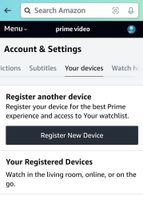


- Mark as New
- Bookmark
- Subscribe
- Mute
- Subscribe to RSS Feed
- Permalink
- Report Inappropriate Content
10-22-2023 12:52 PM in
Home Theater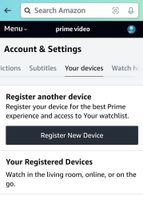


- Mark as New
- Bookmark
- Subscribe
- Mute
- Subscribe to RSS Feed
- Permalink
- Report Inappropriate Content
10-22-2023 12:54 PM in
Home Theater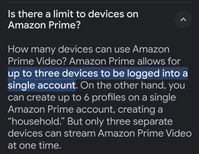
- Mark as New
- Bookmark
- Subscribe
- Mute
- Subscribe to RSS Feed
- Permalink
- Report Inappropriate Content
10-22-2023 01:51 PM in
Home TheaterFixed it, thanks for your suggestions and guidance. I first went into my Amazon devices and DEregistered the one problematic device.
My Samsung menu is different than what you suggested, but I was able to reset the entire TV and also reset the Smart Hub, which logs you out of all of your accounts, wireless router, your Samsung account (TV) and all my streaming apps.
It took a few minutes but I finally got Amazon Prime Video to run on this one TV.
Thanks again.
