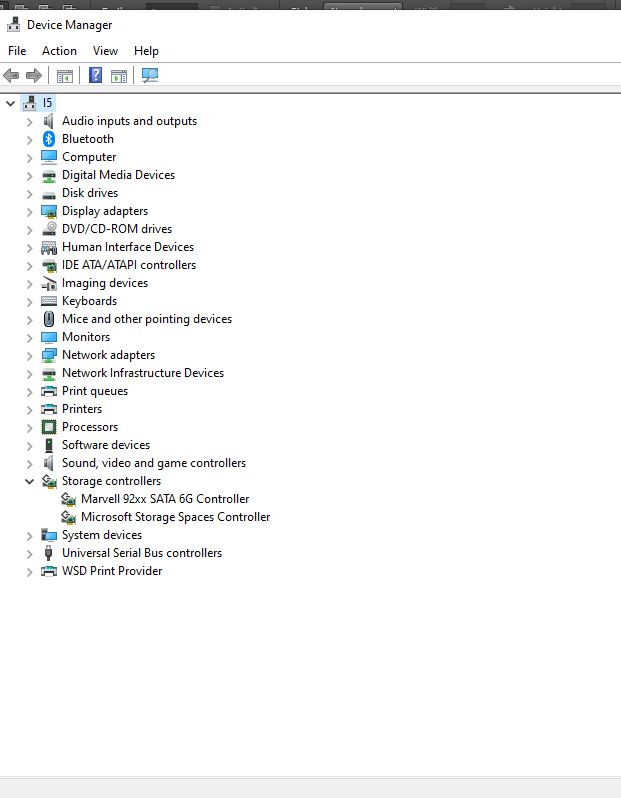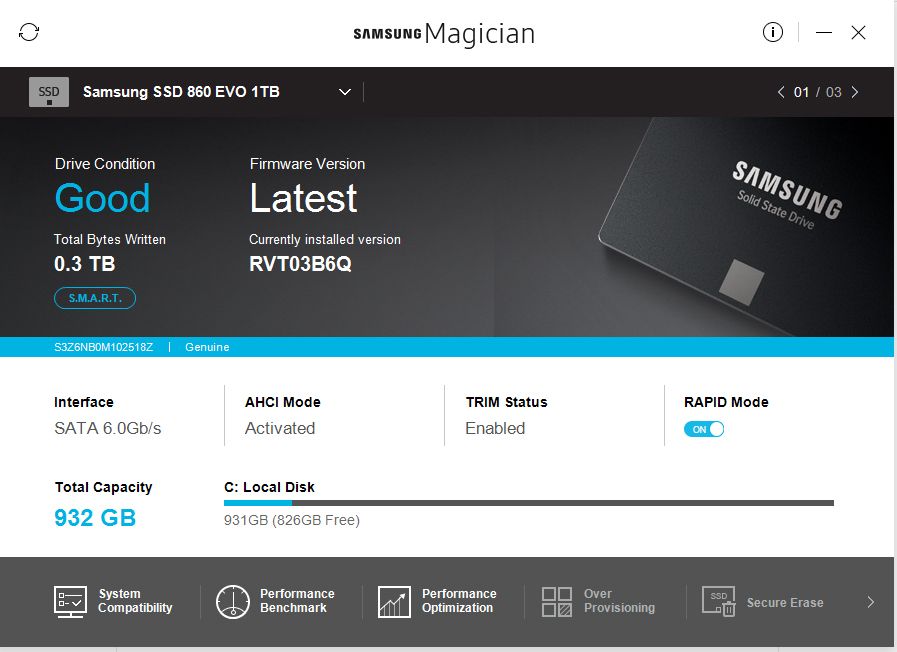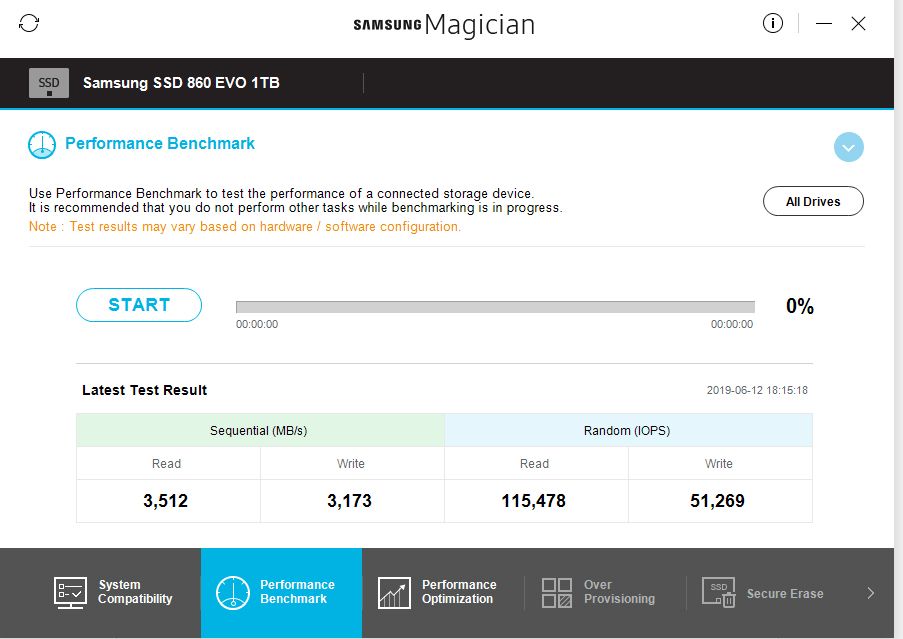- Mark as New
- Bookmark
- Subscribe
- Mute
- Subscribe to RSS Feed
- Permalink
- Report Inappropriate Content
11-06-2018 01:48 AM (Last edited 11-06-2018 01:59 AM ) in
Monitors and MemoryThe samsung magician software (latest version 5.2.1) has something to say about may
ssd 860 evo 1tb
it says that this drive is not suppored
How can I solve this?
The drive is directly connected to the motherboard, no adapters used.
Is als says that
Interface: sata 6.0Gb/s
ahci mode: activated
trim status: enabled
rapid mode: not supported
Solved! Go to Solution.
- Mark as New
- Bookmark
- Subscribe
- Mute
- Subscribe to RSS Feed
- Permalink
- Report Inappropriate Content
12-01-2018 06:35 PM in
Monitors and MemoryI am having the same problem with the same drive. I puchased it through amazon last week. they sent me a replacement after they spoke with the manifacturer and verified that the drive was defective. The replacement is also not supported in Magician software. I already own a 850 EVO 250 GB where my OS resides which is recognized by Magician with no issues.
- Mark as New
- Bookmark
- Subscribe
- Mute
- Subscribe to RSS Feed
- Permalink
- Report Inappropriate Content
12-01-2018 07:50 PM in
Monitors and Memory- Mark as New
- Bookmark
- Subscribe
- Mute
- Subscribe to RSS Feed
- Permalink
- Report Inappropriate Content
10-22-2019 04:12 AM in
Monitors and Memoryi had no issues on the old version, i updated it on my new laptop and now it doesn't want to verify it . i have an 850 PRO, and use a case around wich acts as an adapter, then connected via usb, i used to have no issues this way and i could use rapid mode, but now i simply can't, even benchmarking isn't supported anymore
- Mark as New
- Bookmark
- Subscribe
- Mute
- Subscribe to RSS Feed
- Permalink
- Report Inappropriate Content
12-03-2018 10:07 AM in
Monitors and MemoryThe Samsung Magician version 5.2 and onward are the only ones to support the 860 SSDs, however, in most cases for best communication you may have to check your storage controller drivers to see if there is any updated driver as an old driver with the new software may potentially cause an issue. Please provide a screenshot of your current storage controller drivers in windows device manager.
- Mark as New
- Bookmark
- Subscribe
- Mute
- Subscribe to RSS Feed
- Permalink
- Report Inappropriate Content
03-22-2019 01:04 AM in
Monitors and MemoryHi guys,
in my case it was our company proxy the reason. I called the support of Samsung and this was one of the possible issues. I didn't want to believe it, but it was exactly the solution: I put the laptop to our guest network, which is directly (without proxy) connected and voilla - the drive WAS supported and I could make the firmware update and all the functionality has worked. Probably when the Samsung developers would provide the proxy option in the configuration of the Magician, it would work behind the proxy too.
SO PLEASE SAMSUNG, IMPLEMENT THE PROXY OPTION INTO YOUR MAGICIAN TOOL.
If you guys offer a product for enterprise customers (and companies usually are) please note, that they almost always access Internet (for peformance and security reasons) over a corporate proxy.
- Mark as New
- Bookmark
- Subscribe
- Mute
- Subscribe to RSS Feed
- Permalink
- Report Inappropriate Content
04-16-2019 04:42 AM in
Monitors and MemorySame problem (proxy), same solution (switch network).
Samsung Magician could at lease display a proper internet connectivity error message.
This is not acceptable.
- Mark as New
- Bookmark
- Subscribe
- Mute
- Subscribe to RSS Feed
- Permalink
- Report Inappropriate Content
06-11-2019 09:42 PM (Last edited 06-12-2019 04:11 PM ) in
Monitors and MemoryI have the same problem. I recently upgraded from an 840 Evo 250GB SSD to the 860 Evo 1TB.
Magician (latest version) recognized the 840. Not so the 860.
Attached are 1) Relevant Magician screen and 2) device manager with storage controllers.
- Mark as New
- Bookmark
- Subscribe
- Mute
- Subscribe to RSS Feed
- Permalink
- Report Inappropriate Content
06-12-2019 04:19 PM in
Monitors and MemoryI solved my problem. I took the Evo 860 off the Marvell Sata controller and put it on the Intel controller. Motherboard EVGA Z97 FTW. Fortunate, I guess, that I had a choice. The drive was recognized right away, took the firmware update, optimized, etc. Running, literally 8x faster on benchmarks.
I was very grumpy for about a day. Still a little annoyed about it. SATA storage controllers should just work.
- Mark as New
- Bookmark
- Subscribe
- Mute
- Subscribe to RSS Feed
- Permalink
- Report Inappropriate Content
07-16-2019 05:42 PM in
Monitors and MemoryHere we are, July 2019 and still getting the same errors. Mine also says INVALID SERIAL NUMBER too..