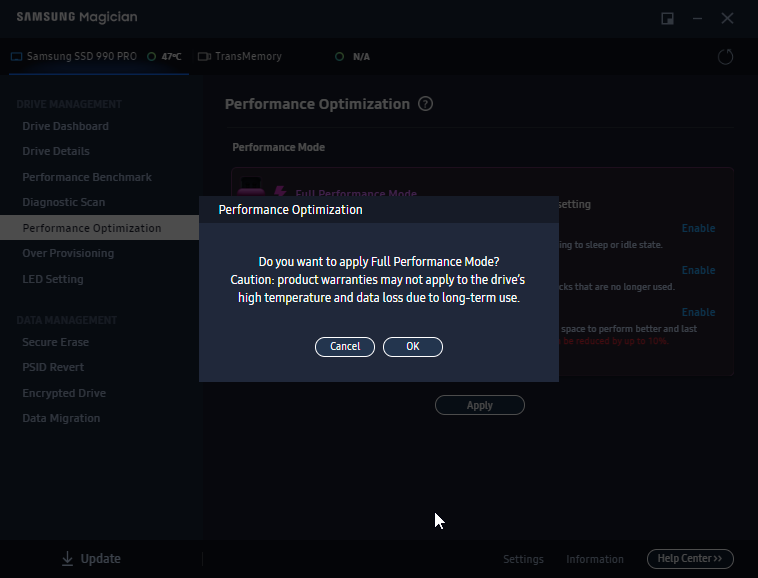- Mark as New
- Bookmark
- Subscribe
- Mute
- Subscribe to RSS Feed
- Permalink
- Report Inappropriate Content
08-22-2023 07:32 PM in
Monitors and MemoryHi all,
Both CrystalDiskMark and Samsung Magician are showing slow write speeds for my 990 Pro 1TB. The firmware is all updated. Does anyone know a solution to this problem?
Pictures are enclosed.
Solved! Go to Solution.
- Mark as New
- Bookmark
- Subscribe
- Mute
- Subscribe to RSS Feed
- Permalink
- Report Inappropriate Content
08-22-2023 09:43 PM in
Monitors and Memory- Mark as New
- Bookmark
- Subscribe
- Mute
- Subscribe to RSS Feed
- Permalink
- Report Inappropriate Content
08-23-2023 12:14 AM in
Monitors and Memory
That's funny.
I'm running an ASRock Taichi Carrara. The problem was I didn't have the SSD in Performance Mode, because when I went to enable Performance Mode during my initial system setup, Samsung Magician threatened to void my warranty if I put my Samsung 990 Pro 1TB on Performance Mode.
After risking voiding my warranty to put my Samsung 990 Pro 1TB on Performance Mode, I did in fact reach 90% of advertised speeds.
So in order to reach 90% of advertised speeds on the Samsung 990 Pro 1TB SSD, you need to risk voiding your warranty.
- Mark as New
- Bookmark
- Subscribe
- Mute
- Subscribe to RSS Feed
- Permalink
- Report Inappropriate Content
08-23-2023 12:15 AM (Last edited 08-23-2023 12:16 AM ) in
Monitors and MemoryAs you can see, to reach the advertised speeds on my Samsung 990 Pro 1TB SSD, I need to risk voiding my warranty.
How unfortunate that none of the review websites that gave this drive fawning reviews mentioned this to me. I wonder if people would still buy the Samsung 990 Pro 1TB SSD if they knew that you had to risk voiding your warranty just to reach advertised speeds.
- Mark as New
- Bookmark
- Subscribe
- Mute
- Subscribe to RSS Feed
- Permalink
- Report Inappropriate Content
08-23-2023 01:46 AM in
Monitors and Memory- Mark as New
- Bookmark
- Subscribe
- Mute
- Subscribe to RSS Feed
- Permalink
- Report Inappropriate Content
09-07-2023 08:38 PM in
Monitors and MemoryCheck your interfaz speed at Drive Details tab on Samsung Magician.
990 Pro needs "PCIe Gen. 4 x 4" for max speed.
CrystalDiskInfo application shows it in this way:
[Current Mode \ Supported Mode] that are the same in my case.
This can tell you if all your setup is optimized for this SSD (including motherboard, slot, BIOS settings, etc.)
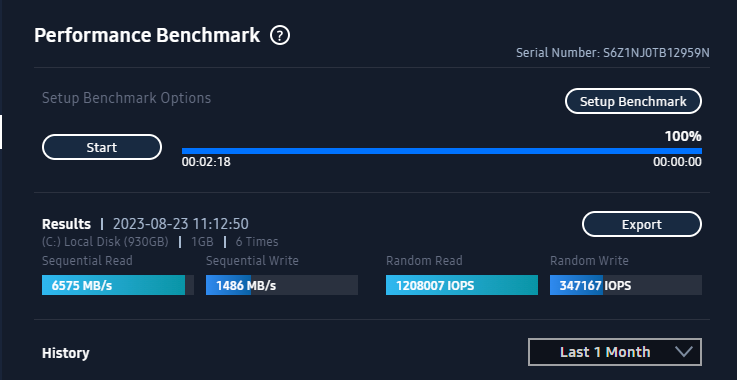
![23_08_23_11_19_AM_CrystalDiskMark_8.0.4_x64_[Admin]_DiskMark64Ringworm.png 23_08_23_11_19_AM_CrystalDiskMark_8.0.4_x64_[Admin]_DiskMark64Ringworm.png](https://us.community.samsung.com/t5/image/serverpage/image-id/1078594i10B12C19237167D6/image-size/large?v=v2&px=999)