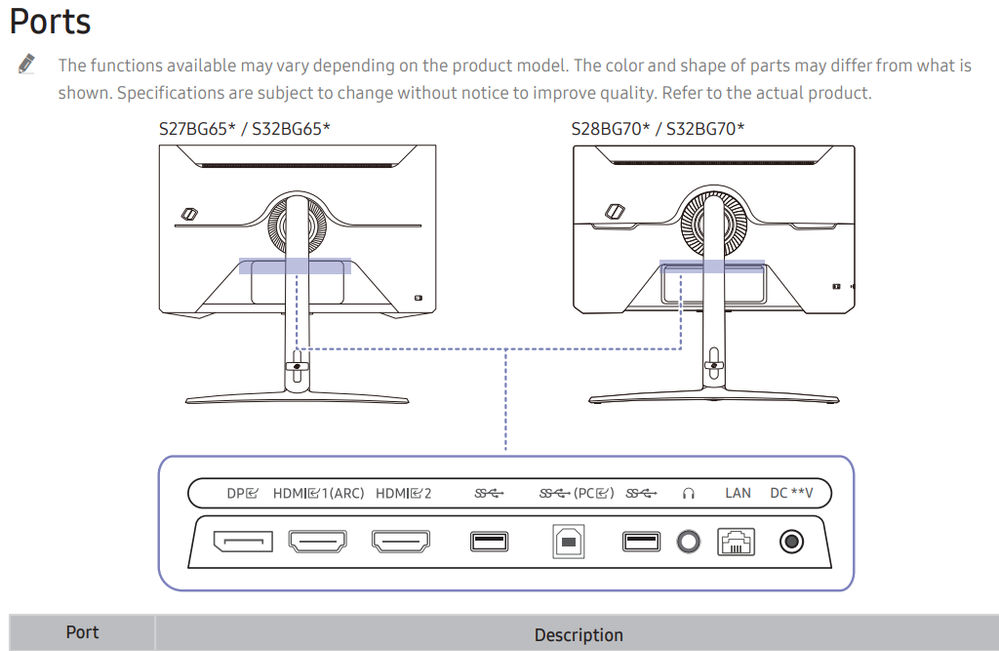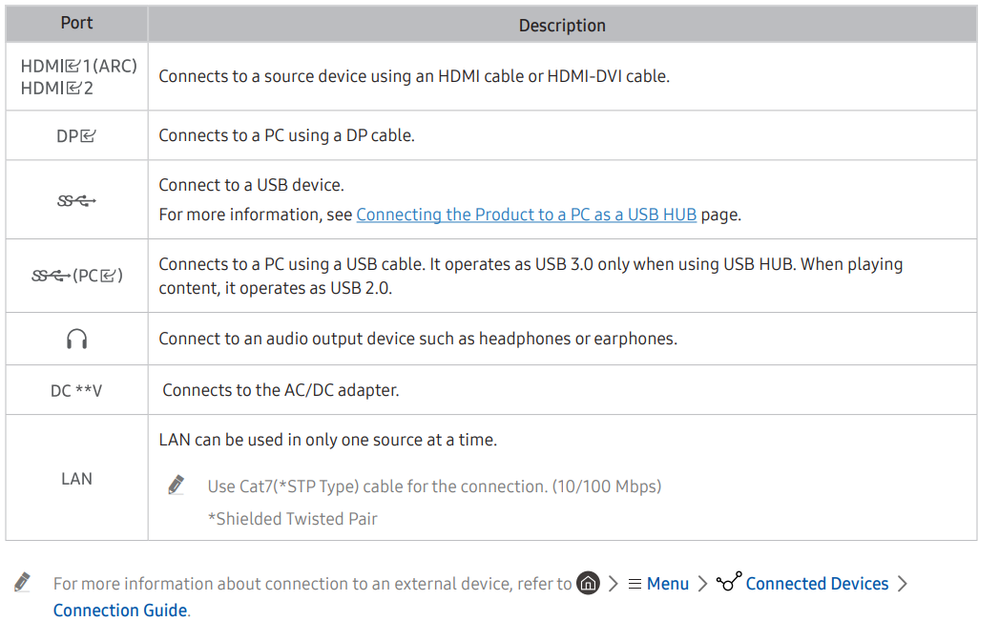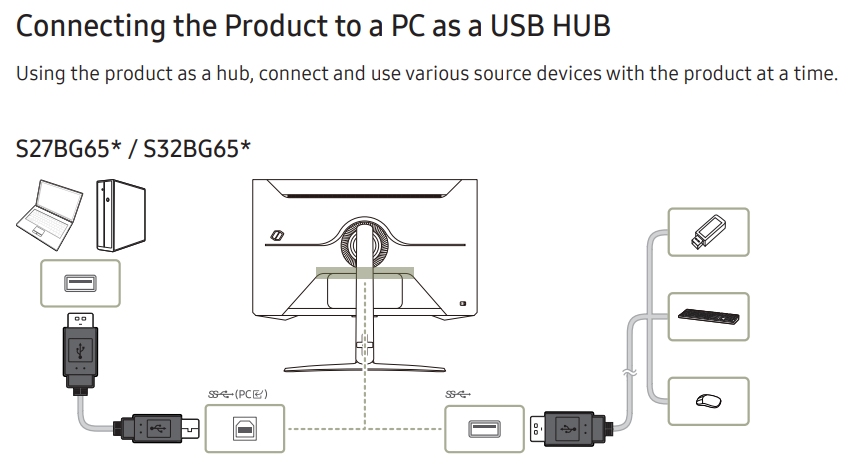- Mark as New
- Bookmark
- Subscribe
- Mute
- Subscribe to RSS Feed
- Permalink
- Report Inappropriate Content
02-26-2024 06:22 AM in
Monitors and MemoryHello there everyone, i have bought recently the monitor 27" Odyssey Gaming G65B Monitor, there's 2+1 USB ports. I have tried to plug-in my Razer Kiyo webcam and a Razer Viper Ultimate mouse to those ports, but the laptop which is connected to the monitor didn't recognized those devices, the same as the Keychron K1 keyboard etc. Of course, all those device working flawlasly when i connecting them to the laptop, but i wonder for why this ports exist if the devices not working. By the way, the monitor is connected to the laptop with HDMI 2.0 cable.
Another issue is that in the sound settings the equalizer parameter is grayed-out and i can't edit it, only the level of volume etc.
I'd appreciate any help with that problems in the comments, thanks!
Solved! Go to Solution.
- Mark as New
- Bookmark
- Subscribe
- Mute
- Subscribe to RSS Feed
- Permalink
- Report Inappropriate Content
02-27-2024 10:10 AM in
Monitors and MemoryYou REALLY need to read the footnotes and fine print in your user manual for using USB devices with the G65B.
The USB type B port has to be connected to the PC in order to use the the type A ports. See your manual.
- Mark as New
- Bookmark
- Subscribe
- Mute
- Subscribe to RSS Feed
- Permalink
- Report Inappropriate Content
02-27-2024 11:18 AM in
Monitors and Memoryi don't get it, @ddaniel51. I don't have any devices with such port. And despite that, there's also two another USB 3.0 ports that doesn't work.
- Mark as New
- Bookmark
- Subscribe
- Mute
- Subscribe to RSS Feed
- Permalink
- Report Inappropriate Content
02-27-2024 11:41 AM in
Monitors and MemoryI was getting my info from the G65 manual.