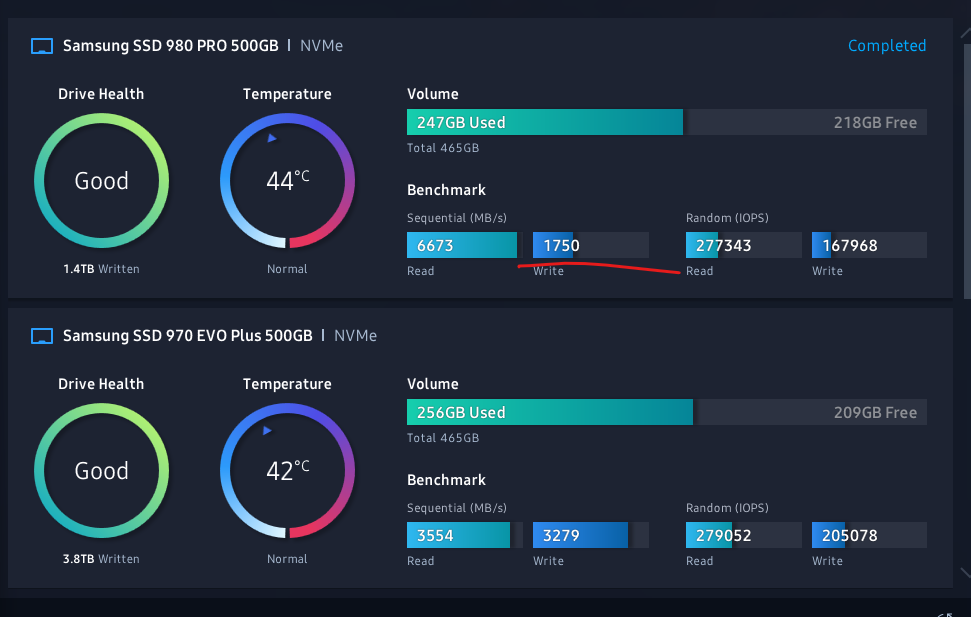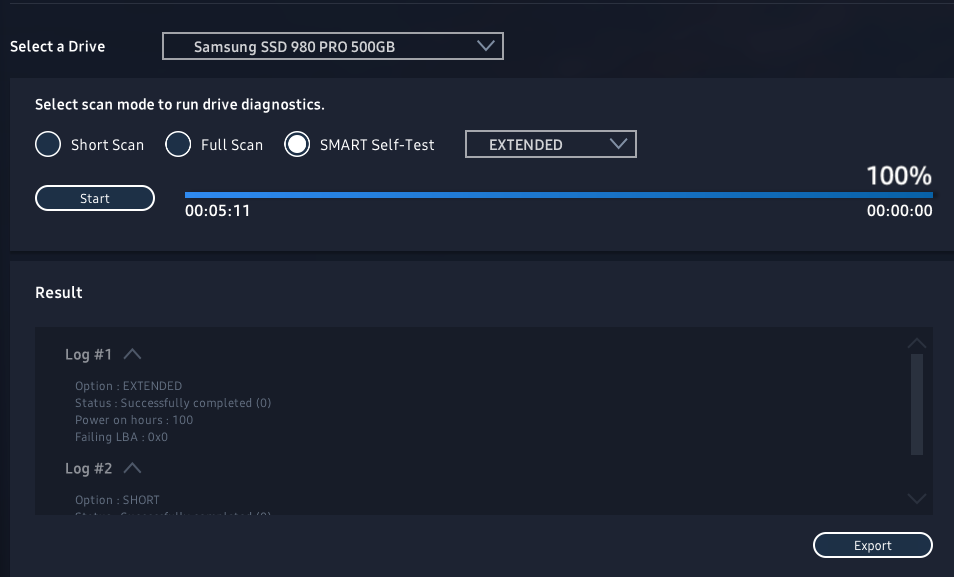- Mark as New
- Bookmark
- Subscribe
- Mute
- Subscribe to RSS Feed
- Permalink
- Report Inappropriate Content
12-01-2020 03:11 AM in
Monitors and MemoryDid several tests, any suggestions?
Solved! Go to Solution.
1 Solution
Accepted Solutions
- Mark as New
- Bookmark
- Subscribe
- Mute
- Subscribe to RSS Feed
- Permalink
- Report Inappropriate Content
03-31-2021 11:24 AM in
Monitors and MemoryUPDATE: I have pulled out and reinstalled the 980 Pro, and it fixed everything. I am not sure how it is even possible for a drive to work if it is not installed properly or if it is losing contact with the slot. I have been using this NMVe for more than a month in this state. Here are the new speeds using Gigabyte B550 Aorus Master (F13h):
- Mark as New
- Bookmark
- Subscribe
- Mute
- Subscribe to RSS Feed
- Permalink
- Report Inappropriate Content
12-08-2020 11:55 AM in
Monitors and Memory
@userYwowh3mtHW wrote:Did several tests, any suggestions?
I have the same problem. Ok read speeds, but crappy write speeds compared to specs given.
I have tried both Windows & Samsung drivers - same results.
CPU: AMD Ryzen 5950x cpu, MB: ASUS Crosshair Dark Hero, Memory: G.Skill 4x16Gb c14, 3600Mhz
Motherboard chipsets all updated.
- Mark as New
- Bookmark
- Subscribe
- Mute
- Subscribe to RSS Feed
- Permalink
- Report Inappropriate Content
12-09-2020 12:36 PM in
Monitors and Memoryhow would you have tried with samsung driver when the samsung nvme driver doesn't even support 980 pro
- Mark as New
- Bookmark
- Subscribe
- Mute
- Subscribe to RSS Feed
- Permalink
- Report Inappropriate Content
12-29-2020 08:06 AM in
Monitors and Memory+1 on the issue. 5900X on a B550 motherboard, 980 Evo Pro connected to PCIe 4.0.
Windows 10 64 bit, everything updated to the latest version.
Samsung Magician gives the expected read speed but write speeds are terrible, hovering around the 1.1-1.2K mark.
I've been researching this for a while and it would appear that the benchmark seems to choose an 'unfavorable interval' that gives an ultimately false reading. It's also supposed to be affected by how much data you have on the drive.
Anyhow, it'd be fantastic if Samsung Magician was updated to properly benchmark the drive.
- Mark as New
- Bookmark
- Subscribe
- Mute
- Subscribe to RSS Feed
- Permalink
- Report Inappropriate Content
01-05-2021 05:47 PM (Last edited 01-05-2021 05:48 PM ) in
Monitors and MemorySame issue with my 500GB, I have a 1TB too which works fine, both same firmware.
I even deleted half the files on the C: ( the 500GB ) to make sure it was not the excuse of 'its too full, and NVME slows down when full
- Mark as New
- Bookmark
- Subscribe
- Mute
- Subscribe to RSS Feed
- Permalink
- Report Inappropriate Content
01-16-2021 08:30 AM in
Monitors and MemoryI had the same problem. I fixed it by using the windows Defrag and Optimize Drive.
Type Optimize in the search bar in windows.
Click on the drive and then click optimize.
I went from 2000mb/s write to 4000mb/s. Still not the peak performance but much better. I also have a empty 980pro 1tb in my second m.2. slot and it hasnt had this issue but i also dont have anything stored on it right now.
- Mark as New
- Bookmark
- Subscribe
- Mute
- Subscribe to RSS Feed
- Permalink
- Report Inappropriate Content
01-30-2021 03:37 PM in
Monitors and MemorySame issue here, disk was working normally when i bought, but now writes very slow. All diagnostic tests are passing.
- Mark as New
- Bookmark
- Subscribe
- Mute
- Subscribe to RSS Feed
- Permalink
- Report Inappropriate Content
02-23-2021 03:24 PM in
Monitors and MemoryFWIW, this topic has been discussed in certain places (one of them being the European equivalent of this web site). Here are some links to them:
https://eu.community.samsung.com/t5/computers-it/samsung-980-pro-500gb-nvme-m2-drive-very-low-write-...
https://www.techpowerup.com/forums/threads/getting-slow-nvme-write-speeds.274572/
https://linustechtips.com/topic/1262379-samsung-980-pro-1tb-slow-write-speeds/
In a nutshell, the primary problem appears to be related to the cache getting filled up (which causes the write speed to plummet) and taking a long time to get reset or flushed or cleared or [insert appropriate technical term here]. Some people report things clearing up after a bit of time leaving the system on but unused while others report it more-or-less never clearing itself up. Not sure what to make of it myself, since Samsung doesn't appear to be eager to address / explain the situation in an up-front manner.
- Mark as New
- Bookmark
- Subscribe
- Mute
- Subscribe to RSS Feed
- Permalink
- Report Inappropriate Content
03-18-2021 08:08 AM in
Monitors and MemorySame problem here...
Everything is up to date :
ROG BIOS Updated last version
AMD Chipset Drivers Last version
Samsung Magician Last Version
980 PRO firmware updated
This drive is my Windows Drive, i doesn't want to Secure Erase it just because a Cache TurboWrite thing is fulled of something i doesn't want to be cached... How can i clear this cache...
I bought this drive so called : "The best" and now is worse than a SATA SSD ...
Pls do something samsung !
- Mark as New
- Bookmark
- Subscribe
- Mute
- Subscribe to RSS Feed
- Permalink
- Report Inappropriate Content
03-19-2021 10:00 AM in
Monitors and MemoryHello Samsung Community Users,
"We apologize for any inconvenience caused by the symptoms of not recovering write performance, since the turbo write area of 980 PRO is being exhausted.
Samsung is investigating these symptoms and will keep you posted on our progress. We appreciate your patience while we work on resolving the issue.
Thank you for contacting Samsung Community Support and we value your feedback."