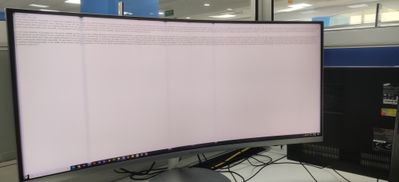- Mark as New
- Bookmark
- Subscribe
- Mute
- Subscribe to RSS Feed
- Permalink
- Report Inappropriate Content
07-03-2022 09:06 PM (Last edited 07-03-2022 09:19 PM ) in
Monitors and Memory
My curved monitor is showing vertical scratches all across the screen. I am unable to see any content behind these flush marks or scratches. Seems like the display is bleeding.
The monitor is LC34F791WQ
Solved! Go to Solution.
- Mark as New
- Bookmark
- Subscribe
- Mute
- Subscribe to RSS Feed
- Permalink
07-04-2022 12:16 PM in
Monitors and MemoryHello! I understand how this can be frustrating with these lines on your monitor display. This issue would only be solved by service. Depending on your warranty you have a couple of options
- If your unit was recently purchased, you can check with your retailer on their return/exchange processes.
- If you have an extended warranty you can reach out to them to have service set up.
- If you're within the one year warranty, you can Private message one of our moderators with your full model and serial number to have service setup
- If you're OUT of warranty, you can use this link below to find a service center in your area.
- Mark as New
- Bookmark
- Subscribe
- Mute
- Subscribe to RSS Feed
- Permalink
- Report Inappropriate Content
07-04-2022 05:21 PM in
Monitors and MemoryThank you for the quick response!
I'll certainly check all the possibilities mentioned here.