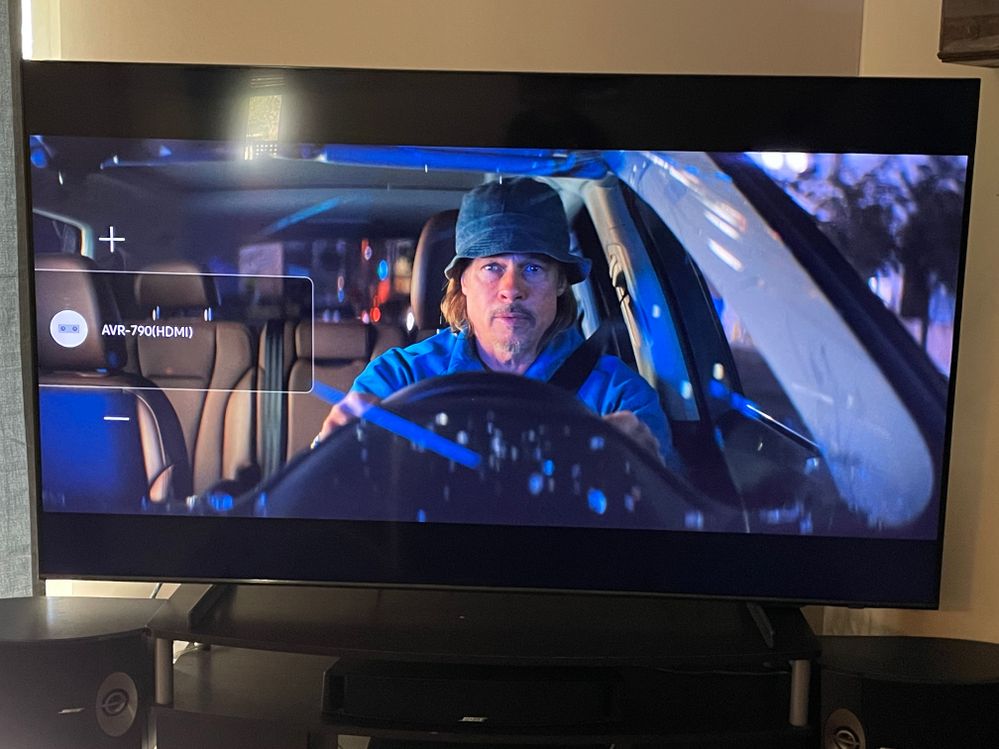- Mark as New
- Bookmark
- Subscribe
- Mute
- Subscribe to RSS Feed
- Permalink
- Report Inappropriate Content
04-17-2023
08:47 AM
(Last edited
06-22-2023
09:10 AM
by
![]() SamsungCaleb
) in
SamsungCaleb
) in
The on Screen volume indicator is the most annoying of all the brands and needs to have a feature to turn it off as it has been and issue for customers for over 3 years according to this other community forum.
https://eu.community.samsung.com/t5/tv/on-screen-volume-display/td-p/2091940/page/11
I'm going to make this short as a previous post got ARCHIVED when the issue is STILL THERE so I'm truly feeling like Samsung does not car about its customers or their feedback. If I could go back I'd get and LG or TCL or something because all the other brands seems to have small volume indicators and not massive intrusive ones like Samsung does.
This should be a EASY add the a software to check a box to at least disable the on screen display but since SAMSUNG has not done it yet I bet they still could care less about customer feedback.
At this rate as a person that watches a lot of Movies and shows I can no longer recommend Samsung until this annoyance is fixed
Solved! Go to Solution.
- Mark as New
- Bookmark
- Subscribe
- Mute
- Subscribe to RSS Feed
- Permalink
- Report Inappropriate Content
04-17-2023 04:08 PM in
Projectors & Other TVsYour speakers need to communicate back to the TV so that it can display the volume level on the screen. Any modern Samsung sound bar connected optically or through Bluetooth will be able to do this, assuming that your TV supports Bluetooth as well. With HDMI connected speakers, make sure they are plugged into the HDMI port labeled ARC and that your HDMI settings for your speakers/amplifier are configured correctly. You may have to pair them through Bluetooth as well (communication wise, no audio). Otherwise, your setup may not be fully compatible with your TV.
- Mark as New
- Bookmark
- Subscribe
- Mute
- Subscribe to RSS Feed
- Permalink
- Report Inappropriate Content
04-18-2023 07:53 AM in
Projectors & Other TVsWhile what you said is true it's not the point, my system is setup where I use 1 remote and honestly don't mind not seeing the volume although a friend of mine with a newer HDMI sounder also does not show the volume.
The issue comes that when you adjust the volume the indicator is on a third of the screen, compared to my LG tv the indicator is the size of the plus symbol you see on the Samsung.
All people want is a simple option to turn off but Samsung hasn't done anything for years.
https://eu.community.samsung.com/t5/tv/on-screen-volume-display/td-p/2091940/page/11
- Mark as New
- Bookmark
- Subscribe
- Mute
- Subscribe to RSS Feed
- Permalink
- Report Inappropriate Content
04-18-2023 09:49 AM in
Projectors & Other TVsI don't think the volume indicator can be turned off. I've used a Samsung soundbar with a Samsung NU7100 and had to tolerate the pop up every time I adjusted the volume, and on top of that, looking at the soundbar's display to know where the volume level was at.
- Mark as New
- Bookmark
- Subscribe
- Mute
- Subscribe to RSS Feed
- Permalink
- Report Inappropriate Content
04-18-2023 10:50 AM in
Projectors & Other TVsThat's exactly the issue is people want an option to turn it off which coming from IT I know is a simple addition that can be added to settings. It would be different if the indicator was smaller but it is literally obscuring into a third of the screen which is bad design for what is supposed to be a #1 TV Brand
- Mark as New
- Bookmark
- Subscribe
- Mute
- Subscribe to RSS Feed
- Permalink
- Report Inappropriate Content
04-18-2023 07:54 AM in
Projectors & Other TVsI realized some reason my text hadn't gone through with the post so I updated
- Mark as New
- Bookmark
- Subscribe
- Mute
- Subscribe to RSS Feed
- Permalink
- Report Inappropriate Content
04-19-2023 07:10 PM in
Projectors & Other TVs- Mark as New
- Bookmark
- Subscribe
- Mute
- Subscribe to RSS Feed
- Permalink
- Report Inappropriate Content
04-20-2023 07:53 AM in
Projectors & Other TVsTCL and other Roku TVs are not bad if you primarily use the Roku interface along with an external cable box. However, using the internal tuner (for broadcast reception) is the biggest downside with Roku TVs as there is hardly any channel management, meaning, you scan for channels and that's it. If you need to adjust your antenna to scan in additional stations, you need to run a full scan again, as there is no option to add newly found channels to the existing list, and the full scan will remove any stations that are not currently not being received. Additionally, you have to run a re-scan again to add new subchannels and to update the labels, something that practically every other TV brand does automatically. On top of that, Roku TVs have no way of entering in a channel number, so you're stuck with the channel up/down buttons or the guide.
Samsungs (US models) are a bit better with channel management, though I'd wish that they would include an option to manually add channels or add new ones without wiping out the existing list. One way around this is entering the actual channel that the station transmits on with the remote, though that can only be done as long as a station that's already programmed in isn't using the same channel number for its virtual. (Even though your TV says channel 3, the actual channel that it transmits on is likely different, say channel 25. If you want to add a station that you know is on channel 3, this method will not work unless you manually enter it prior to adding the station that displays itself as 3).
As for LG, that almost became an option for me a few months ago, but I went with the Samsung AU8000 to maintain compatibility with my existing devices. I purchased an LG back in 2018 but exchanged it for a Samsung NU7100 as the display panel was complete garbage and looked like something that you would get on a cheap Chinese produced unit.
- Mark as New
- Bookmark
- Subscribe
- Mute
- Subscribe to RSS Feed
- Permalink
- Report Inappropriate Content
04-20-2023
08:10 AM
(Last edited
04-20-2023
12:42 PM
by
![]() Samsung_Stephan
Samsung_Stephan
I had to return 2 different cheap TCL Roku TVs. The picture on both where just awful. no matter how I adjusted the picture settings the people on tv had these green/yellow almost bruise looking spots on random parts of their faces and body's.
Got my money back and bought a Roku ultra and a 65 inch Samsung and have been happy ever since...
- Mark as New
- Bookmark
- Subscribe
- Mute
- Subscribe to RSS Feed
- Permalink
- Report Inappropriate Content
06-21-2023 02:51 PM in
Projectors & Other TVsNo update but what can I expect as Samsung does not seem to care for it's base customers that love watching movies, this design flaw just shows the designers don't watch Movies/TV or they don't own a Samsung TV which is sad and bad business