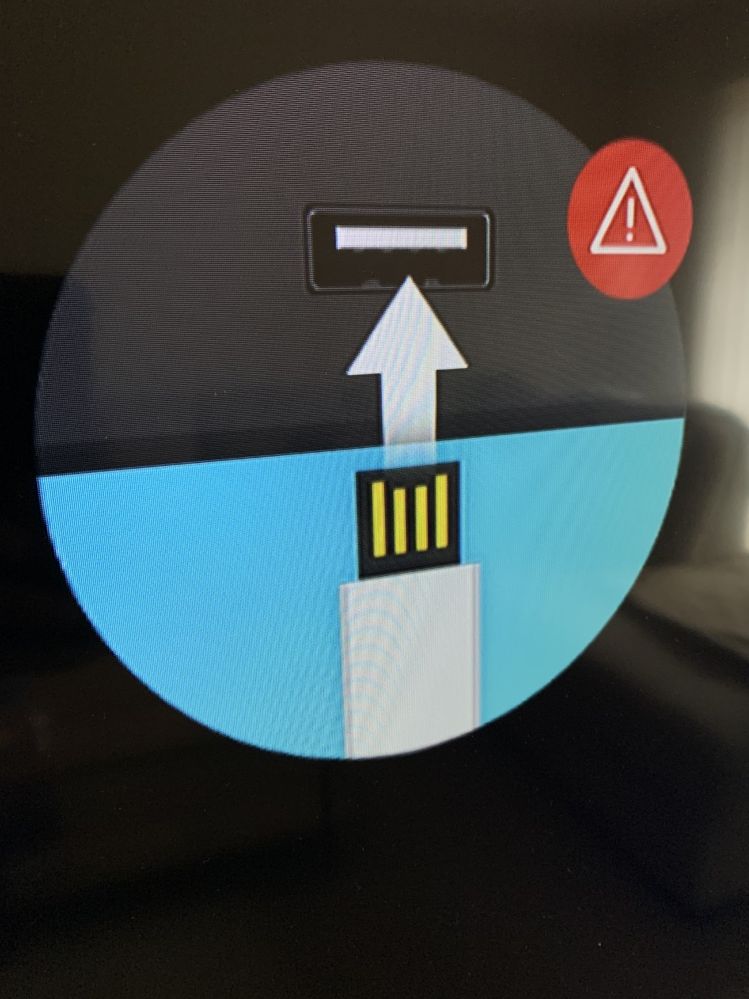- Mark as New
- Bookmark
- Subscribe
- Mute
- Subscribe to RSS Feed
- Permalink
- Report Inappropriate Content
04-10-2022 03:15 PM in
Projectors & Other TVsTurned on TV to find this message. I assumed it was a firmware issue, downloaded the newest firmware on Samsung's site to a USB drive and plugged into the TV without any success. Files are unzipped, drive formatted correctly, however I plug in the USB and the screen keeps the error message.
Solved! Go to Solution.
- Mark as New
- Bookmark
- Subscribe
- Mute
- Subscribe to RSS Feed
- Permalink
04-11-2022 12:27 PM in
Projectors & Other TVsHello! Here is some information in the link below that should be useful.
- Mark as New
- Bookmark
- Subscribe
- Mute
- Subscribe to RSS Feed
- Permalink
- Report Inappropriate Content
04-23-2022 02:29 PM in
Projectors & Other TVsI followed those steps on the site, plugged the USB into the TV and nothing happened. Still have the same error message
- Mark as New
- Bookmark
- Subscribe
- Mute
- Subscribe to RSS Feed
- Permalink
04-24-2022 04:31 PM in
Projectors & Other TVsMy apologies if this is still occuring after factory reset I would recommend having the TV service.
- If your unit was recently purchased, you can check with your retailer on their return/exchange processes.
- If you have an extended warranty you can reach out to them to have service set up.
- If you're within the one year warranty, you can Private message me or one of our moderators with your full model and serial number to have service setup
- If you're OUT of warranty, you can use this link below to find a service center in your area.