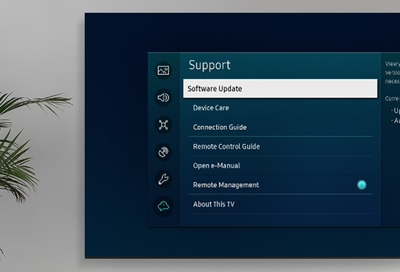- Mark as New
- Bookmark
- Subscribe
- Mute
- Subscribe to RSS Feed
- Permalink
- Report Inappropriate Content
08-19-2023
11:11 AM
(Last edited
09-07-2023
02:01 PM
by
![]() SamsungCaleb
) in
SamsungCaleb
) in
When watching over the air/antenna programs, the TVs screen saver comes on every few minutes and is really annoying.
- Mark as New
- Bookmark
- Subscribe
- Mute
- Subscribe to RSS Feed
- Permalink
- Report Inappropriate Content
12-15-2023 07:14 PM in
QLED and The Frame TVsI've owned my 65" S95C since mid-September and this has happened only 3-4 times. Each time, I can usually resolve it by powering the TV off then on again.
I watch OTA broadcast almost exclusively and tons of football. Firmware is the latest offering (I had to update after setting the TV up).
- Mark as New
- Bookmark
- Subscribe
- Mute
- Subscribe to RSS Feed
- Permalink
12-18-2023 09:50 AM in
QLED and The Frame TVsHello, Everyone. We are still looking into this matter. May I please have everyone make sure that they have the latest software update, https://www.samsung.com/us/support/answer/ANS00062224/
Also, could someone please post a photo of what they are seeing in regards to the screensaver? There's a high plausibility for some that the screensaver some are viewing could be from an external device. I understand that some stated they were simply watching Samsung TV Plus and it occurred, but Just want to make sure that we're covering all our bases as everyone's watching environment is different.
- Mark as New
- Bookmark
- Subscribe
- Mute
- Subscribe to RSS Feed
- Permalink
- Report Inappropriate Content
12-19-2023 11:01 PM (Last edited 12-19-2023 11:03 PM ) in
QLED and The Frame TVsI can tell you there hasn't been a software update in many, many months for these TVs, according to the built in updater.
Thanks again, and please do keep us informed.

- Mark as New
- Bookmark
- Subscribe
- Mute
- Subscribe to RSS Feed
- Permalink
- Report Inappropriate Content
12-25-2023 07:29 PM in
QLED and The Frame TVsI’m having this issue as well on my S90C 77. It’s while watching over the air TV (ABC NFL game). Per another posting, I pressed down on the channel button and it brought up the guide, then researched the same show I was already watching and it appears to have worked for now.
- Mark as New
- Bookmark
- Subscribe
- Mute
- Subscribe to RSS Feed
- Permalink
- Report Inappropriate Content
01-09-2024 02:57 PM (Last edited 01-09-2024 02:58 PM ) in
QLED and The Frame TVsThis problem is intermittent. Every "fix" I've heard of or tried has had absolutely nothing to do with it magically starting to work again. Just wait long enough, and the problem comes back, meaning the "fix" was just a coincidence. Please let us know if the fix keeps working for you.
- Mark as New
- Bookmark
- Subscribe
- Mute
- Subscribe to RSS Feed
- Permalink
- Report Inappropriate Content
01-11-2024 05:23 PM in
QLED and The Frame TVsI have a Service appointment setup for Monday. We'll see how it goes. I'm guessing this is 1000% firmware, and since I already have the latest, it will be entertaining to see what the technician finds. Seems a bit expensive to roll a truck to my house for this, but here goes!
- Mark as New
- Bookmark
- Subscribe
- Mute
- Subscribe to RSS Feed
- Permalink
- Report Inappropriate Content
01-11-2024 05:38 PM in
QLED and The Frame TVsHeads up. You'll need to keep the stand even if you mount the TV to the wall because Samsung's service policy is they won't service the TV if it's not on the original stand.
- Mark as New
- Bookmark
- Subscribe
- Mute
- Subscribe to RSS Feed
- Permalink
- Report Inappropriate Content
02-26-2024 07:33 PM in
QLED and The Frame TVsThey took 65"Oled off the wall 2 separate times, now on my 3rd motherboard for multiple problems, too many to list, but even with this 3rd one it's still happening, it might just be on the nextgen channels someone else has noticed!
- Mark as New
- Bookmark
- Subscribe
- Mute
- Subscribe to RSS Feed
- Permalink
- Report Inappropriate Content
12-23-2023 03:26 PM (Last edited 12-23-2023 03:48 PM ) in
QLED and The Frame TVsI just purchased a 65" S90C a few days ago. Watching football today on NBC, the problem started happening and keeps occurring even after trying many of the tricks above (Nextgen vs regular), powering TV on/off, etc... The only way to stop it from happening is to have the ChatTogether thing load and then minimize it, so you just have the tiny symbol towards the bottom right. Extremely frustrating after spending $1600 on a new TV. Should be problem free at this price point. Will probably look to return this if the problem persists with no fix.
- Mark as New
- Bookmark
- Subscribe
- Mute
- Subscribe to RSS Feed
- Permalink
- Report Inappropriate Content
12-24-2023 12:13 PM in
QLED and The Frame TVsi think i figured it out. the firmware thinks the tv guide is on, that's one of the main screens that trigger screensaver on idle remote. i fixed it by clicking raised channel guide button, then exiting guide again.