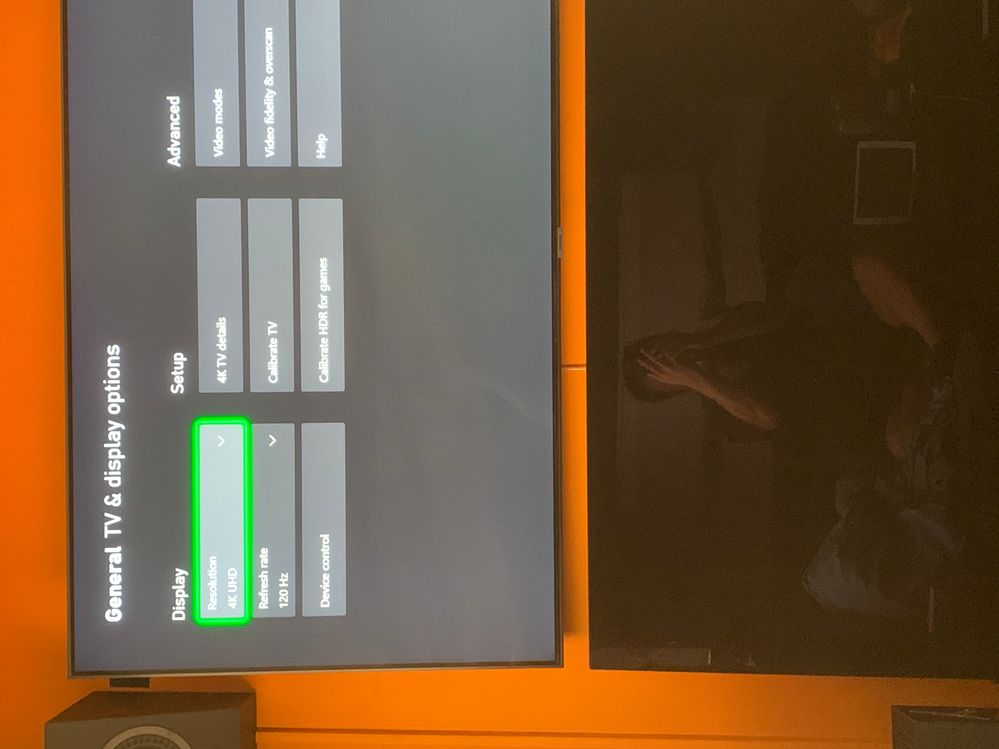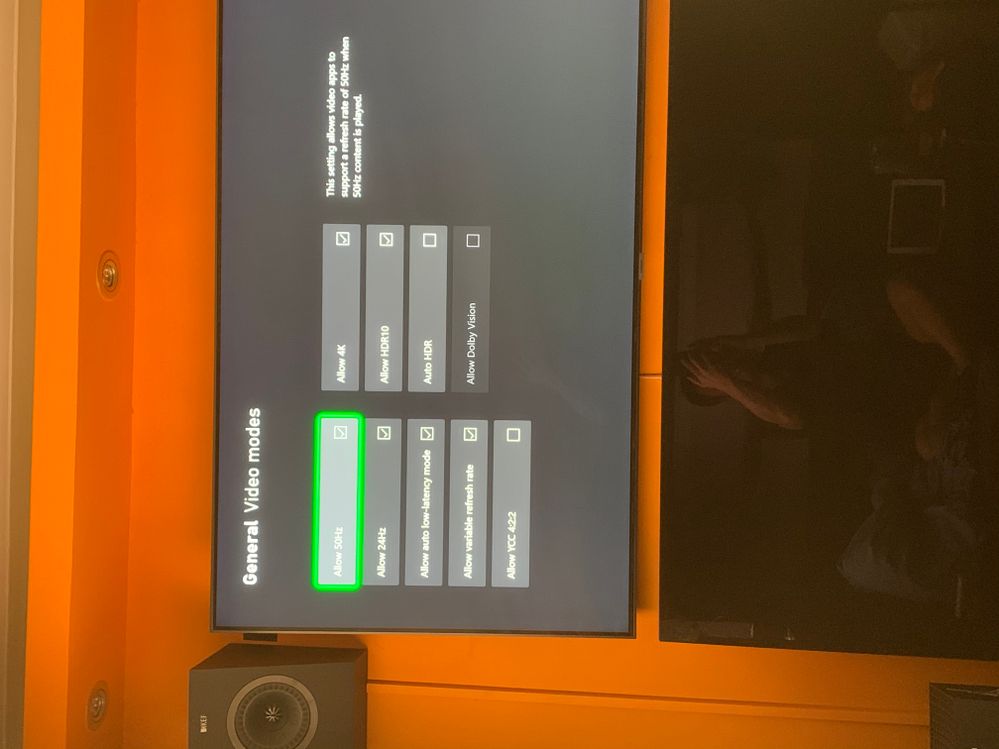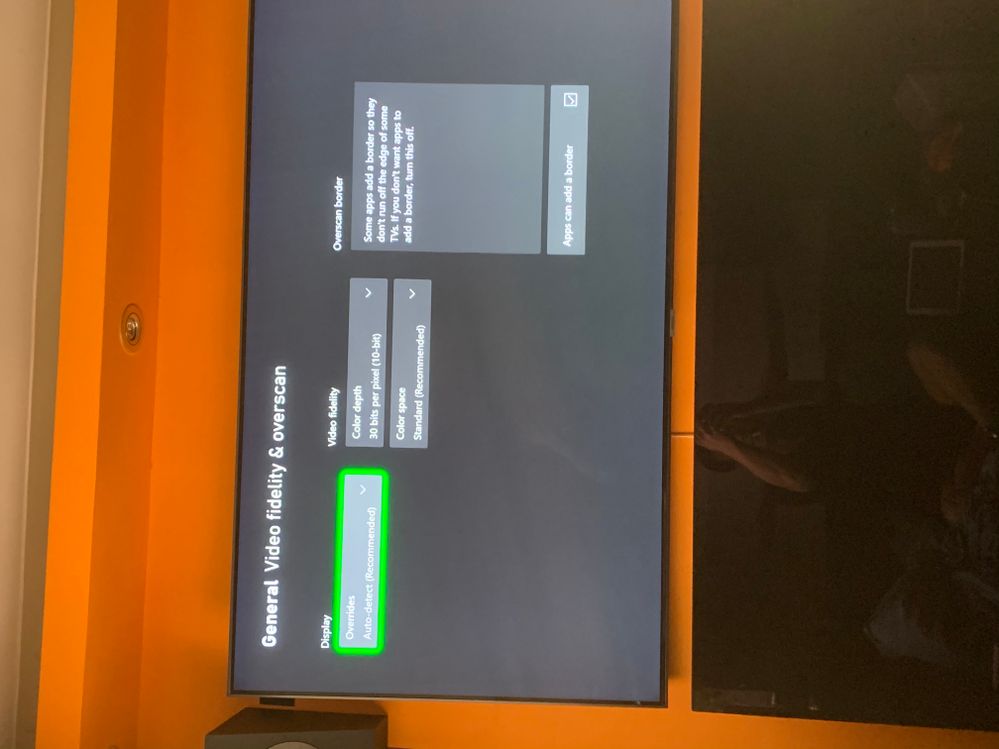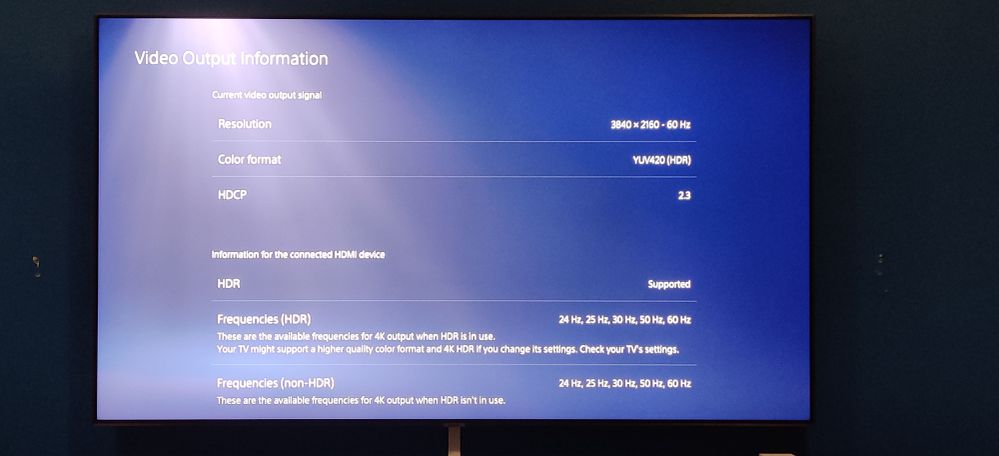- Mark as New
- Bookmark
- Subscribe
- Mute
- Subscribe to RSS Feed
- Permalink
- Report Inappropriate Content
11-14-2020 04:39 PM in
QLED and The Frame TVsI have tried everything to get 120hz on my PS5. I changed settings to performance mode in the PS5. I have put game mode on with free sync basic and ultimate. I changed resolution to everything 1080p and 4K. Nothing is registering on the PS5 that the tv does 120hz?? When I'm pretty sure it does on hdmi input 4. Help!!!!!
Solved! Go to Solution.
- Mark as New
- Bookmark
- Subscribe
- Mute
- Subscribe to RSS Feed
- Permalink
- Report Inappropriate Content
12-03-2020 08:05 PM in
QLED and The Frame TVsPls let me know if u guys need anymore prove. I am posting this because if someone is having trouble outputting 4K 120. If they have the Q80r with the one connect box they should contact Samsung to resolve the problem. As far as I know the Q80r is fully capable with the lastest firmware of crouse
- Mark as New
- Bookmark
- Subscribe
- Mute
- Subscribe to RSS Feed
- Permalink
- Report Inappropriate Content
11-22-2020 03:35 AM in
QLED and The Frame TVs- Mark as New
- Bookmark
- Subscribe
- Mute
- Subscribe to RSS Feed
- Permalink
- Report Inappropriate Content
11-22-2020 06:20 AM in
QLED and The Frame TVsvideo output settings won't show unless you have the one connect box Q80r version. Otherwise have game mode on the tv and have performance mode on the PS5. Start up Cold War or any other game that is capable of 120hz. Click the home button and the game console source, you should see resolution and hz both at 120hz. If not make sure ray tracing is disabled in Cold War.
- Mark as New
- Bookmark
- Subscribe
- Mute
- Subscribe to RSS Feed
- Permalink
- Report Inappropriate Content
11-22-2020 06:58 AM in
QLED and The Frame TVs
@userKQgSTVN8Kp wrote:video output settings won't show unless you have the one connect box Q80r version. Otherwise have game mode on the tv and have performance mode on the PS5. Start up Cold War or any other game that is capable of 120hz. Click the home button and the game console source, you should see resolution and hz both at 120hz. If not make sure ray tracing is disabled in Cold War.
I have the one connect version Q80R and it's not showing 120 hz in video output info. I've reduced the 4k video transfer rate to -2 and shows colour format YUV420 and still no 120 hz. Attached the pic
- Mark as New
- Bookmark
- Subscribe
- Mute
- Subscribe to RSS Feed
- Permalink
- Report Inappropriate Content
11-22-2020 08:35 AM in
QLED and The Frame TVsSame problem here. I cant see 120hz support on ps5.
- Mark as New
- Bookmark
- Subscribe
- Mute
- Subscribe to RSS Feed
- Permalink
- Report Inappropriate Content
11-23-2020 04:19 AM in
QLED and The Frame TVs- Mark as New
- Bookmark
- Subscribe
- Mute
- Subscribe to RSS Feed
- Permalink
- Report Inappropriate Content
11-23-2020 05:01 AM in
QLED and The Frame TVs
@userVABPGJFa7C wrote:
so after alot of research and trial and error I've basically figured out that even though my q80r is 120 hertz capable in 1080p and 1440 the PlayStation 5 console won't show that as a possible resolution until you play a game that supports 120 hz of which there are very few of them out there I basically put down $70 today just to buy Black ops Cold war went home installed it and set the console to performance mode set all the video options to automatic and then loaded up the game as soon as the game launched my TV switch 120 HZ according to the video channel icon at the top and if you go back at the PlayStation video options it now shows 1080p at 120 hertz automatically so it's really just a PlayStation itself not showing that it's 120 capable TV. you have to actually have a game that supports 120 HZ so a signal can be sent out in the TV and make the switch you can't make it say that any other way.
That's amazing thank you for confirming. Are you having the one connect or the normal model? On one connect version should support 4k at 120hz. Thank you for confirming
- Mark as New
- Bookmark
- Subscribe
- Mute
- Subscribe to RSS Feed
- Permalink
- Report Inappropriate Content
11-23-2020 05:11 AM in
QLED and The Frame TVs- Mark as New
- Bookmark
- Subscribe
- Mute
- Subscribe to RSS Feed
- Permalink
- Report Inappropriate Content
11-23-2020 05:44 AM in
QLED and The Frame TVs
@userVABPGJFa7C wrote:
the q80r I have is not a one connect model
Thank you for confirming. That sounds promising for me as I have the one connect one. I'll revert in 24h and confirm to everyone how it's working.
- Mark as New
- Bookmark
- Subscribe
- Mute
- Subscribe to RSS Feed
- Permalink
- Report Inappropriate Content
11-23-2020 06:39 AM in
QLED and The Frame TVsThanks for the information.
Can you tell me which hdmi port are you using?
I need to use the HDMI ARC port?