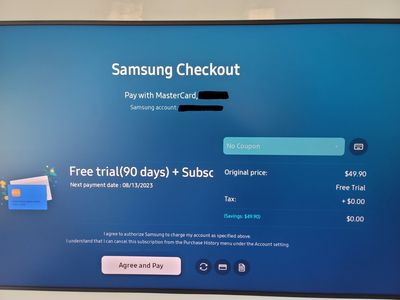- Mark as New
- Bookmark
- Subscribe
- Mute
- Subscribe to RSS Feed
- Permalink
- Report Inappropriate Content
05-16-2023
01:56 PM
(Last edited
06-22-2023
12:38 PM
by
![]() SamsungCaleb
) in
SamsungCaleb
) in
I just purchased the Frame TV above through Costco which included a free 2-year subscription to the art store. When I clicked on the link in the picture to activate it, it took me to the a screen where I clicked annual membership after the free trial. However, when I got to the checkout screen, it said my trial was only good for 90 days not 2 years and that my credit card would be charged in 3 months. I will start a class-action lawsuit if my card is charged in 3 months vs 2 years for this false advertising. Has anyone else run into this? Spoke with multiple customer service reps from both Costco and Samsung and no one knows what is going on and they just keep blaming each other for the issue. Great collaboration between 2 giant companies, unbelievable how incompetent they both are when it comes to customer service.
Solved! Go to Solution.
1 Solution
Accepted Solutions
- Mark as New
- Bookmark
- Subscribe
- Mute
- Subscribe to RSS Feed
- Permalink
06-14-2023
10:11 AM
(Last edited
06-14-2023
10:14 AM
by
![]() Samsung_Stephan
Samsung_Stephan
Hi there everyone,
I definitely understand your concern regarding the art store promotion and located this helpful information that I will include below for step by step instructions on how to possibly assist you guys going forward with redemption for the Frame Art Store Promotion.
To get started please follow these instructions as mentioned above:
- Turn on the TV.
- Use the arrows on the Samsung remote to navigate.
- Click on the "Apps" tile in the Home Menu on the TV.
- Launch home screen.
- Select Apps on the screen.
- Select Samsung Promotions app on the screen.
- Select the "Open" button to enter the Samsung Promotion.
- Find the Promotion banner.
- Select "Get it now".
- Select "Confirm" to validate the account and to download the coupon.
- Once download is complete, select "Open App" to use your downloaded coupon in the Art Store.
- Navigate to "Membership" page in the Art Store and select the "Annual Plan" banner for redemption.
- Choose a "Payment Method" to sign up for the Subscription.
- Note: *Valid form of payment required at sign-up but you will not be charged until the applicable promotional period expires. At the end of the promotional period, you will be automatically charged the individual subscription price. You can cancel at no charge at any time before the trial is over. Offer requires a Samsung account.
- Follow the "on-screen guide" to fill in the preferred payment method and credit card information.
- Select "Agree and Pay" to start the free trial.
- Note: The total should be $0.00. This will be highlighted in the total.
- All set! Enjoy The Frame's Art Store!
If the instructions above are still unsuccessful, the only other option is to contact our Promotions team directly. They'll be able to assist you to the best of their ability and review what options (if any) are available as a resolution. They can be reached at 1-866-888-5303 and I encourage you to give them a call.
- Mark as New
- Bookmark
- Subscribe
- Mute
- Subscribe to RSS Feed
- Permalink
- Report Inappropriate Content
05-16-2023 02:52 PM in
QLED and The Frame TVs- Mark as New
- Bookmark
- Subscribe
- Mute
- Subscribe to RSS Feed
- Permalink
- Report Inappropriate Content
05-16-2023 04:48 PM in
QLED and The Frame TVsThanks for the reply. Unfortunately though, the Samsung promotions department is who I already spoke with on at least 2 occasions. They are clueless. One guy told me it’s a Costco promotion and I need to get a code from them to use. Then when I contacted Costco the second time, they said those codes were discontinued and the Samsung promotions guy was wrong. Round and round we go between the two pointing the finger at each other and no one actually wanting to take the time to investigate and resolve the issue.
- Mark as New
- Bookmark
- Subscribe
- Mute
- Subscribe to RSS Feed
- Permalink
- Report Inappropriate Content
05-18-2023 05:28 PM in
QLED and The Frame TVsI am having the same issue and am currently on hold with Samsung (after being transferred from Costco). Was hoping they’d have a resolution but your experience makes me doubtful. Good luck!
- Mark as New
- Bookmark
- Subscribe
- Mute
- Subscribe to RSS Feed
- Permalink
- Report Inappropriate Content
06-12-2023 03:47 PM in
QLED and The Frame TVsplease let me know - I'd love to join the class action lawsuit - that is totally false advertising - I bought mine at Sams - and have the exact same issue. When I called the tech - they said Samsung is AWARE of the issue - but has no solution - RIGHT! They can get on our TV - there is a place in the options - so THEY can put in 2 years free if they wanted to - Sams and Costco is probably paying of it - so Samsung has no issue not spending the time or energy solving it. I bought it for the art! :~(
- Mark as New
- Bookmark
- Subscribe
- Mute
- Subscribe to RSS Feed
- Permalink
- Report Inappropriate Content
06-13-2023 07:41 AM in
QLED and The Frame TVsHi Everyone - I wrote an email to SAMS - yesterday - they called me this morning it was a (888) number - I almost didn't answer it - They refunded me $100 for the 2 years they aren't providing and contacting Samsung - Yahoo!!! I got the email - will see the $$$$ in 3-5 days. Way to come through SAMS!
- Mark as New
- Bookmark
- Subscribe
- Mute
- Subscribe to RSS Feed
- Permalink
- Report Inappropriate Content
06-13-2023 10:30 AM in
QLED and The Frame TVsHi,
I purchased my tv from Costco and got it over the weekend, and running into this same exact issue, where they are only offering a 90 day free trial and stating my card will be charged in 90 days. I went ahead and cancelled the free trial. not sure where to go from here...
- Mark as New
- Bookmark
- Subscribe
- Mute
- Subscribe to RSS Feed
- Permalink
06-14-2023
10:11 AM
(Last edited
06-14-2023
10:14 AM
by
![]() Samsung_Stephan
Samsung_Stephan
Hi there everyone,
I definitely understand your concern regarding the art store promotion and located this helpful information that I will include below for step by step instructions on how to possibly assist you guys going forward with redemption for the Frame Art Store Promotion.
To get started please follow these instructions as mentioned above:
- Turn on the TV.
- Use the arrows on the Samsung remote to navigate.
- Click on the "Apps" tile in the Home Menu on the TV.
- Launch home screen.
- Select Apps on the screen.
- Select Samsung Promotions app on the screen.
- Select the "Open" button to enter the Samsung Promotion.
- Find the Promotion banner.
- Select "Get it now".
- Select "Confirm" to validate the account and to download the coupon.
- Once download is complete, select "Open App" to use your downloaded coupon in the Art Store.
- Navigate to "Membership" page in the Art Store and select the "Annual Plan" banner for redemption.
- Choose a "Payment Method" to sign up for the Subscription.
- Note: *Valid form of payment required at sign-up but you will not be charged until the applicable promotional period expires. At the end of the promotional period, you will be automatically charged the individual subscription price. You can cancel at no charge at any time before the trial is over. Offer requires a Samsung account.
- Follow the "on-screen guide" to fill in the preferred payment method and credit card information.
- Select "Agree and Pay" to start the free trial.
- Note: The total should be $0.00. This will be highlighted in the total.
- All set! Enjoy The Frame's Art Store!
If the instructions above are still unsuccessful, the only other option is to contact our Promotions team directly. They'll be able to assist you to the best of their ability and review what options (if any) are available as a resolution. They can be reached at 1-866-888-5303 and I encourage you to give them a call.
- Mark as New
- Bookmark
- Subscribe
- Mute
- Subscribe to RSS Feed
- Permalink
- Report Inappropriate Content
06-16-2023 11:29 AM in
QLED and The Frame TVsModerator, thanks for the steps - but unfortunately they do not work.
Like others stated before, the promotion shows up in the app and when you click on it, it will go thru the steps you state. But once you reach the checkout screen - it says 90 days only. One item to note when I go to redeem, my button says USE NOW compared to GET IT NOW that you describe above.
As for the Promotions Department.......after contacting them numerous times, they were absolutely no help. Their solution was always to email Frame.CS@Samsung.com and "they will fix it". As others have mentioned, the email goes to a black hole and never gets a response. Over the last 30 days, I have sent 4 emails with no reply.
So my question is there another contact that we can use to escalate the issue, as the current solutions are not working. Thx