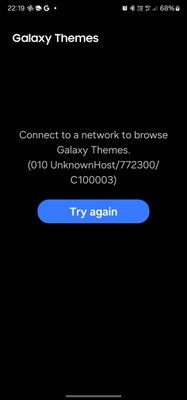- Mark as New
- Bookmark
- Subscribe
- Mute
- Subscribe to RSS Feed
- Permalink
- Report Inappropriate Content
06-20-2022
09:37 AM
(Last edited
01-25-2024
07:41 AM
by
![]() SamsungJustin
) in
SamsungJustin
) in
Hello, I've been trying to contact Samsung in regards to not being able to connect to the Galaxy Store or Theme store. I have tried using every method from clearing out cache, restarting, re-download...you name it. I have internet connection and wifi but I still keep receiving error messages for connection issues. I go onto both apps daily and for the past 2 days, I have not. Some of the error messages I am receiving are:
Solved! Go to Solution.
- « Previous
- Next »
- Mark as New
- Bookmark
- Subscribe
- Mute
- Subscribe to RSS Feed
- Permalink
- Report Inappropriate Content
06-20-2022 05:50 PM (Last edited 06-20-2022 05:51 PM ) in
Samsung Apps and Services- Mark as New
- Bookmark
- Subscribe
- Mute
- Subscribe to RSS Feed
- Permalink
- Report Inappropriate Content
06-20-2022 06:20 PM in
Samsung Apps and Services- Mark as New
- Bookmark
- Subscribe
- Mute
- Subscribe to RSS Feed
- Permalink
- Report Inappropriate Content
06-20-2022 03:57 PM in
Samsung Apps and Services- Mark as New
- Bookmark
- Subscribe
- Mute
- Subscribe to RSS Feed
- Permalink
- Report Inappropriate Content
06-20-2022 05:48 PM (Last edited 06-20-2022 05:53 PM ) in
Samsung Apps and Services- Mark as New
- Bookmark
- Subscribe
- Mute
- Subscribe to RSS Feed
- Permalink
- Report Inappropriate Content
03-21-2023 10:17 AM in
Samsung Apps and ServicesWOWWWW. After days of troubleshooting my brand new Galaxy Tab S8+ and being on the phone with literally 12 different people at Samsung, this was the issue. They wanted me to pay for another tablet and send this one back for a refund.
In my case Comcast is blocking the domain that the app uses to connect. I tried to tell Samsung this, but they can't comprehend what I'm telling them.
- Mark as New
- Bookmark
- Subscribe
- Mute
- Subscribe to RSS Feed
- Permalink
- Report Inappropriate Content
01-24-2024 02:27 PM in
Samsung Apps and ServicesSame issue here
- Mark as New
- Bookmark
- Subscribe
- Mute
- Subscribe to RSS Feed
- Permalink
- Report Inappropriate Content
01-25-2024 02:32 AM in
Samsung Apps and ServicesI'm having same problem only got new s24 ultra yesterday and I always use samsung themes please please is there a fix for this
- Mark as New
- Bookmark
- Subscribe
- Mute
- Subscribe to RSS Feed
- Permalink
- Report Inappropriate Content
01-25-2024 02:39 AM in
Samsung Apps and ServicesPlease help I have the same problem
- Mark as New
- Bookmark
- Subscribe
- Mute
- Subscribe to RSS Feed
- Permalink
- Report Inappropriate Content
01-25-2024 03:16 AM in
Samsung Apps and ServicesI now have my Samsung internet browser working but not my galaxy wallpapers and themes keep getting this message

- Mark as New
- Bookmark
- Subscribe
- Mute
- Subscribe to RSS Feed
- Permalink
01-25-2024 07:39 AM in
Samsung Apps and ServicesHello, There! I'm sorry to see the trouble with the galaxy Themes app. Please check out the following link for some troubleshooting regarding this error: https://www.samsung.com/us/support/troubleshooting/TSG01213612
I would also recommend making sure that you have the latest version of the application as well as the latest update on your device.
If symptoms persist, you can try clearing the cache - https://www.samsung.com/us/support/answer/ANS00077611/
If none of the above steps work, I recommend submitting an error report - https://www.samsung.com/za/support/mobile-devices/how-to-report-error-using-samsung-members-applicat...
- « Previous
- Next »