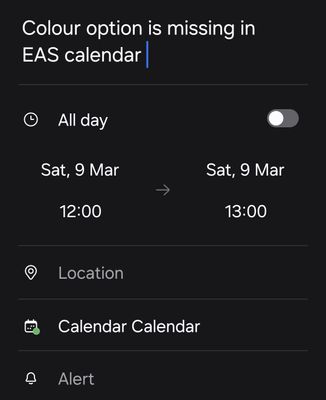- Mark as New
- Bookmark
- Subscribe
- Mute
- Subscribe to RSS Feed
- Permalink
- Report Inappropriate Content
03-09-2024
12:16 AM
(Last edited
03-14-2024
01:16 PM
by
![]() SamsungJoJo
) in
SamsungJoJo
) in
How can I change individual event colors in the Samsung Calendar for MS Outlook EAS synced events?
- Mark as New
- Bookmark
- Subscribe
- Mute
- Subscribe to RSS Feed
- Permalink
- Report Inappropriate Content
03-09-2024 12:26 AM in
Samsung Apps and Services
- Mark as New
- Bookmark
- Subscribe
- Mute
- Subscribe to RSS Feed
- Permalink
- Report Inappropriate Content
03-09-2024 02:02 AM in
Samsung Apps and ServicesThis is not the way I am looking for. I would like to modify events colours event by event as I want.
- Mark as New
- Bookmark
- Subscribe
- Mute
- Subscribe to RSS Feed
- Permalink
- Report Inappropriate Content
03-09-2024 02:03 AM in
Samsung Apps and Services
- Mark as New
- Bookmark
- Subscribe
- Mute
- Subscribe to RSS Feed
- Permalink
- Report Inappropriate Content
03-09-2024 02:08 AM in
Samsung Apps and ServicesExactly that. I miss this option in case of creating an event in EAS sync calendar hosted in Microsoft 365