- Mark as New
- Bookmark
- Subscribe
- Mute
- Subscribe to RSS Feed
- Permalink
- Report Inappropriate Content
09-11-2022
11:11 AM
(Last edited
12-10-2023
08:30 PM
by
![]() SamsungChelsea
) in
SamsungChelsea
) in
Recently I've just been messing around with the auto theme thing that takes colors from the background. I'm wondering is there a way to only change the icon color? I think it'd look good white with my white case.
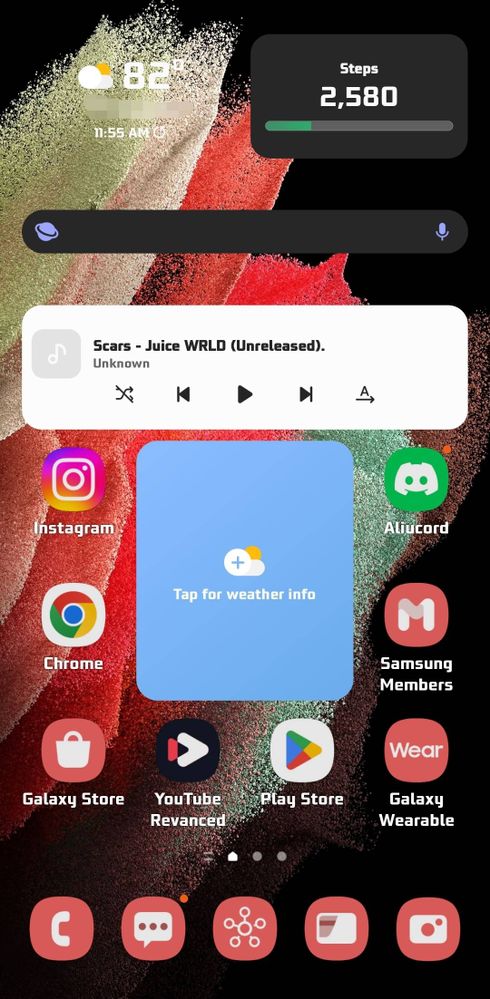
Solved! Go to Solution.
- Mark as New
- Bookmark
- Subscribe
- Mute
- Subscribe to RSS Feed
- Permalink
- Report Inappropriate Content
09-11-2022 01:16 PM in
Samsung Apps and Services@SuperBoop You can do this using Samsung's Theme Park module which is part of Samsung's Good Lock app. Both are available in the Galaxy Store.
After installing, open Theme Park and click on Icon at the bottom right of the screen.
- Mark as New
- Bookmark
- Subscribe
- Mute
- Subscribe to RSS Feed
- Permalink
- Report Inappropriate Content
09-11-2022 11:09 PM in
Samsung Apps and Services- Mark as New
- Bookmark
- Subscribe
- Mute
- Subscribe to RSS Feed
- Permalink
- Report Inappropriate Content
09-26-2022 03:42 PM in
Samsung Apps and Services