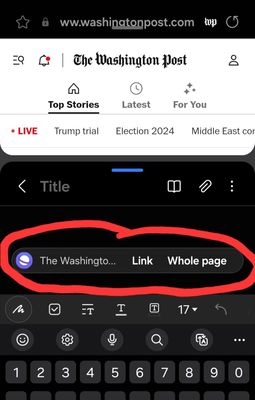- Mark as New
- Bookmark
- Subscribe
- Mute
- Subscribe to RSS Feed
- Permalink
- Report Inappropriate Content
a week ago in
Galaxy S24Do you happen to know where to set up what to activate the menu that is marked on the screenshot which I made in S21 ?
- Mark as New
- Bookmark
- Subscribe
- Mute
- Subscribe to RSS Feed
- Permalink
- Report Inappropriate Content
a week ago in
Galaxy S24- Mark as New
- Bookmark
- Subscribe
- Mute
- Subscribe to RSS Feed
- Permalink
- Report Inappropriate Content
a week ago in
Galaxy S24Yes, that's I know. See the screenshot, there is a splitted screen with Notes and Internet. On S21 the menu appears, on S24 Ultra does not. I trying to find a a way to switch it on also on S24 Ultra o
- Mark as New
- Bookmark
- Subscribe
- Mute
- Subscribe to RSS Feed
- Permalink
- Report Inappropriate Content
a week ago in
Galaxy S24- Mark as New
- Bookmark
- Subscribe
- Mute
- Subscribe to RSS Feed
- Permalink
- Report Inappropriate Content
a week ago in
Galaxy S24That's what I did without any success. Uninstalling and then installing Samsung Internet solved my trouble