- Mark as New
- Bookmark
- Subscribe
- Mute
- Subscribe to RSS Feed
- Permalink
- Report Inappropriate Content
10-20-2023 07:06 AM in
Samsung Apps and ServicesI have just recently purchased the smart tag 2 in hopes of gps tracking my child. I read the reviews and description and this is also supposed to send notifications and updates when its location changes. However, it only shows a new location when it is near me. This is not practical. My location is set to always on and its supposed to connect to other samsung phones in the area. I find it hard to believe that on his route to school and while in school, there is not a single person with a samsung phone to connect to. Has anyone found a solution?
Solved! Go to Solution.
1 Solution
Accepted Solutions
- Mark as New
- Bookmark
- Subscribe
- Mute
- Subscribe to RSS Feed
- Permalink
10-20-2023 12:32 PM in
Samsung Apps and ServicesThank you for reaching out and welcome to the community. I can certainly understand your concern with the location not updating on your Samsung Smart Tag 2 and would be happy to look into this further for you. SmartTags can be attached your valuables so that you can easily find them when you need them the most. SmartTags communicate with your Galaxy smartphone or tablet using Bluetooth Low Energy (BLE) and have a maximum connection range of 120 meters. If your SmartTag is outside of this range, you can still locate it using offline finding in SmartThings Find. SmartThings Find uses other users Galaxy devices, in the Galaxy Find Network, to help you locate your SmartTag, making sure that your valuables can be found no matter where they are. Give these links a try for more information on how to locate your Smart Tag outside of Bluetooth range: https://www.samsung.com/uk/support/mobile-devices/how-do-i-find-my-smarttag/ and https://www.youtube.com/watch?v=kuZlxSxzaEE
If you are unable to locate your Smart Tags after trying the troubleshooting steps above, I would recommend reaching out to our SmartThings team directly at 866-813-2404, or via email at support@smartthings.com.
- Mark as New
- Bookmark
- Subscribe
- Mute
- Subscribe to RSS Feed
- Permalink
- Report Inappropriate Content
10-20-2023 08:35 AM (Last edited 10-20-2023 08:36 AM ) in
Samsung Apps and Services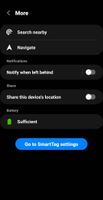
- Mark as New
- Bookmark
- Subscribe
- Mute
- Subscribe to RSS Feed
- Permalink
10-20-2023 12:32 PM in
Samsung Apps and ServicesThank you for reaching out and welcome to the community. I can certainly understand your concern with the location not updating on your Samsung Smart Tag 2 and would be happy to look into this further for you. SmartTags can be attached your valuables so that you can easily find them when you need them the most. SmartTags communicate with your Galaxy smartphone or tablet using Bluetooth Low Energy (BLE) and have a maximum connection range of 120 meters. If your SmartTag is outside of this range, you can still locate it using offline finding in SmartThings Find. SmartThings Find uses other users Galaxy devices, in the Galaxy Find Network, to help you locate your SmartTag, making sure that your valuables can be found no matter where they are. Give these links a try for more information on how to locate your Smart Tag outside of Bluetooth range: https://www.samsung.com/uk/support/mobile-devices/how-do-i-find-my-smarttag/ and https://www.youtube.com/watch?v=kuZlxSxzaEE
If you are unable to locate your Smart Tags after trying the troubleshooting steps above, I would recommend reaching out to our SmartThings team directly at 866-813-2404, or via email at support@smartthings.com.
