- Mark as New
- Bookmark
- Subscribe
- Mute
- Subscribe to RSS Feed
- Permalink
- Report Inappropriate Content
01-04-2023
07:19 PM
(Last edited
02-04-2024
07:22 PM
by
![]() SamsungChelsea
) in
SamsungChelsea
) in
I wanted Calendar to work like it used to do, give me a map of where I want to go for appointments. I don't want Four Square, I want Google maps for that. Each time I put in an address, the calendar wants Four Square permission. How can I get Google Maps to come up instead?
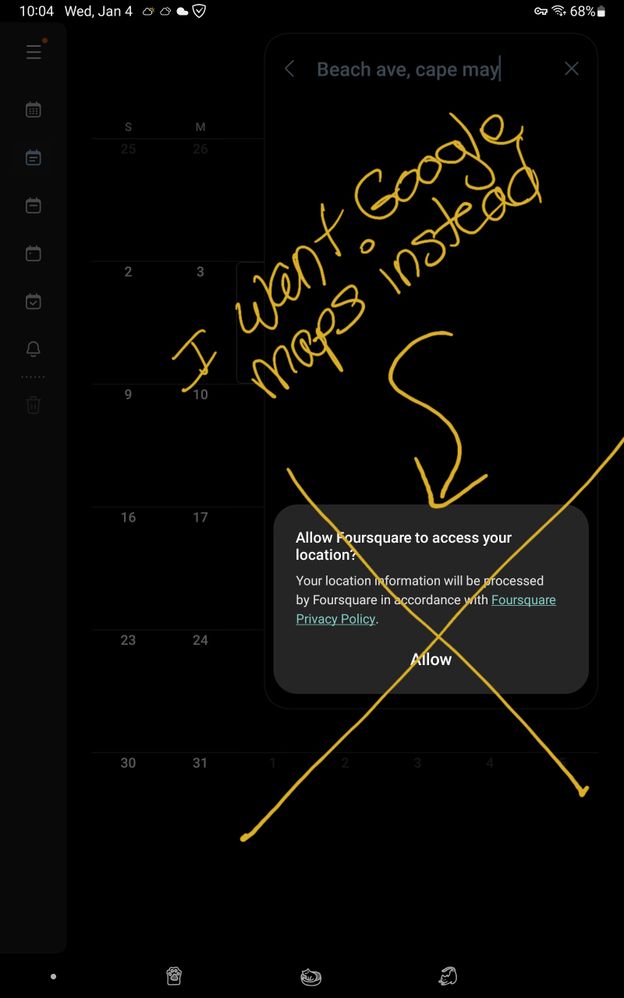

Solved! Go to Solution.
1 Solution
Accepted Solutions
- Mark as New
- Bookmark
- Subscribe
- Mute
- Subscribe to RSS Feed
- Permalink
- Report Inappropriate Content
01-04-2023 08:13 PM in
Tablets- Mark as New
- Bookmark
- Subscribe
- Mute
- Subscribe to RSS Feed
- Permalink
- Report Inappropriate Content
01-04-2023 08:13 PM in
Tablets- Mark as New
- Bookmark
- Subscribe
- Mute
- Subscribe to RSS Feed
- Permalink
- Report Inappropriate Content
01-05-2023 05:36 AM in
TabletsI still wish that Samsung would get rid of that Four Square. 😠
- Mark as New
- Bookmark
- Subscribe
- Mute
- Subscribe to RSS Feed
- Permalink
- Report Inappropriate Content
01-05-2023 05:38 AM in
Tablets- Mark as New
- Bookmark
- Subscribe
- Mute
- Subscribe to RSS Feed
- Permalink
- Report Inappropriate Content
01-05-2023 06:40 AM in
Tablets
- Mark as New
- Bookmark
- Subscribe
- Mute
- Subscribe to RSS Feed
- Permalink
- Report Inappropriate Content
01-04-2023 11:43 PM (Last edited 01-04-2023 11:43 PM ) in
TabletsSettings
Apps
Maps
Permissions
Location
Allow all the time
- Mark as New
- Bookmark
- Subscribe
- Mute
- Subscribe to RSS Feed
- Permalink
- Report Inappropriate Content
01-05-2023 05:15 AM in
Tablets- Mark as New
- Bookmark
- Subscribe
- Mute
- Subscribe to RSS Feed
- Permalink
- Report Inappropriate Content
05-01-2023 07:26 PM in
TabletsI went to my calendar and clicked the three lines in the upper let corner. Click the down arrow under "my phone" then unlock the dot next to "my calendars" After doing this I'm able to use Google maps again, finally!
- Mark as New
- Bookmark
- Subscribe
- Mute
- Subscribe to RSS Feed
- Permalink
- Report Inappropriate Content
05-01-2023 08:14 PM in
Tablets