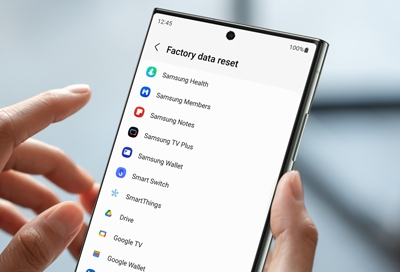- Mark as New
- Bookmark
- Subscribe
- Mute
- Subscribe to RSS Feed
- Permalink
- Report Inappropriate Content
09-11-2024
12:27 PM
(Last edited
09-18-2024
02:54 PM
by
![]() SamsungRyder
) in
SamsungRyder
) in
My newer phone A14 Samsung had a pop up trying to connect my phone via Bluetooth to my old phone which was turned off. Somehow it was turned on and its bluetooth enabled as well as my new phone somehow had it's bluetooth turned and tried to pair. My old phone had my new phone paired but I haven't used my old phone in over a year. Hacking maybe?
Solved! Go to Solution.
- Mark as New
- Bookmark
- Subscribe
- Mute
- Subscribe to RSS Feed
- Permalink
- Report Inappropriate Content
09-11-2024 02:42 PM in
A Series & Other Mobile- Mark as New
- Bookmark
- Subscribe
- Mute
- Subscribe to RSS Feed
- Permalink
- Report Inappropriate Content
09-11-2024 05:01 PM in
A Series & Other Mobile- Mark as New
- Bookmark
- Subscribe
- Mute
- Subscribe to RSS Feed
- Permalink
- Report Inappropriate Content
09-11-2024 08:12 PM in
A Series & Other Mobile- Mark as New
- Bookmark
- Subscribe
- Mute
- Subscribe to RSS Feed
- Permalink
09-18-2024 02:59 PM in
A Series & Other MobileHello, welcome to the Community, and thanks for reaching out. I can certainly see how this could be concerning with it trying to connect via Bluetooth to your old phone. First, we can try resetting your Bluetooth and network settings, using this guide: https://www.samsung.com/ca/support/mobile-devices/reset-bluetooth-settings-on-your-galaxy-phone/
If after this it continues to try to connect on its own and turning on on its own, it may be a third-party application that is the culprit. You can see tis with Safe mode: https://www.samsung.com/us/support/answer/ANS00062983/
If the behavior is not present under Safe mode, then remove third-party applications and restart each time until you find out which app(s) were causing this to occur.
Lastly, if the behavior is present even in Safe mode, it may be time to try a factory reset. Back up everything you can beforehand (https://www.samsung.com/us/support/answer/ANS00060517/) then perform the factory reset: https://www.samsung.com/us/support/answer/ANS00062029/
If the troubleshooting is not helpful, the phone will need to be evaluated by a certified technician. For service in the U.S., you can take the phone to a local U.S. walk-in service location https://www.ubreakifix.com/samsung or to ship the phone in for service, please reach out to us via one of the following options:
1. Facebook Messenger: http://m.me/samsungsupport
2. Twitter: https://twitter.com/messages/compose?recipient_id=18768513-
3. Private Message: https://bit.ly/3hzZfw8
If the PM link is not working for you, you can click on my name and send me a private message directly from my profile.
For service outside of the U.S., please use this link: https://www.samsung.com/us/common/visitlocationsite.html