- Mark as New
- Bookmark
- Subscribe
- Mute
- Subscribe to RSS Feed
- Permalink
- Report Inappropriate Content
10-26-2021
11:21 AM
(Last edited
01-21-2024
06:55 PM
by
![]() SamsungChelsea
) in
SamsungChelsea
) in
Hi I'm new here and looking for some guidance. Not sure how it happened, but there is an entry with two contact names listed under the "Other" section of the Notifications menu of Messages and I can't seem to remove this new notification category. The phone is new and a group message from 'Tu' and 'La' was one of the first messages I received on this Galaxy A52 so I must have clicked something.
I do want to note, there was a solution posted in the Galaxy S Phones that I already tried (delete conversation and then text the group back, also tried to backup the messages to Samsung cloud, delete, and restore it). This solution didn't work and I see that this other person had a contact name listed in "Categories" whereas my contact names are listed under "Other" so not sure if that makes a difference.

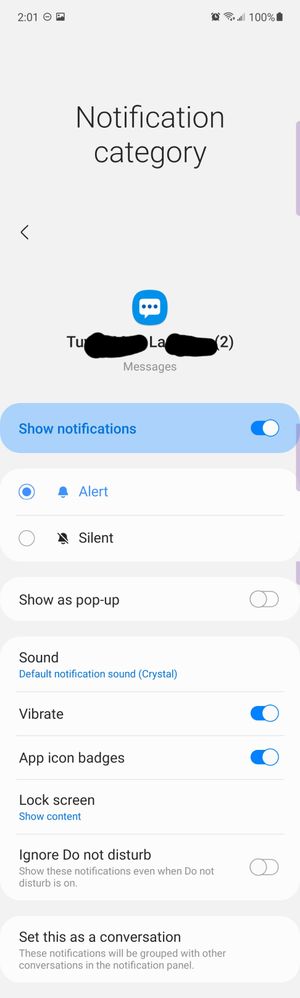
Solved! Go to Solution.
- Mark as New
- Bookmark
- Subscribe
- Mute
- Subscribe to RSS Feed
- Permalink
- Report Inappropriate Content
10-26-2021 04:14 PM (Last edited 10-26-2021 04:15 PM ) in
A Series & Other Mobile- Mark as New
- Bookmark
- Subscribe
- Mute
- Subscribe to RSS Feed
- Permalink
- Report Inappropriate Content
10-26-2021 04:19 PM in
A Series & Other Mobile- Mark as New
- Bookmark
- Subscribe
- Mute
- Subscribe to RSS Feed
- Permalink
- Report Inappropriate Content
11-22-2021 09:20 AM (Last edited 11-22-2021 09:26 AM ) in
A Series & Other MobileIn case anyone ever needs it, this is the solution I found by following other threads:
Open the Samsung Messaging App.
Open the conversation with the issue.
Click the three dots.
Click Notification Sound.
*If there is a "Reset" button in the top right corner, press it and confirm.
*If there is no "Reset" button in the top right corner, click "Default notification sound" and then the "Reset" button will appear. Click the Reset button and confirm.
This should now remove the conversation from the "Other" category within settings.
- Mark as New
- Bookmark
- Subscribe
- Mute
- Subscribe to RSS Feed
- Permalink
- Report Inappropriate Content
01-01-2022 06:55 PM in
A Series & Other Mobile- Mark as New
- Bookmark
- Subscribe
- Mute
- Subscribe to RSS Feed
- Permalink
- Report Inappropriate Content
04-13-2022 09:31 AM in
A Series & Other Mobile- Mark as New
- Bookmark
- Subscribe
- Mute
- Subscribe to RSS Feed
- Permalink
- Report Inappropriate Content
09-23-2022 07:26 AM in
A Series & Other Mobile- Mark as New
- Bookmark
- Subscribe
- Mute
- Subscribe to RSS Feed
- Permalink
- Report Inappropriate Content
10-23-2023 01:04 PM in
A Series & Other MobileOh my gosh, thank you!!! I have been searching through Samsung support and there was no solution for this. Brownie points for you today!!
- Mark as New
- Bookmark
- Subscribe
- Mute
- Subscribe to RSS Feed
- Permalink
- Report Inappropriate Content
03-04-2022 01:59 PM in
A Series & Other Mobile- Mark as New
- Bookmark
- Subscribe
- Mute
- Subscribe to RSS Feed
- Permalink
- Report Inappropriate Content
03-04-2022 02:24 PM in
A Series & Other MobileNo - it's not sharing your text messages or anything like that. This setting was just a way for you to customize notification settings for that person or group of people. Such as: mark texts from that person or group as a priority, silence their texts, show notifications as a pop-up, change the notification sound, turn vibration on or off, etc.
However, it was just a big pain to figure out how to delete the customization and take it back to default.
