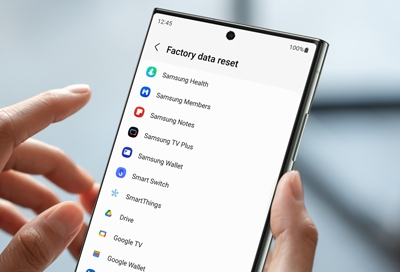- Mark as New
- Bookmark
- Subscribe
- Mute
- Subscribe to RSS Feed
- Permalink
- Report Inappropriate Content
12-03-2023 02:33 AM in
A Series & Other MobileHi, Our 2 year old managed to get hold of my husbands A52s and has managed to change some configurations. We can't work out where or how and hoping the community can help with our 2 issues
1) There is now a red and green stripe at the top of my husbands phone. Has a bunch of, what looks like random letters and numbers
2) The phone now has to be swiped to the right and everything seems to be backwards (I.e what was on the left is now on the right and vice versa)
Does anyone have any hints about how we can fix this?
Solved! Go to Solution.
- Mark as New
- Bookmark
- Subscribe
- Mute
- Subscribe to RSS Feed
- Permalink
- Report Inappropriate Content
12-03-2023 01:02 PM (Last edited 12-03-2023 03:52 PM ) in
A Series & Other Mobile- Mark as New
- Bookmark
- Subscribe
- Mute
- Subscribe to RSS Feed
- Permalink
12-13-2023 07:27 AM in
A Series & Other MobileHello, welcome to the Community, and thank you for reaching out about this. I can certainly understand the frustration and inconvenience of the stripes at the top, in addition to having reduced touchscreen functionality of the device. The first thing to try is clearing your device's cache partition and repairing apps. You can do so with the following steps:
- Power off your device.
- While the device is powered off, simultaneously press and hold the power and volume up buttons.
- Once the Samsung logo appears, release both buttons. Your device should boot into recovery mode.
Using the volume buttons to navigate and the power button to select:
- Navigate to "wipe cache partition" and press power.
- Select yes to confirm.
- Navigate down to "Repair apps" and press power.
If repairing apps and the cache partition clear did not work, there is possibly a third-party application responsible for this behavior. You can check with Safe Mode, using this guide: https://www.samsung.com/us/support/answer/ANS00062983/
If the behavior persists under Safe Mode, it may be time to try a factory reset. Make sure to back up everything you do not wish to lose beforehand: https://www.samsung.com/us/support/answer/ANS00062029/
If the troubleshooting is not helpful, the phone will need to be evaluated by a certified technician. For service in the U.S., you can take the phone to a local U.S. walk-in service location https://www.ubreakifix.com/samsung or to ship the phone in for service, please reach out to us via one of the following options:
1. Facebook Messenger: http://m.me/samsungsupport
2. Twitter: https://twitter.com/messages/compose?recipient_id=18768513-
3. Private Message: https://bit.ly/3hzZfw8
If the PM link is not working for you, you can click on my name and send me a private message directly from my profile.
For service outside of the U.S., please use this link: https://www.samsung.com/us/common/visitlocationsite.html