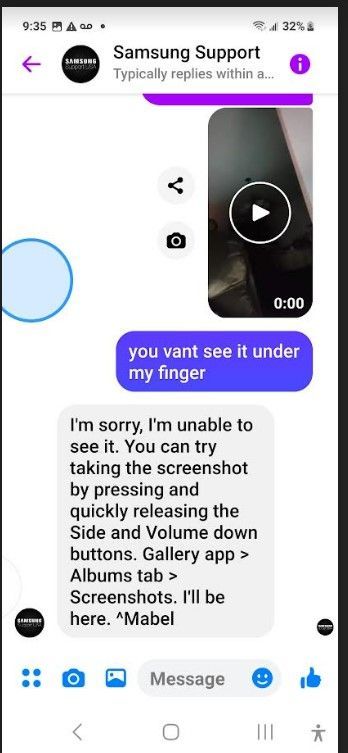- Mark as New
- Bookmark
- Subscribe
- Mute
- Subscribe to RSS Feed
- Permalink
- Report Inappropriate Content
12-26-2022
07:35 AM
(Last edited
12-26-2022
02:34 PM
by
![]() SamsungRyder
) in
SamsungRyder
) in
Blue circle appears when touching screen. How do I get rid of it
Solved! Go to Solution.
- Mark as New
- Bookmark
- Subscribe
- Mute
- Subscribe to RSS Feed
- Permalink
- Report Inappropriate Content
02-02-2023 07:15 PM in
A Series & Other MobileHad the same problem.. worked great. Thanks
- Mark as New
- Bookmark
- Subscribe
- Mute
- Subscribe to RSS Feed
- Permalink
- Report Inappropriate Content
12-23-2022 06:53 PM in
A Series & Other MobileAfter 17 updates, I now have a large blue circle as a cursor pointer. It's annoying. How can I get rid of it?
Also, after updates, instead of showing recent phone numbers it now has all the phonebook numbers, and the recent calls. How do I get rid of all the numbers except for actual recent calls.
Thanks for the help.
@ links to members
- Mark as New
- Bookmark
- Subscribe
- Mute
- Subscribe to RSS Feed
- Permalink
- Report Inappropriate Content
12-23-2022 06:57 PM in
A Series & Other Mobile- Mark as New
- Bookmark
- Subscribe
- Mute
- Subscribe to RSS Feed
- Permalink
- Report Inappropriate Content
12-23-2022 07:29 PM in
A Series & Other Mobile
- Mark as New
- Bookmark
- Subscribe
- Mute
- Subscribe to RSS Feed
- Permalink
- Report Inappropriate Content
12-23-2022 07:30 PM in
A Series & Other MobileDid you get the screenshot of the blue circle?
- Mark as New
- Bookmark
- Subscribe
- Mute
- Subscribe to RSS Feed
- Permalink
- Report Inappropriate Content
12-23-2022 07:35 PM in
A Series & Other MobileIf you can help me that would be great. I gotta get some sleep. I was on the phone all day with Norton, Best Buy and Samsung. I'm beat.
Thanks
- Mark as New
- Bookmark
- Subscribe
- Mute
- Subscribe to RSS Feed
- Permalink
- Report Inappropriate Content
12-23-2022 07:34 PM in
A Series & Other MobileSettings > accessibility > Installed apps
> And made sure everything is off? (Pictures attached)
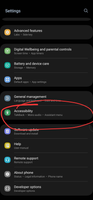
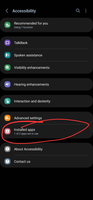
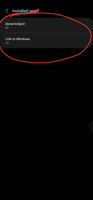
- Mark as New
- Bookmark
- Subscribe
- Mute
- Subscribe to RSS Feed
- Permalink
- Report Inappropriate Content
12-23-2022 07:37 PM in
A Series & Other MobileSettings > accessibility > recommend for you
See what accessibility features are turned on and turn them off (pictures attached)

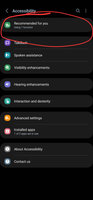

- Mark as New
- Bookmark
- Subscribe
- Mute
- Subscribe to RSS Feed
- Permalink
- Report Inappropriate Content
12-23-2022 07:41 PM in
A Series & Other Mobile- Mark as New
- Bookmark
- Subscribe
- Mute
- Subscribe to RSS Feed
- Permalink
- Report Inappropriate Content
12-28-2022 08:40 AM in
A Series & Other MobileSorry. this should have been under phone. Can you tell me how to delete post.