- Mark as New
- Bookmark
- Subscribe
- Mute
- Subscribe to RSS Feed
- Permalink
- Report Inappropriate Content
10-04-2022
07:44 AM
(Last edited
10-11-2022
11:53 AM
by
![]() SamsungJoJo
) in
SamsungJoJo
) in
What buttons do I push to screen shot a photo?
Solved! Go to Solution.
1 Solution
Accepted Solutions
- Mark as New
- Bookmark
- Subscribe
- Mute
- Subscribe to RSS Feed
- Permalink
- Report Inappropriate Content
10-04-2022
11:22 AM
(Last edited
12-16-2022
01:50 PM
by
![]() SamsungRei
) in
SamsungRei
) in
@ClassyL All of the possible methods built into the phone are described in this Samsung article -> https://www.samsung.com/us/support/answer/ANS00038721/
- Mark as New
- Bookmark
- Subscribe
- Mute
- Subscribe to RSS Feed
- Permalink
- Report Inappropriate Content
10-04-2022 08:07 AM in
A Series & Other Mobile- Mark as New
- Bookmark
- Subscribe
- Mute
- Subscribe to RSS Feed
- Permalink
- Report Inappropriate Content
10-04-2022 09:43 AM in
A Series & Other MobileOr use voice commands with Google Assistant or Bixby
- Mark as New
- Bookmark
- Subscribe
- Mute
- Subscribe to RSS Feed
- Permalink
- Report Inappropriate Content
10-04-2022 10:41 AM in
A Series & Other Mobile.
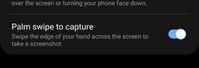
- Mark as New
- Bookmark
- Subscribe
- Mute
- Subscribe to RSS Feed
- Permalink
- Report Inappropriate Content
10-04-2022
11:22 AM
(Last edited
12-16-2022
01:50 PM
by
![]() SamsungRei
) in
SamsungRei
) in
@ClassyL All of the possible methods built into the phone are described in this Samsung article -> https://www.samsung.com/us/support/answer/ANS00038721/
