- Mark as New
- Bookmark
- Subscribe
- Mute
- Subscribe to RSS Feed
- Permalink
- Report Inappropriate Content
07-17-2022
06:43 AM
(Last edited
08-02-2022
01:11 PM
by
![]() SamsungRyder
) in
SamsungRyder
) in
I have a Galaxy A53 5G and when i go into settings then to sound quality and effects there's a button you supposedly you can turn on UHQ? What is UHQ and how do i turn it on? Because everytime i try to turn it on it doesn't do anything.
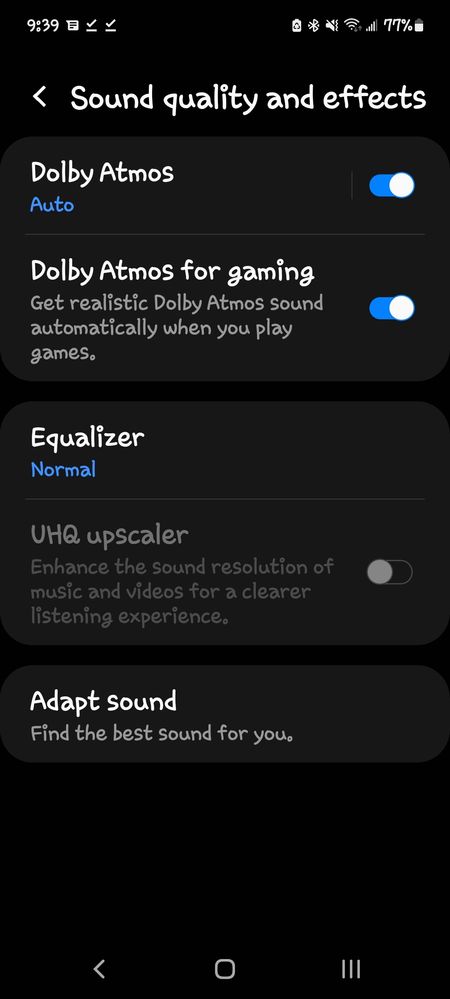
Solved! Go to Solution.
1 Solution
Accepted Solutions
- Mark as New
- Bookmark
- Subscribe
- Mute
- Subscribe to RSS Feed
- Permalink
- Report Inappropriate Content
07-17-2022
07:44 AM
(Last edited
08-19-2022
07:19 AM
by
![]() SamsungRei
) in
SamsungRei
) in
It enables automatically when headphones or an AUX cord is plugged in. UHQ is Ultra High Quality.
- Mark as New
- Bookmark
- Subscribe
- Mute
- Subscribe to RSS Feed
- Permalink
- Report Inappropriate Content
07-17-2022 07:40 AM in
A Series & Other Mobile@Buckeyeman50 After you plug in headphones, you can enable it.
- Mark as New
- Bookmark
- Subscribe
- Mute
- Subscribe to RSS Feed
- Permalink
- Report Inappropriate Content
07-17-2022
07:44 AM
(Last edited
08-19-2022
07:19 AM
by
![]() SamsungRei
) in
SamsungRei
) in
It enables automatically when headphones or an AUX cord is plugged in. UHQ is Ultra High Quality.
- Mark as New
- Bookmark
- Subscribe
- Mute
- Subscribe to RSS Feed
- Permalink
- Report Inappropriate Content
07-17-2022 08:03 AM in
A Series & Other Mobile- Mark as New
- Bookmark
- Subscribe
- Mute
- Subscribe to RSS Feed
- Permalink
- Report Inappropriate Content
07-17-2022 08:10 AM in
A Series & Other Mobile@Buckeyeman50 "A Galaxy A53 5G doesn't come with a auxiliary plug in. You have to have wireless headphones."
Plug in USB headphones and you can enable it.
- Mark as New
- Bookmark
- Subscribe
- Mute
- Subscribe to RSS Feed
- Permalink
- Report Inappropriate Content
07-17-2022 08:23 AM in
A Series & Other Mobile- Mark as New
- Bookmark
- Subscribe
- Mute
- Subscribe to RSS Feed
- Permalink
- Report Inappropriate Content
07-17-2022 08:05 AM in
A Series & Other Mobile- Mark as New
- Bookmark
- Subscribe
- Mute
- Subscribe to RSS Feed
- Permalink
- Report Inappropriate Content
07-17-2022 08:33 AM in
A Series & Other MobileHere is the link for Samsung wired earphones: https://www.samsung.com/ca/audio-sound/others/premium-headset-level-in-ear-black-eo-ig935bbegca/
The link for Type-C to 3.5mm Audio Aux Adapter: https://www.samsung.com/ca/mobile-accessories/usb-c-headset-jack-adapter-ee-uc10juwegca/
- Mark as New
- Bookmark
- Subscribe
- Mute
- Subscribe to RSS Feed
- Permalink
- Report Inappropriate Content
07-17-2022 10:24 AM in
A Series & Other Mobile- Mark as New
- Bookmark
- Subscribe
- Mute
- Subscribe to RSS Feed
- Permalink
- Report Inappropriate Content
07-19-2022 06:22 PM in
A Series & Other Mobile