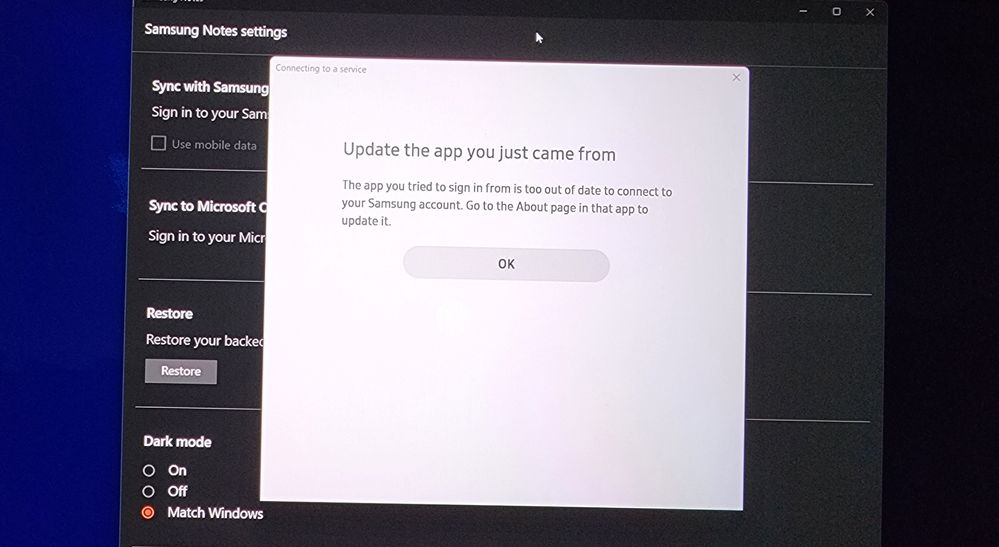- Mark as New
- Bookmark
- Subscribe
- Mute
- Subscribe to RSS Feed
- Permalink
- Report Inappropriate Content
02-25-2022 01:43 PM in
ComputersI got a new galaxy book pro 360 delivered today and am unable to sign in to my Samsung account. I've updated all software and apps on the computer. I've spent hours on the phone with two different techs. I'm exhausted and about to return this $1,500 laptop because the one thing I bought it for - to be able to easily sync my notes to a windows machine that also functions like a tablet - doesn't work.
The full error text is:
"Update the app you just came from
The app you tried to sign in from is too out of date to connect to your Samsung account. Go to the About page in that app and update it. "
An okay button is the only option.
Has anyone ever experienced this maddening problem before, and, if so, how did you solve it other than returning it?
Solved! Go to Solution.
- Mark as New
- Bookmark
- Subscribe
- Mute
- Subscribe to RSS Feed
- Permalink
- Report Inappropriate Content
02-25-2022 02:24 PM in
Computers- Mark as New
- Bookmark
- Subscribe
- Mute
- Subscribe to RSS Feed
- Permalink
- Report Inappropriate Content
02-25-2022 02:41 PM in
Computers- Mark as New
- Bookmark
- Subscribe
- Mute
- Subscribe to RSS Feed
- Permalink
- Report Inappropriate Content
02-26-2022 01:33 AM in
ComputersI just got mine delivered today. I had the same issue! Talk about a worthless error message.
From what I could gather, it appears to be impossible to find a way to update Galaxy Book Experience, the app that connects your computer and phone, because it's deprecated. The app is now called Samsung Flow. Download it from the windows store on your laptop, and from the google play store from your phone.
My phone and laptop are now connected. I hope this is all true, but I couldn't find any other resolution to our issue. I just uninstalled Galaxy Book Experience.
Good luck!
- Mark as New
- Bookmark
- Subscribe
- Mute
- Subscribe to RSS Feed
- Permalink
- Report Inappropriate Content
02-26-2022 05:20 AM in
ComputersGood morning! That connects my phone but I still can't get my notes to sync. Were you able to get notes and photos to sync using flow?
- Mark as New
- Bookmark
- Subscribe
- Mute
- Subscribe to RSS Feed
- Permalink
- Report Inappropriate Content
02-26-2022 09:51 AM in
Computers- Mark as New
- Bookmark
- Subscribe
- Mute
- Subscribe to RSS Feed
- Permalink
- Report Inappropriate Content
02-26-2022 01:26 PM in
ComputersHiya again - still no joy. It will not even give me the option to sign in, it just goes back to the same "update the app you just came from" nonsense.
- Mark as New
- Bookmark
- Subscribe
- Mute
- Subscribe to RSS Feed
- Permalink
- Report Inappropriate Content
02-26-2022 01:39 PM in
Computers- Mark as New
- Bookmark
- Subscribe
- Mute
- Subscribe to RSS Feed
- Permalink
- Report Inappropriate Content
02-26-2022 01:54 PM in
Computers- Mark as New
- Bookmark
- Subscribe
- Mute
- Subscribe to RSS Feed
- Permalink
- Report Inappropriate Content
02-26-2022 04:26 PM in
ComputersWeird. Even though I've updated all of the apps, including Notes, (some of them more than once) I checked and had a lower version. There was another update available in the Wistore, and using it magically fixed notes.
It seems like updating only takes me one version up, and I have to continue checking for additional updates. Galaxy Book Experience isn't available in any store though.
Gallery and Bluetooth Sync still don't work and show no updates, but maybe they'll also decide to work? Thanks for all the tips! I appreciate it. 🙂
- Mark as New
- Bookmark
- Subscribe
- Mute
- Subscribe to RSS Feed
- Permalink
- Report Inappropriate Content
02-26-2022 10:06 AM in
ComputersSo I figured it out on my end.... I was trying to sign in using my Google account, and that's when I was getting the error message. I tried signing in using the Samsung account instead and boom! it worked!
Hope this helps!