- Mark as New
- Bookmark
- Subscribe
- Mute
- Subscribe to RSS Feed
- Permalink
- Report Inappropriate Content
05-17-2023
12:13 AM
(Last edited
07-12-2024
02:16 PM
by
![]() SamsungRei
) in
SamsungRei
) in
I have a z fold 3 & when the recent software update was done in the beginning of May I noticed there was an issue with my Bluetooth that I never had before. When I'm connected to my ear phones via Bluetooth & talking on the phone and I open (aka unfold) my z fold everything goes silent. The caller can't hear me and I can't hear them. As soon as I close the phone the Bluetooth works again & I can hear the caller again. Anytime I'm connected via Bluetooth & the phone is unfolded I can't hear anything except when I'm playing music. I can open & close the phone & I do not have any issues. It seems it's just with phone calls.
Solved! Go to Solution.
- Mark as New
- Bookmark
- Subscribe
- Mute
- Subscribe to RSS Feed
- Permalink
- Report Inappropriate Content
05-17-2023 12:25 AM in
Fold & Flip Phones- Mark as New
- Bookmark
- Subscribe
- Mute
- Subscribe to RSS Feed
- Permalink
- Report Inappropriate Content
05-17-2023 11:07 AM in
Fold & Flip Phones- Mark as New
- Bookmark
- Subscribe
- Mute
- Subscribe to RSS Feed
- Permalink
- Report Inappropriate Content
05-17-2023 01:14 PM in
Fold & Flip Phones- Mark as New
- Bookmark
- Subscribe
- Mute
- Subscribe to RSS Feed
- Permalink
- Report Inappropriate Content
05-17-2023 04:07 PM in
Fold & Flip PhonesAlso, my provider is Verizon. When this issue arose I reached out to their tech support Asurian & spoke to their level 1 & 2 IT support. I stayed on the call for about 2 hours trying to figure out the issue & they did not what it was except they assumed it was a software issue with my phone which I originally told them that it was my assumption that was the issue since prior to the software update my phone was working perfectly.
- Mark as New
- Bookmark
- Subscribe
- Mute
- Subscribe to RSS Feed
- Permalink
- Report Inappropriate Content
05-17-2023 04:29 PM in
Fold & Flip Phones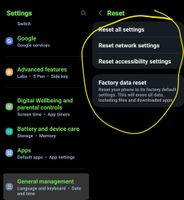

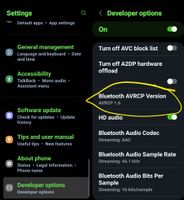
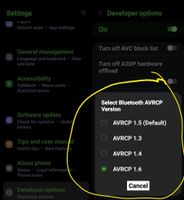
- Mark as New
- Bookmark
- Subscribe
- Mute
- Subscribe to RSS Feed
- Permalink
- Report Inappropriate Content
05-17-2023 06:47 PM in
Fold & Flip Phones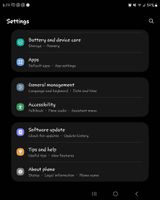
- Mark as New
- Bookmark
- Subscribe
- Mute
- Subscribe to RSS Feed
- Permalink
- Report Inappropriate Content
05-17-2023 06:56 PM in
Fold & Flip Phones- Mark as New
- Bookmark
- Subscribe
- Mute
- Subscribe to RSS Feed
- Permalink
- Report Inappropriate Content
05-17-2023 07:00 PM in
Fold & Flip Phones- Mark as New
- Bookmark
- Subscribe
- Mute
- Subscribe to RSS Feed
- Permalink
- Report Inappropriate Content
05-18-2023 04:37 AM in
Fold & Flip Phones2. Tap SOFTWARE INFORMATION
3. Tap multiple times on BUILD NUMBER (or similar).
After the first multi-tap, a tiny pop up should appear that says something like "only __ more to become a developer!" After you've tapped ___ times, you're now a DEVELOPER and the associated options are now available to you in your settings. The location of the DEVELOPER OPTIONS button has been different on pretty much every phone I've had but my s22 ultra has it listed directly below ABOUT PHONE at the bottom of the settings main screen. Hope this helps with at least part of your issue.
